Displaying your phone information – Toshiba VM4050 User Manual
Page 62
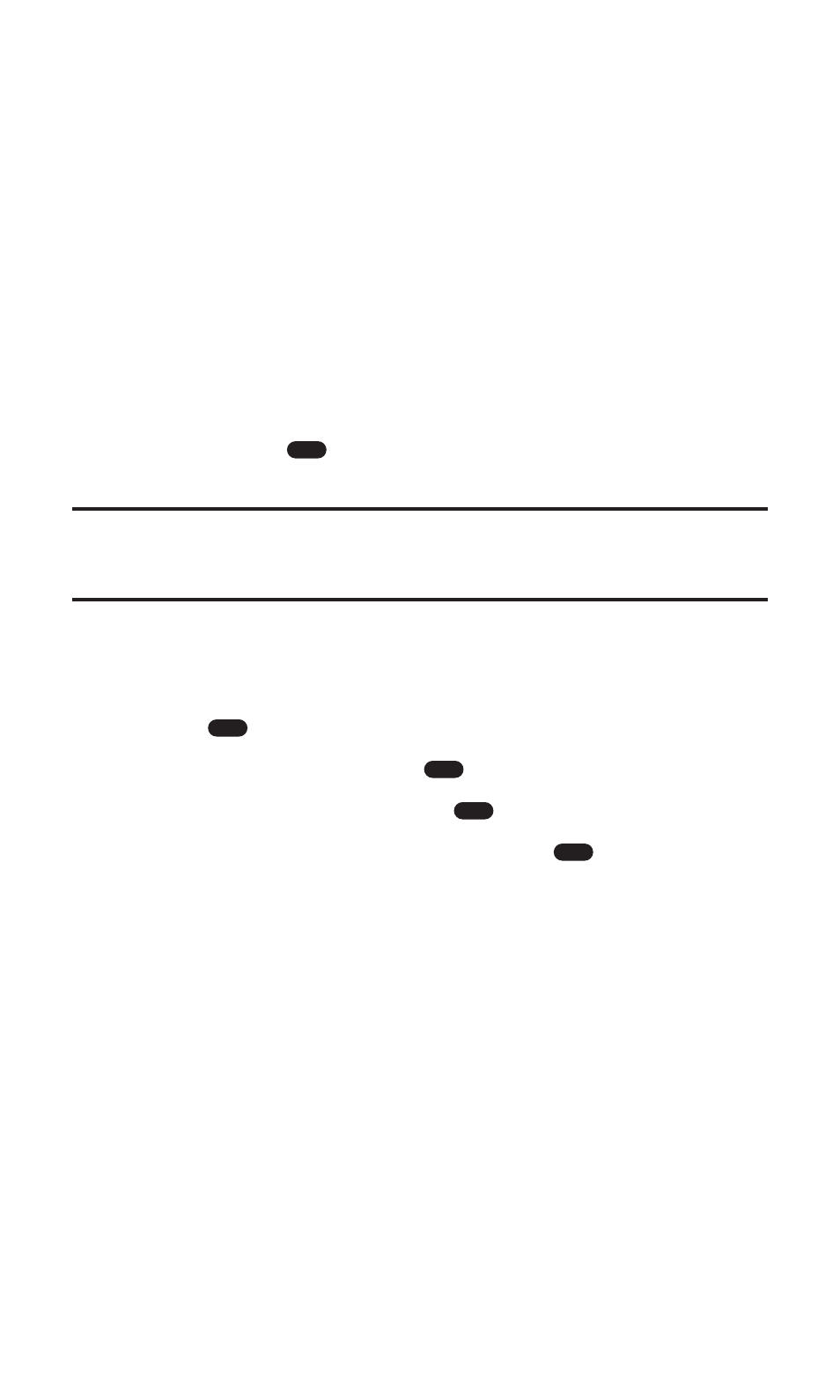
ⅷ
In/Out Call # Guide tells you who is calling you or whom you
are calling. (The phone reads out a phone number or a
name displayed on the screen.)
ⅷ
Call History Guide reads out the call history when you display it.
ⅷ
Idle Mode Guide beeps when the phone returns to standby
mode.
ⅷ
Menu Position Guide beeps when the first menu item is
highlighted by scrolling the menu down.
ⅷ
Call Guard Guide tells you that you are making or answering a
call with Call Guard enabled.
To listen to the guidance on the handset status:
Ⅵ
Press and hold
from standby mode. (Both the voice guidance
mode and the handset status option should be activated in advance.)
Note:
The voice guidance volume is based on your phone's Ringer Volume. If the
phone's Ringer Volume is Off or Vib, the phone vibrates once to notify you that no
voice guidance is available.
Displaying Your Phone Information
To display your phone information:
1. Press
to access the main menu.
2. Highlight Settings and press
.
3. Highlight Information and press
.
4. To select an option, highlight it and press
.
ⅷ
Phone Info to display your phone number, current
username, and other information about your phone by
pressing the navigation key up or down.
ⅷ
Legend of Icons to display the legend of icons by pressing the
navigation key up or down.
OK
OK
OK
MENU
OK
Section 2: Understanding Your PCS Phone
2B: Controlling Your Phone’s Settings
51
