Erasing all voice memos – Toshiba VM4050 User Manual
Page 119
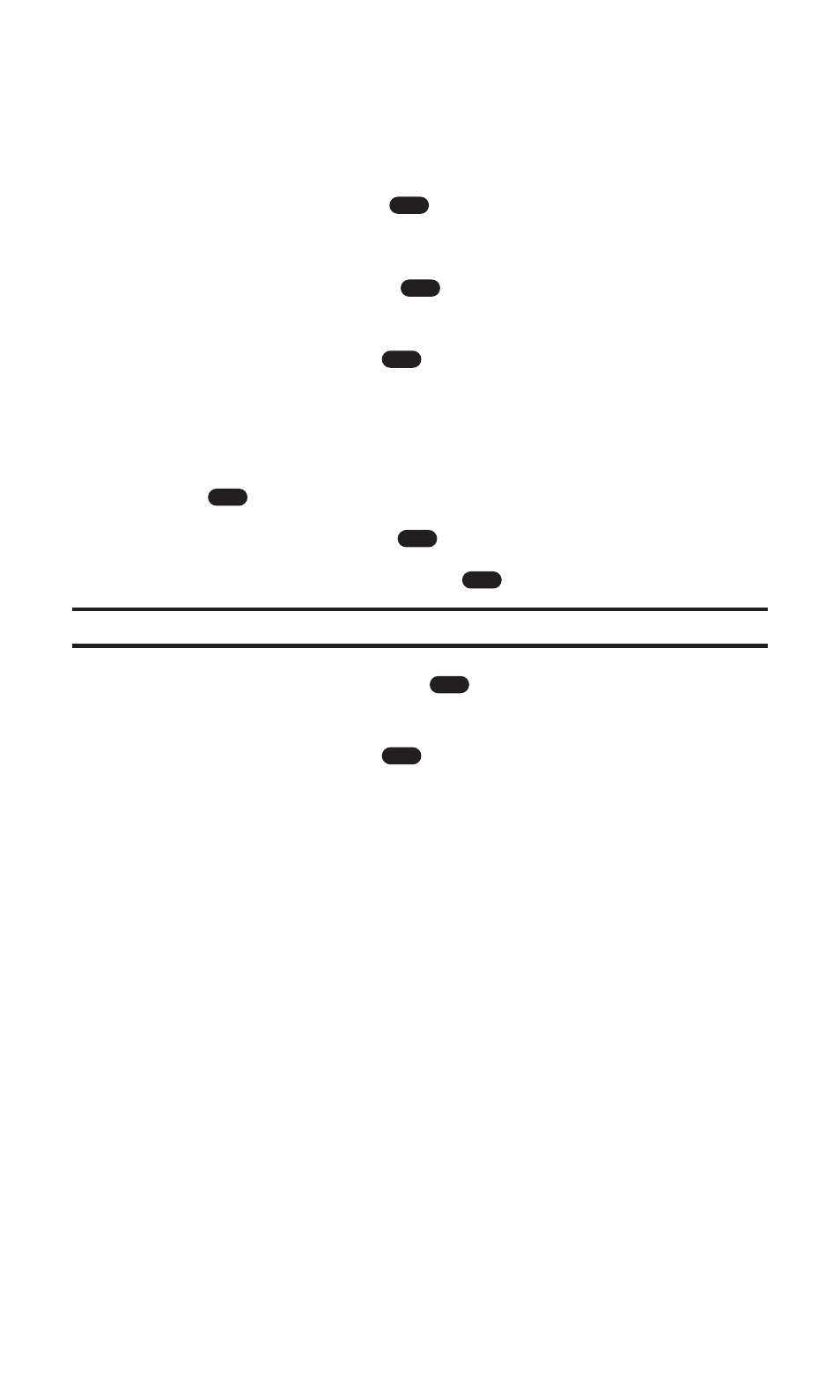
Erasing a Voice Memo
To erase a voice memo:
1. From standby mode, select Voice Memo (left softkey).
2. Highlight Play and press
.
3. Highlight the voice memo and select Options (right softkey).
4. Highlight Erase and press
. (You will be prompted to
confirm.)
5. Highlight Yes and press
to erase.
Erasing All Voice Memos
To erase all voice memos:
1. Press
to access the main menu.
2. Highlight Tools and press
.
3. Highlight Voice Memo and press
.
Shortcut:
From standby mode, select
Voice Memo
(left softkey).
4. Highlight Erase All and press
. (You will be prompted to
confirm.)
5. Highlight Yes and press
to erase.
OK
OK
OK
OK
MENU
OK
OK
OK
Section 2: Understanding Your PCS Phone
2I: Using Your Phone’s Voice Services
108
