Inbox options, Forward to forward the message, Information to display the sender’s information – Toshiba VM4050 User Manual
Page 178: Erase to erase the message, 3b: pcs vision 167
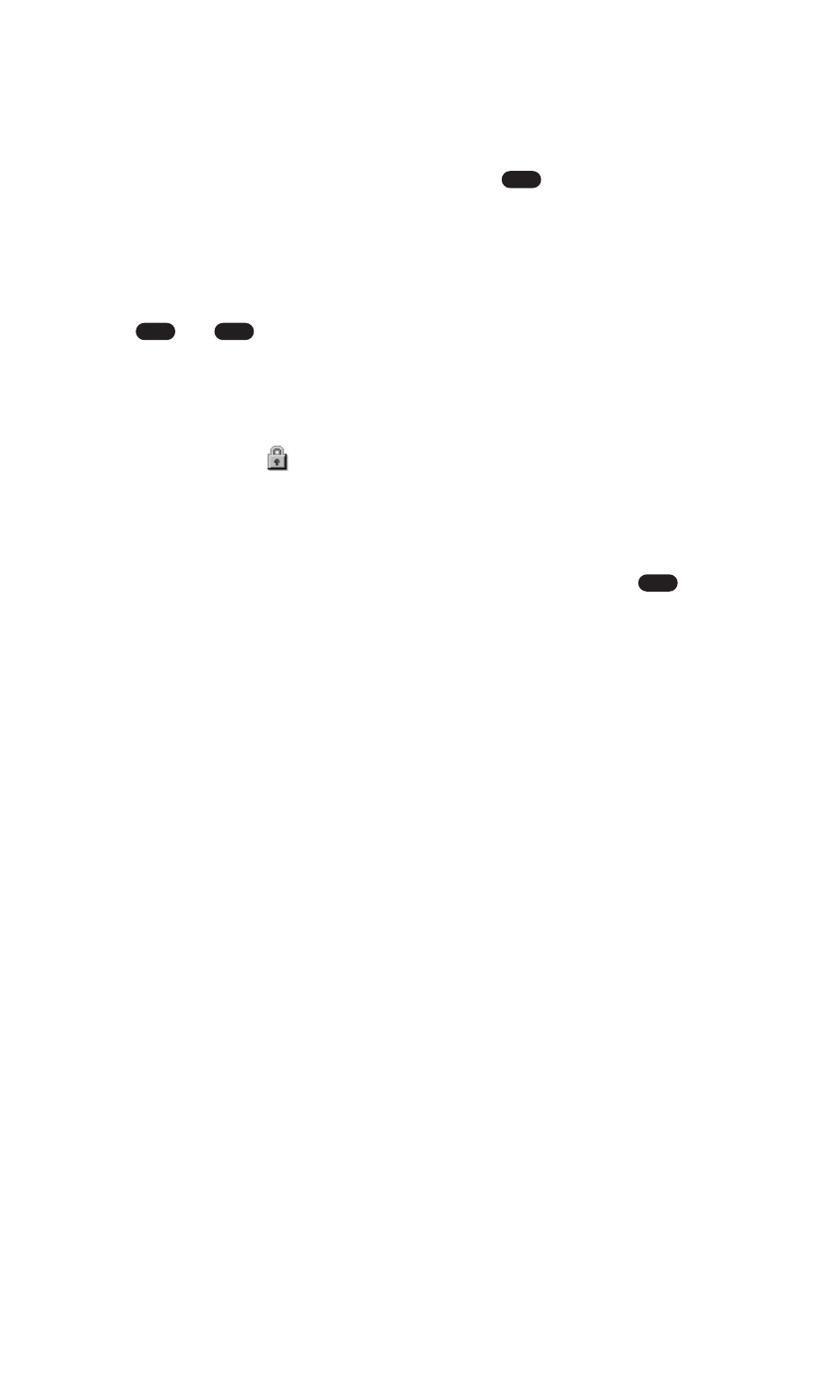
Inbox Options
When the message list or an individual message is displayed in your
Inbox, select Options (right softkey) to display the following options.
To select an option, highlight it and press
.
ᮣ
Go to go to the Web page specified by a URL from the message (if
available).
ᮣ
Call to display the sender’s phone number or ones contained in
the message (if available). To dial the number, select it and press
or .
ᮣ
Reply to reply to the message (select Reply New or Reply w/Copy).
ᮣ
Forward to forward the message.
ᮣ
Lock/Unlock to lock or unlock the message. (Locked messages are
marked with
and prevented from automatic deleting.)
ᮣ
Save to P-Book to save phone numbers, email addresses, and a URL
contained in the message to your internal Phone Book or Group List.
ᮣ
Save Preset Msg. to save a part of the message as a preset message
by selecting Start and End (left softkey) and pressing
. (This
option appears only on individual messages.) See “Message
Options” on page 165.
ᮣ
Information to display the sender’s information.
ᮣ
List Mode to select a display format (1 Line, 2 Lines, or 3 Lines per
message) for all the message lists including Inbox, Outbox, and
Picture Mail Inbox. (This option appears only on the message list.)
ᮣ
Erase to erase the message.
ᮣ
Memory to display the inbox memory status. (This option appears
only on the message list.)
OK
OK
TALK
OK
Section 3: Using PCS Service Features
3B: PCS Vision
167
