Event alarm options, Event alerts, By playing the assigned ringer type – Toshiba VM4050 User Manual
Page 105: By illuminating the backlight
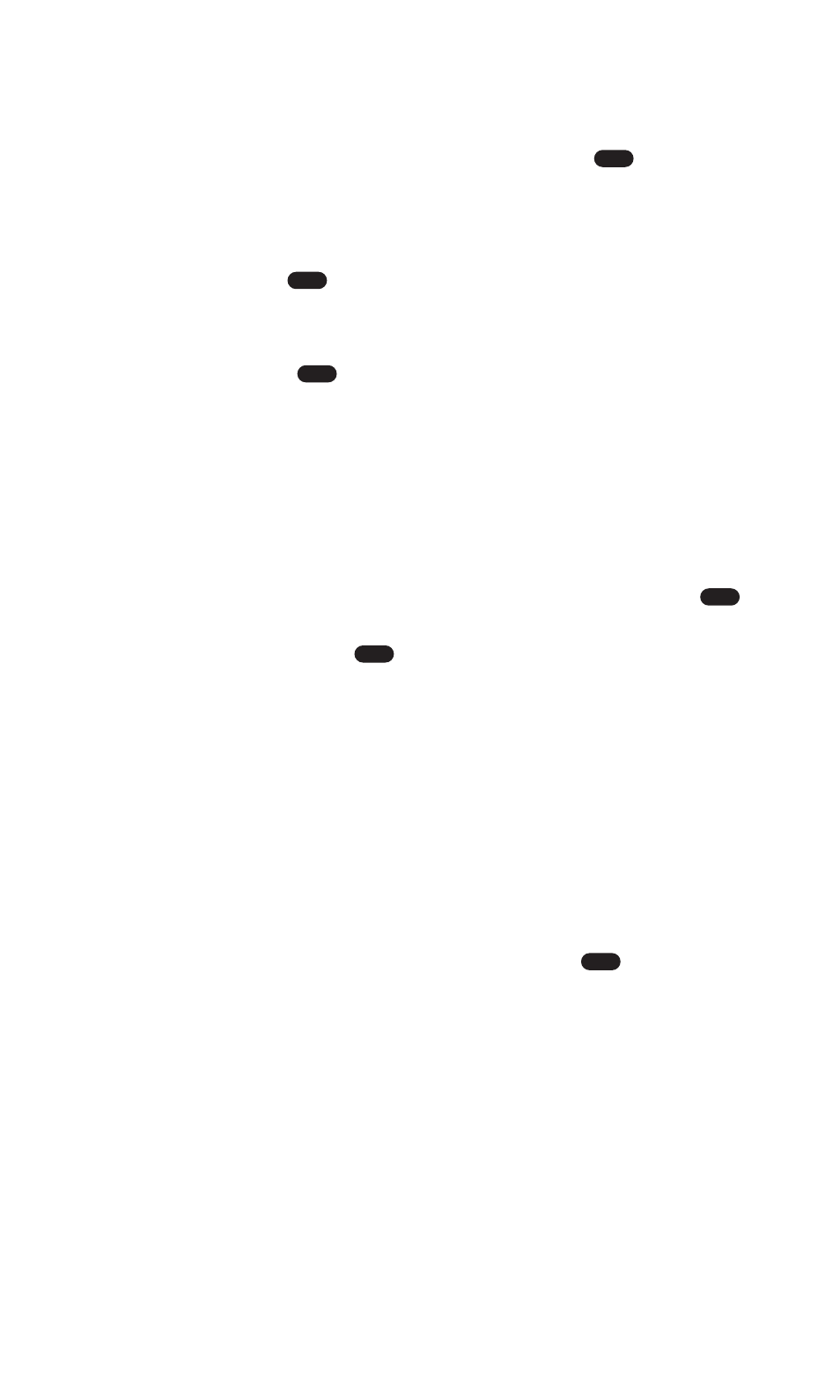
Event Alarm Options
When the Alarm Set screen appears with the following scheduler
alarm options, select the desired option then press
. To save the
option settings, select Save (left softkey). This will return to the
original menu item on the Edit Schedule screen.
ᮣ
Alarm Set: Activates or deactivates the event alarm. Highlight On
or Off and press
.
ᮣ
Alarm Time: Shifts the alarm in advance for a scheduled event.
Select an option (5 Min. Before, 30 Min. Before, 1 Hr. Before, or On
Time) then press
.
ᮣ
Ringer Type: Selects a ringer type for the alarm (Pattern 1, Pattern 2,
Melody, Downloads, or Voice Memo).
ᮣ
Ringer Volume: Adjusts the alarm volume (Level 1 to 5, or Off).
ᮣ
Animation Type: Selects animation for the alarm from Preloaded
(Work, Dinner, Leisure, Business, Meeting or Anniversary),
Dwnld. Screen Saver, In Camera, or Dwnld./Assigned. (When the
image list is displayed, you can view the image by pressing
.
To view the next image, press the navigation key right. To return
to the image list, press
.)
Event Alerts
When your phone is turned on and you have an event alarm
scheduled, your phone alerts you and displays the event summary.
There are several ways your PCS Phone alerts you of scheduled events:
ᮣ
By playing the assigned ringer type.
ᮣ
By illuminating the backlight.
ᮣ
By flashing the LED red.
To silence the alarm and reset the schedule, press
.
OK
BACK
OK
OK
OK
OK
Section 2: Understanding Your PCS Phone
2H: Personal Organizer
94
