Marker setup, Chasing playback during recording – Toshiba D-VR17KB User Manual
Page 50
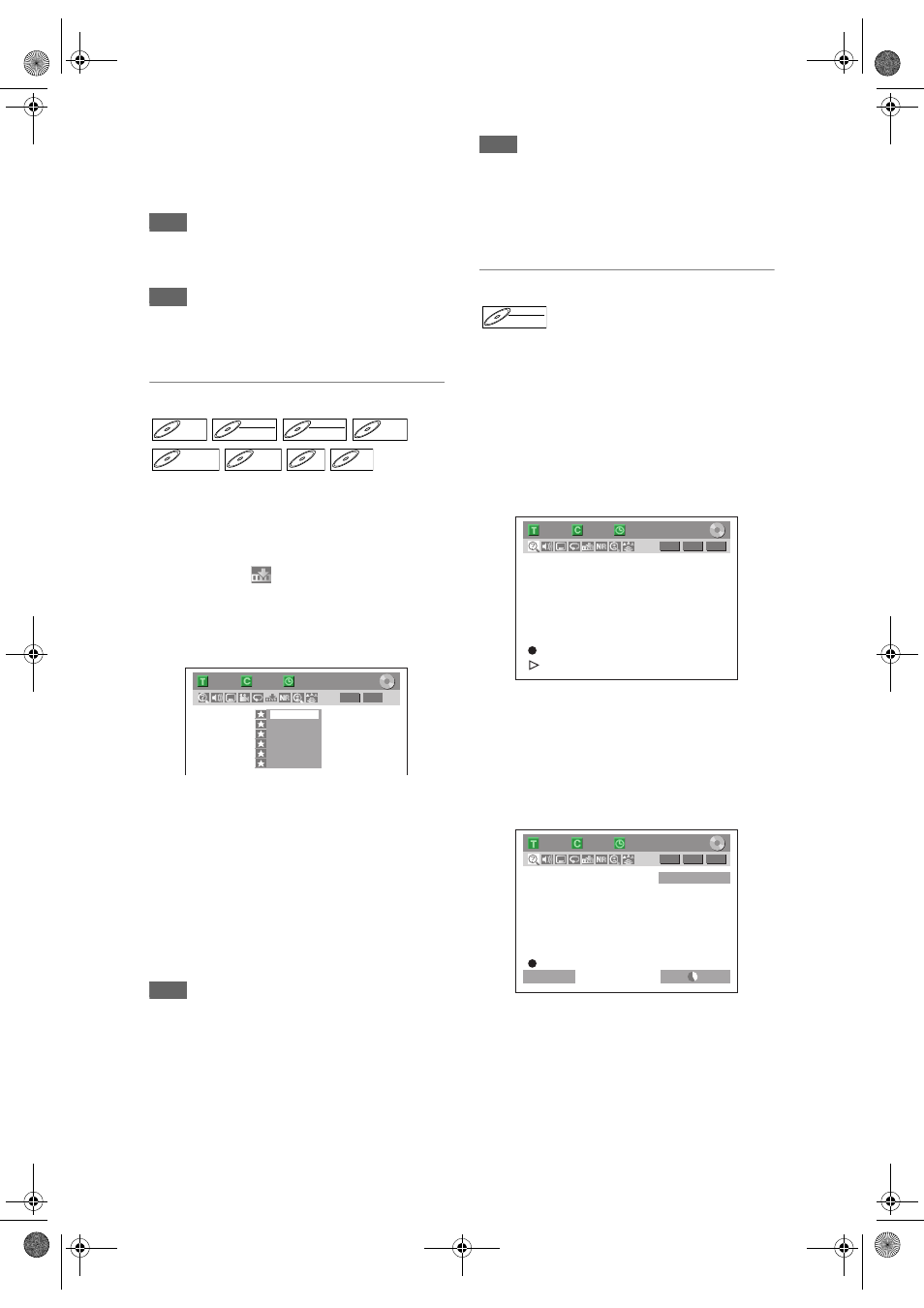
50
EN
3
Select the desired zoom position
using [
U / D / L / P], then press
[ENTER].
Zoom playback will start.
Hint
• To exit the zoom menu, press [ZOOM] at step 1.
• To cancel the zoom function, select “x1.0” using
[
U / D], then press [ENTER].
Note
• If selecting a smaller factor than that currently
selected, the zoom area is not displayed.
• You cannot slide the zoomed picture on some JPEG
files.
Marker Setup
You can assign a specific point on a disc to return
later.
1
During playback, press [DISPLAY].
2
Select the
icon using [
L / P],
then press [ENTER] within 1 second,
or wait for 1 second to display the
marker list.
Marker setup menu for DVD-Video
3
Select the desired marker number
using [
U / D]. When the disc
reaches the desired point, press
[ENTER].
The title (track) number and the time are
displayed.
4
To return to the marker, select the
desired marker number using
[
U / D], then press [ENTER].
Hint
• To clear a marker, select the marker number you
wish to clear, then press [CLEAR].
• You can mark up to 6 points.
Note
• All markers are erased when you perform the
following operations.
- Open the disc tray.
- Turn off the power.
- Record on a recordable disc.
- Change the mode between Original and Playlist.
(VR mode)
Chasing Playback during Recording
You can play back the already recorded part of the
currently recording programme without waiting for the
recording to the end. This function works from 1
minute after the start of the recording.
Make sure to use a DVD-RW disc in VR mode, and
the recording mode is set to LP, EP or SLP.
1
Press [PLAY
B
] during recording.
Playback will start from the beginning of the
programme that you are currently recording.
Screen for the current playback:
If you play the fast forward playback and the
playback reaches the scene recorded 1 minute
before, the forwarding playback will automatically
return to the normal playback.
2
To stop the playback, press [STOP
C
]
once.
The resume message will appear.
Screen for the current recording:
To stop recording, press [STOP
C
] again.
To cancel the resume, press [STOP
C
] again.
DVD-V
DVD-V
DVD-RW
DVD-RW
Video
DVD-RW
DVD-RW
VR
DVD-R
DVD-R
D
DVD+R
VD+RW
W
DVD+RW
D
DVD+R
VD+R
DVD+R
CD
CD
CD
VCD
VCD
VCD
(PBC OFF)
1/ 5
1/ 5
DVD
---
---
---
---
---
---
1
2
3
4
5
6
0:01:00 / 1:23:45
Video
DVD-RW
DVD-RW
VR
1/ 5
1/ 5
0:01:00 / 1:23:45
-RW
VR
ORG
1/ 5
1/ 5
0:01:00 / 1:23:45
LP
1:01
Resume ON
-RW
VR
ORG
P10
E9GA0BD_EN.book Page 50 Monday, March 26, 2007 10:14 AM
