Toshiba D-VR17KB User Manual
Page 14
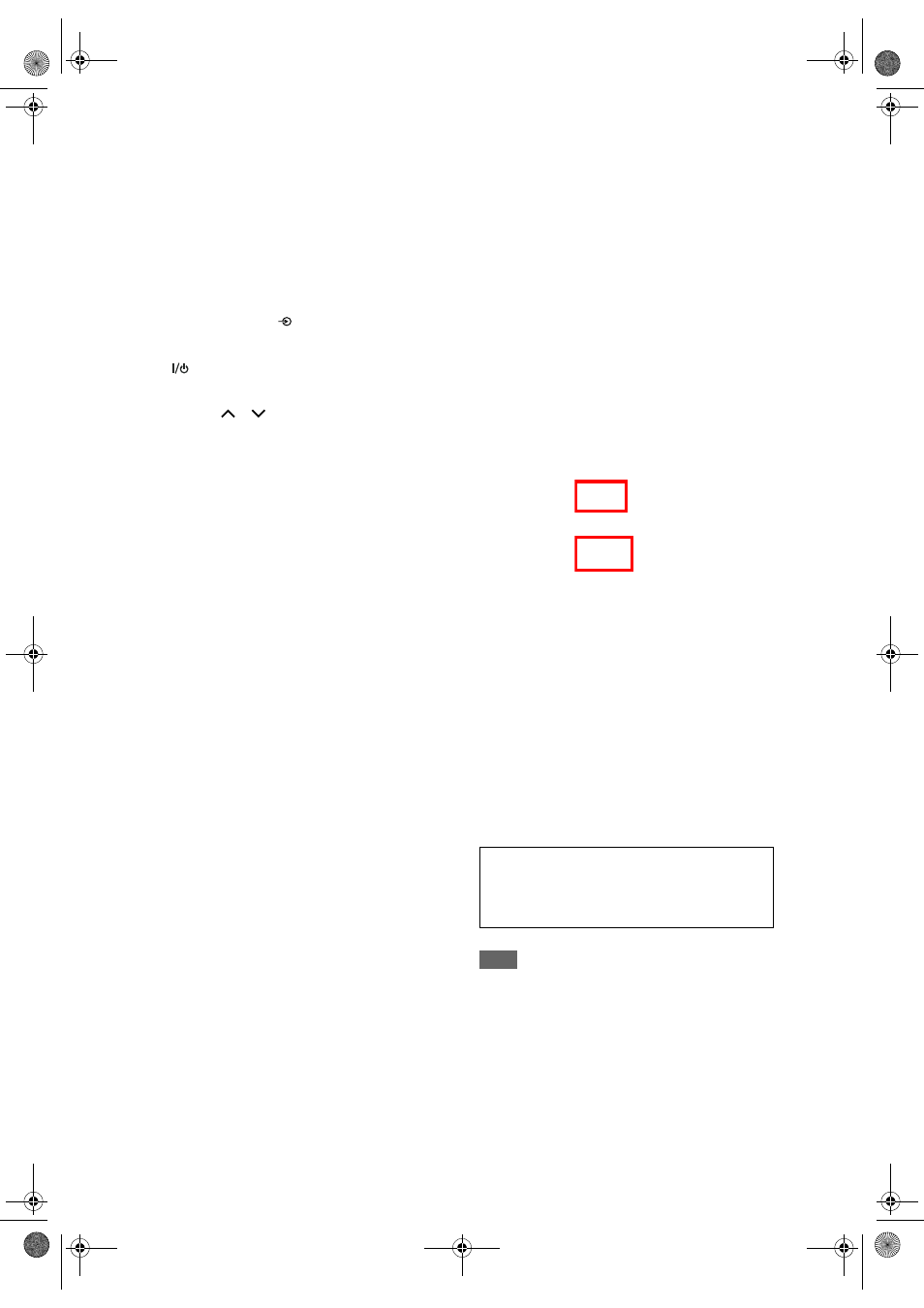
14
EN
14 DUBBING button (DVD / VCR)
• Press to start VCR to DVD (DVD to VCR)
duplication which you set in the Setup menu.
15 SAT.LINK button (DVD / VCR)
• Press to call up the Satellite Link setting.
16 TIMER SET button (DVD / VCR)
• Press to set the unit in timer-standby mode. In
the timer-standby mode, press to cancel the
mode and to turn on the unit.
17 INPUT SELECT
button (DVD / VCR)
• Press to select the appropriate input.
18
ON / STANDBY button (DVD / VCR)
• Press to turn on or off the unit.
19 PROG.
/
buttons (DVD / VCR)
DVD mode
• Press to change the channel up or down.
VCR mode
• Press to change the channel up or down.
• Press to adjust the tracking during playback or
in slow motion of the tape.
• While playback is in still mode, you can adjust
the vertically blurred picture.
20 CLEAR button (DVD / VCR)
DVD mode
• Press to clear the password once entered.
• Press to cancel the programming for a disc.
• Press to clear the selecting marker number in
the marker setup mode.
• Press to clear the programme once entered in
the timer recording setting mode.
VCR mode
• Press to reset the tape counter.
21 REPEAT button (DVD / VCR)
DVD mode
• Press to select the repeat mode.
VCR mode
• Press to set or release the Auto Repeat
Playback.
22 SEARCH button (VCR)
• Press to call up the index or time search menu.
23 TOP MENU button (DVD)
• Press to display the Title menu.
24 ENTER button (DVD / VCR)
• Press to acknowledge or approve a menu
selection.
25 RETURN button (DVD / VCR)
• Press to return to the previously displayed menu
screen.
26 TIME SLIP button (DVD)
• Press once to start recording the TV programme
you are watching. Press again to watch the
content being recorded from the beginning while
recording continues. (VR mode DVD-RW discs
with the recording mode of LP, EP or SLP only)
27 1.3x/0.8x PLAY button (DVD)
• During playback, press to playback in a slightly
faster/slower speed while keeping the audio
quality just as normal playback.
28 FWD
f
button (DVD / VCR)
DVD mode
• During playback, press to forward fast.
• When playback is paused, press to forward
slowly.
VCR mode
• Press to rapidly advance the video tape.
• Press to view the picture rapidly in forward
during playback.
29 STOP
S
button (DVD / VCR)
• Press to stop playing back or recording.
30 SKIP
F
button (DVD)
• During playback, press to skip to the next
chapter or track.
• When playback is paused, press to advance
step by step.
31 VCR button (DVD)
• Press to select the VCR output mode.
(See page 15.)
32 DVD button (VCR)
• Press to select the DVD output mode.
(See page 15.)
33 REC MODE button (DVD / VCR)
• Press to switch the recording mode.
34 REC I button (DVD / VCR)
• Press once to start a recording.
• Press repeatedly to start a One-touch Timer
Recording.
35 TIMER PROG button (DVD / VCR)
• Press to display the timer programme setting
menu.
36 SETUP button (DVD / VCR)
• Press to display the Setup menu in stop mode.
Note
• If you turn off this unit, [OPEN / CLOSE
O] on the
remote control is not available.
• Be sure to use [
O
(
OPEN / CLOSE
)
] or
[
O
/
S (STOP / EJECT)] on the unit.
Button names described in the Owner’s Manual
The instructions in this manual are described mainly
with the operations using the remote control. Some
operations can be carried out using the buttons on
the front panel.
E9GA0BD_EN.book Page 14 Monday, March 26, 2007 2:12 PM
