Selecting the tv aspect ratio, Manual clock setting – Toshiba D-VR17KB User Manual
Page 25
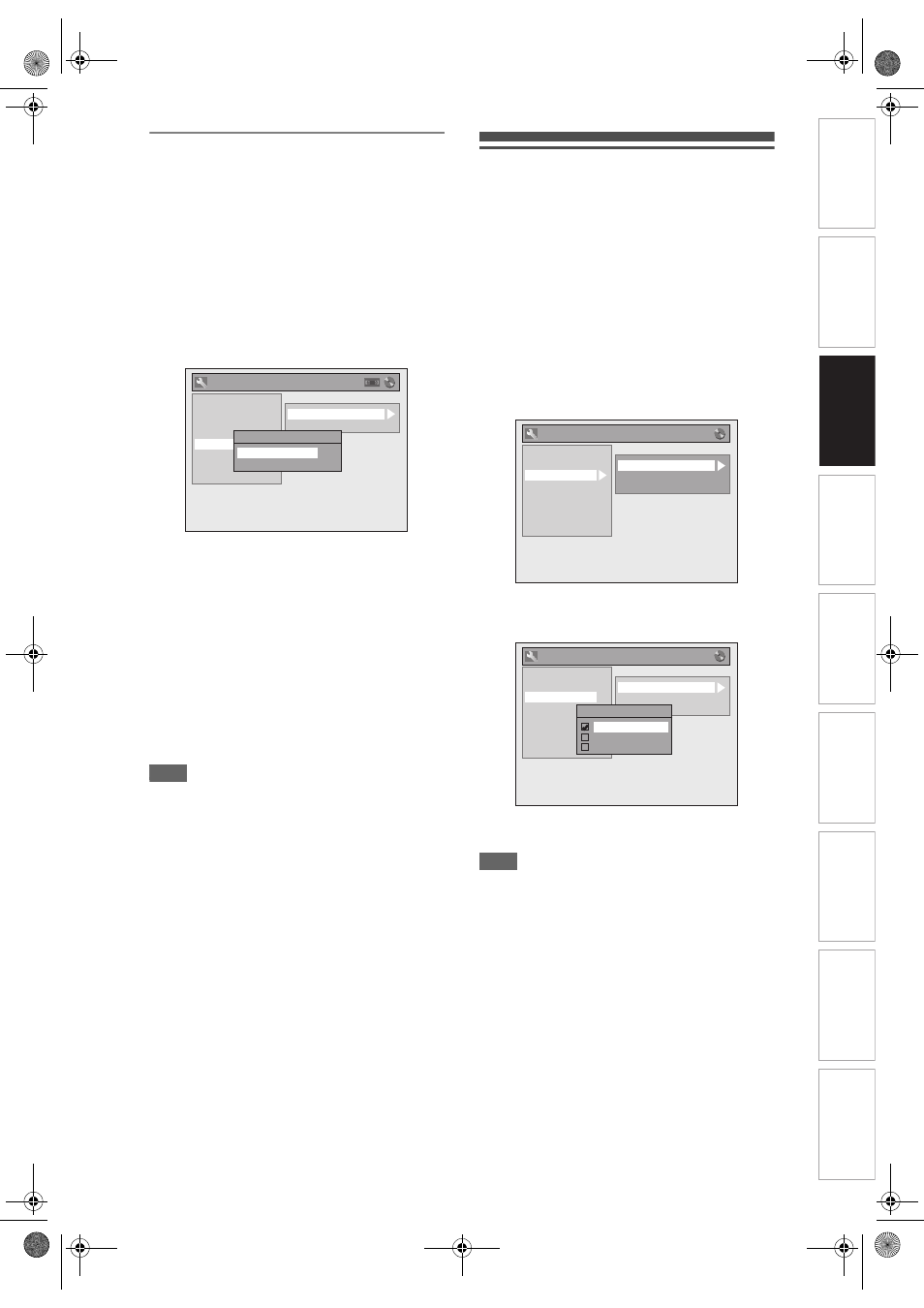
25
EN
In
trod
uct
ion
Co
nn
ect
io
n
s
Basic Setup
Pl
ayback
Ed
iti
n
g
V
CR Fu
ncti
on
s
O
th
ers
Fu
nc
ti
on
Set
u
p
Recordi
n
g
Manual Clock Setting
1
In stop mode, press [SETUP]. Select
“General Setting” using [
U / D],
then press [ENTER].
2
Select “Clock” using [
U / D], then
press [ENTER].
3
Select “Clock Setting” using [
U / D],
then press [ENTER].
4
Press [ENTER] again.
Default date will appear.
5
Enter the date (day / month / year)
using [
U / D].
Press [
P] to move the cursor to the next field. If
you wish to go back to the previous field, press
[
L].
6
Enter the time (hours / minutes)
using [
U / D], then press [ENTER].
The clock will start.
• Although seconds are not displayed, they will be
counted from zero.
7
Press [SETUP] to exit.
Note
• Your clock setting will be lost if either there is a
power failure or the unit is unplugged for more than
30 seconds.
Selecting the TV Aspect Ratio
You can select the TV aspect ratio to match the format
of the programme you are playing back with the unit
and that of your TV screen (4:3 standard or 16:9 wide
screen TV).
1
In stop mode, press [SETUP]. Select
“General Setting” using [
U / D],
then press [ENTER].
2
Select “Video” using [
U / D], then
press [ENTER].
3
Select “TV Aspect” using [
U / D],
then press [ENTER].
4
Select the desired option using
[
U / D], then press [ENTER].
5
Press [SETUP] to exit.
Hint
If you have a standard TV:
• Select “4:3 Letter Box” for a full width picture
with black bars at the top and bottom.
• Select “4:3 Pan & Scan” for a full height picture
with both sides trimmed.
If you have a wide screen TV:
• Select “16:9 Wide”.
General Setting
Playback
Display
Video
Recording
Clock
Channel
DivX
Reset All
Clock Setting
Auto Clock Setting
Clock Setting
01 / 01 / 2007 ( MON )
0 : 00
General Setting
Playback
Display
Video
Recording
Clock
Channel
DivX
Reset All
TV Aspect
Select Video
Video Out
General Setting
Playback
Display
Video
Recording
Clock
Channel
DivX
Reset All
TV Aspect
Select Video
Video Out
TV Aspect
4:3 Letter Box
4:3 Pan & Scan
16:9 Wide
E9GA0BD_EN.book Page 25 Monday, March 26, 2007 10:14 AM
