Olivetti pr50 emulation, General, Emulation – Tally Genicom T5023+ User Manual
Page 363: Initialization parameter, Range of commands for the olivetti pr50
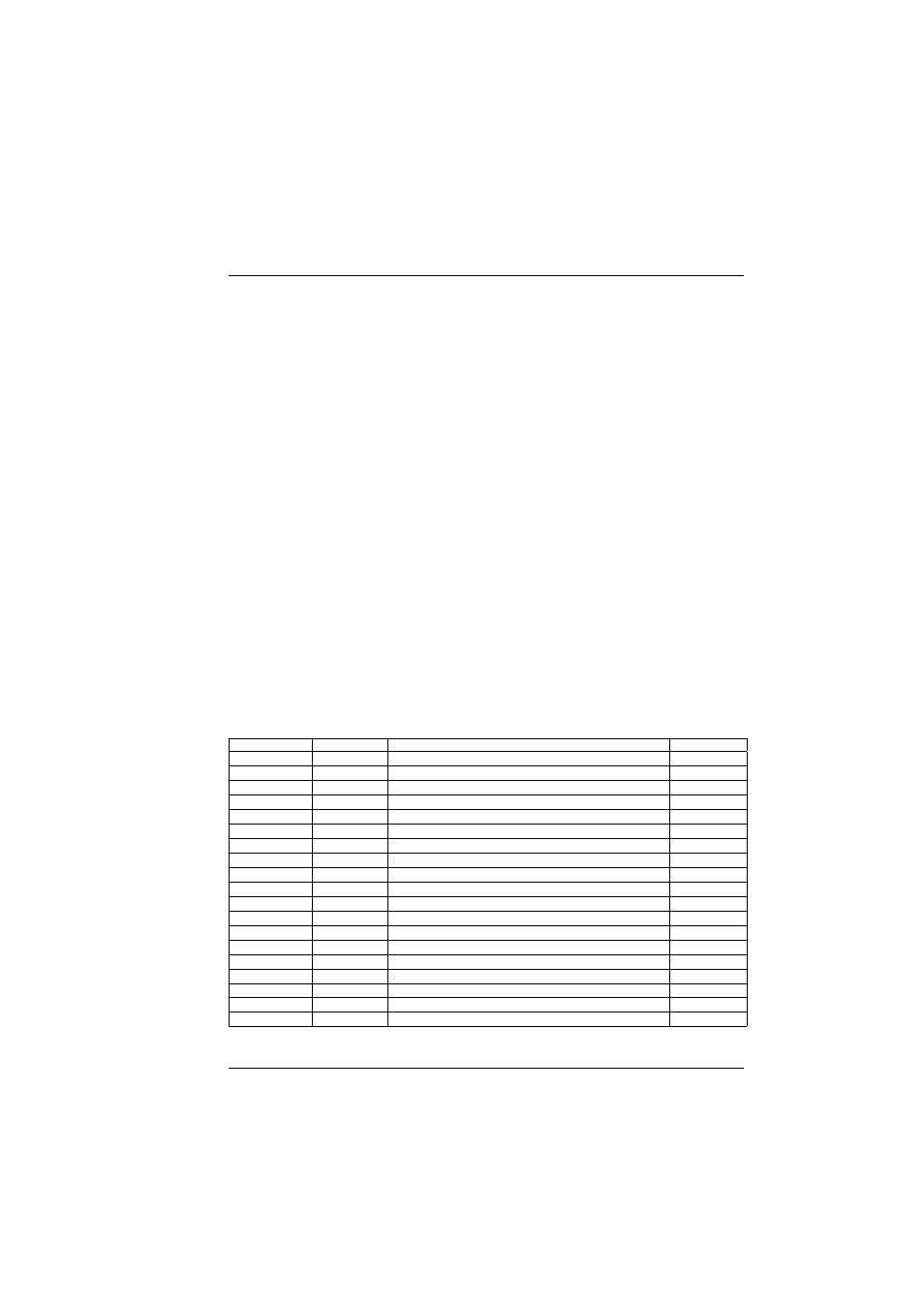
Appendix
Olivetti PR50 Emulation
T5023/5023+ - Programming Guide
353
Olivetti PR50 Emulation
General
The selection of the emulation is done using the menu type ’Olivetti’.
This emulation can be used with all interfaces.
Emulation
The function of loadable characters is not supported, due to different print head
resolutions.
The print attribute ’overscore’ is not supported.
Initialization parameter
All parameters that can be set in the relevant emulation menu are taken into con-
sideration during the initialisation.
Range of Commands for the OLIVETTI PR50
ASC II
Hex
Function
Remark
LF
0A
Line feed forward
FF
0C
Form Feed
CR
0D
Carriage return
ESC # n
1B 23 ..
Assign reference for ESC L nnn
ESC & nn
1B 26 ..
Elementary vertical spacing
ESC ´ n
1B 27 ..
Set document type
ESC (
1B 28
Bold Face
ESC )
1B 29
Cancel Bold Bace
ESC * n
1B 1A
Underline
ESC +
1B 2B
Cancel underline
ESC -
1B 2D
Measure document length
ESC .
1B 2E
Select automatic operator booking mode
ESC / ..
1B 2F ..
Set absolute vertikcal position in elementary steps
ESC 0
1B 30
General reset
ESC 1 p ..
1B 31 70 ..
Set B.I.M.
ESC 2
1B 32
Reset B.I.M.
ESC 3
1B 33
Double width
ESC 4
1B 34
Cancel double width
ESC 7
1B 37
Line feed backward
