Switching on double impact print – Tally Genicom T5023+ User Manual
Page 122
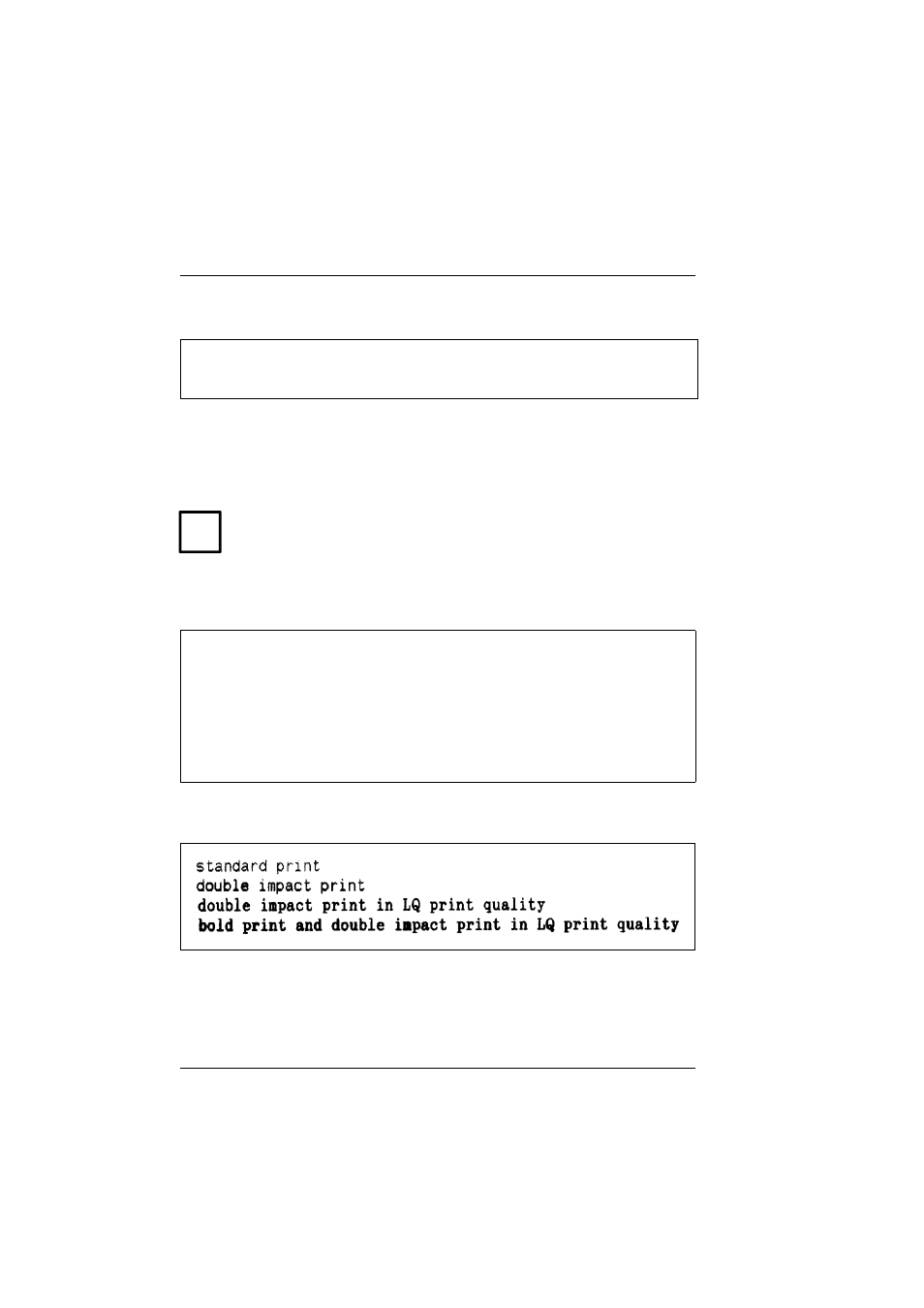
Print modes
Standard commands
112
T5023/5023+ - Programming Guide
Switching on double impact print
Function:
ESC G switches double impact print on. With double impact print each line is
printed twice, the second time slightly displaced horizontally.
Example:
Result (reduced in size):
ESC
27
1B
G
71
47
ASCII character
Decimal
Hexadecimal
–
Double impact print is switched off again using ESC H or ESC ! (n).
–
Double impact print and bold print can be combined.
–
Double impact print can be used with draft and LQ print quality.
BEGIN
PRINTLF("standard print")
PRINT(char(27),"G")
<-- Double impact print on
PRINTLF("double impact print on")
LQ print quality
PRINT(char(27),"x",char(1))
<-- (ESC x (n))
PRINTLF("double impact print in LQ print quality")
PRINT(char(27),"E")
<-- Bold print on
PRINT("bold print and double impact print")
(ESC E)
PRINTLF(" in LQ print quality")
END
i
