Character set selection – Tally Genicom T5023+ User Manual
Page 134
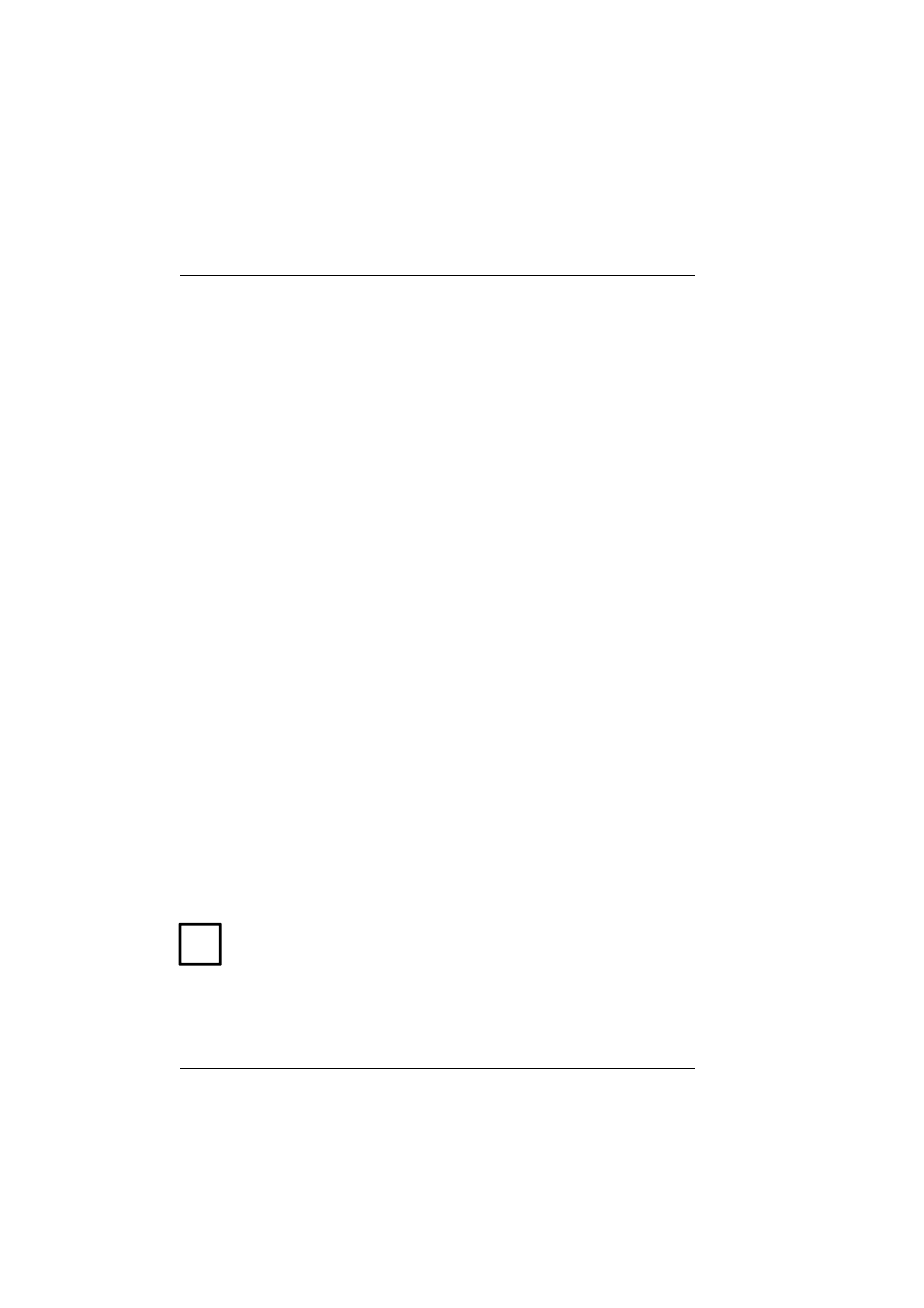
Character set selection
Character set commands
124
T5023/5023+ - Programming Guide
Character set selection
The document printer prints characters as dot patterns. The data for the dot pat-
terns of the characters is stored in the ROM (Read Only Memory) of the printer.
If the printer receives a character code from the computer, it prints the corre-
sponding character according to the stored pattern.
Two areas are differentiated with the printable character codes:
–
area with the basic characters or italic characters
–
area with the italic characters or graphics and special characters.
To differentiate the character code areas the following labels are used in this
chapter:
–
’lower control code table’ for the code range from hex 00 to hex 1F (decimal
0 to 31)
–
’lower character table’ for the code range from hex 20 to hex 7F (decimal 32
to 127)
–
’upper control code table’ for the code range from hex 80 to hex 9F (decimal
128 to 159)
–
’upper character table’ for the code range from hex A0 to hex FF (decimal
160 to 255)
–
’complete upper character table’ for the code range from hex 80 to hex FF
(decimal 128 to 255).
The following character set definitions result from this:
–
The ’italic character set’ contains basic characters in the lower character ta-
ble and italic characters in the upper character table
–
The ’graphics character set’ contains basic characters in the lower character
table and graphics characters in the upper character table
–
The ’extended graphics set’ contains a basic character set in the lower cha-
racter table and graphics characters in the complete upper character table.
After switching on the document printer, the following character sets are
set:
–
Extended graphics character set. This correspond to the settings
using the maximum number of characters.
–
Country version (set in the emulation menu).
i
