Switching on superscript/subscript – Tally Genicom T5023+ User Manual
Page 125
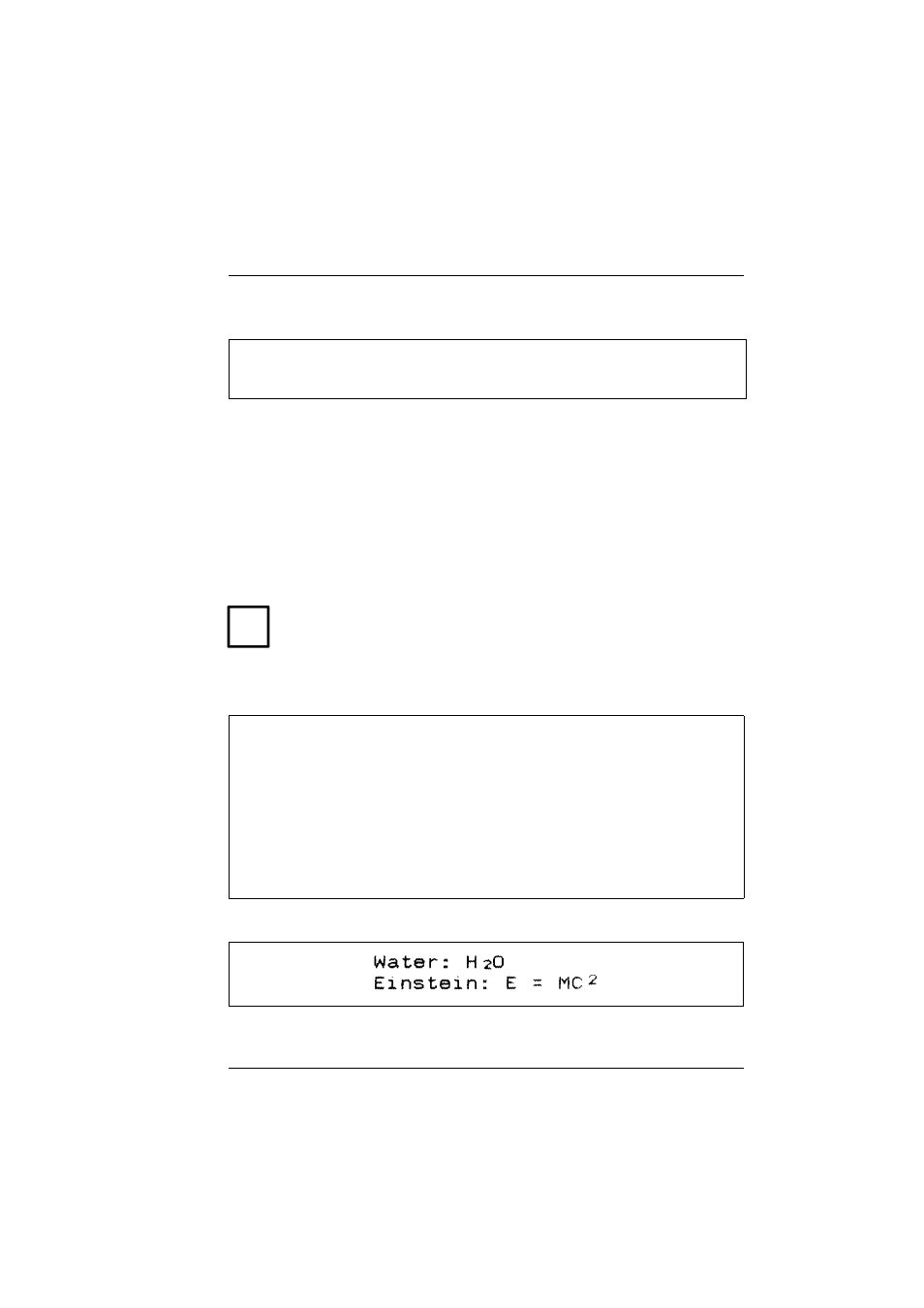
Standard commands
Print modes
T5023/5023+ - Programming Guide
115
Switching on superscript/subscript
Function:
–
Switching on superscript
After setting ESC S (0) all subsequent print characters are printed reduced
to half the size and displaced upwards (for example, in mathematical or che-
mical formulas).
–
Switching on subscript
After setting ESC S (1) all subsequent print characters are printed reduced
to half the size and displaced downwards (for example, in mathematical or
chemical formulas).
Example:
Result:
ESC
27
1B
S
83
53
(n)
n
n
ASCII character
Decimal
Hexadecimal
–
Superscript or subscript is switched off again using ESC T.
–
If superscript or subscript characters are underlined, the under-
lining appears in the normal position. The underlining must be swit-
ched off beforehand, if necessary (ESC - (n)).
BEGIN
PRINT("Water: H")
*** Subscript on (S)/off (T) ***
PRINT(char(27),"S",char(1),"2")
PRINTLF(char(27),"T","O")
PRINT("Einstein: E = mc")
*** Superscript on (S)/off (T) ***
PRINT(char(27),"S",char(0),"2")
PRINTLF(char(27),"T")
END
i
