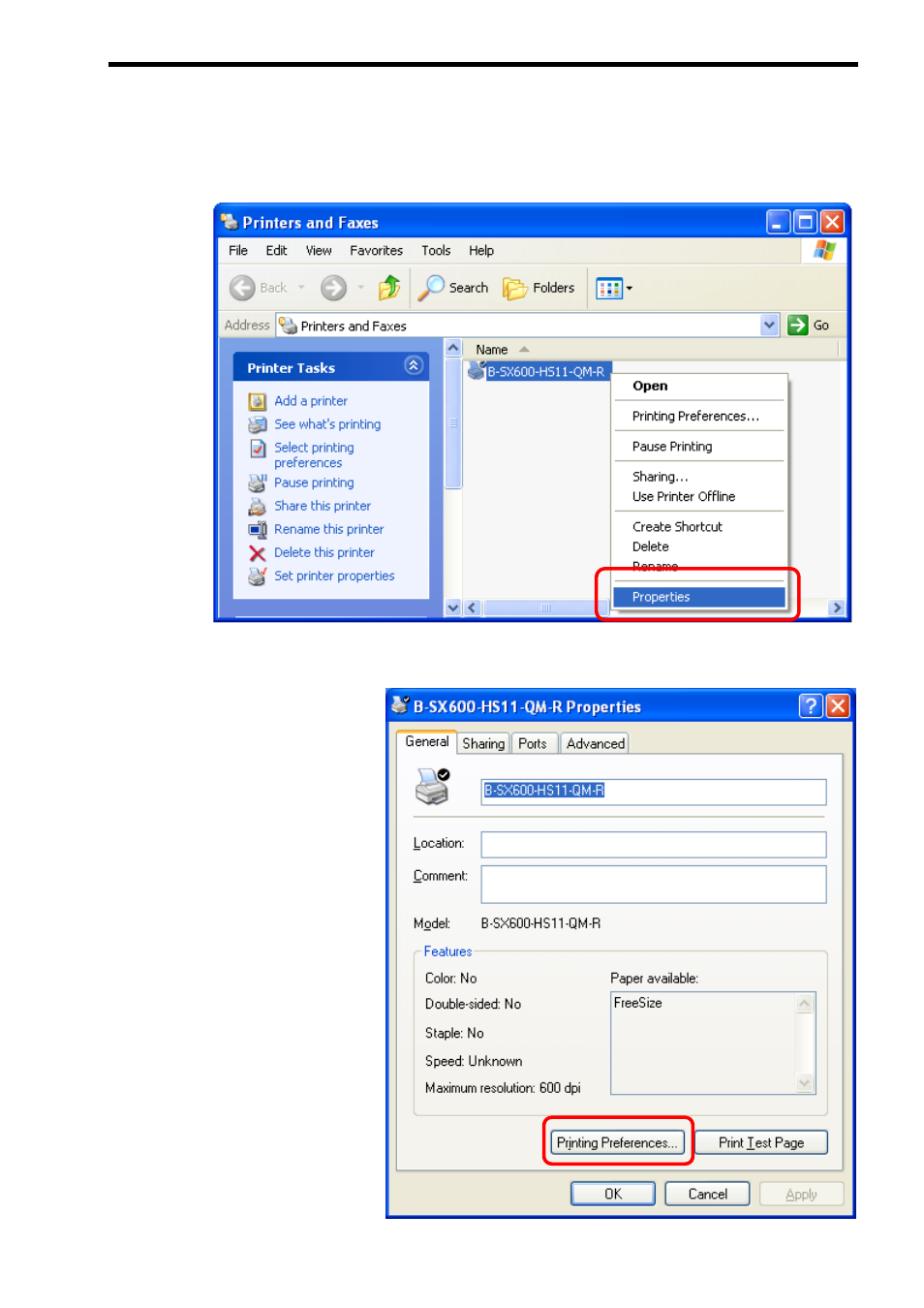
6. PRINTING FROM YOUR COMPUTER
6- 2
3. Right-click an icon of the currently selected printer. Choose and click on the [Properties]. The
“B-SX600-HS11-QM-R Properties” dialog box appears.
4. Click on the [Printing References] button. The “B-SX600-HS11-QM-R Printing Preferences”
dialog box appears.