Toshiba B-SX600 SERIES User Manual
Page 39
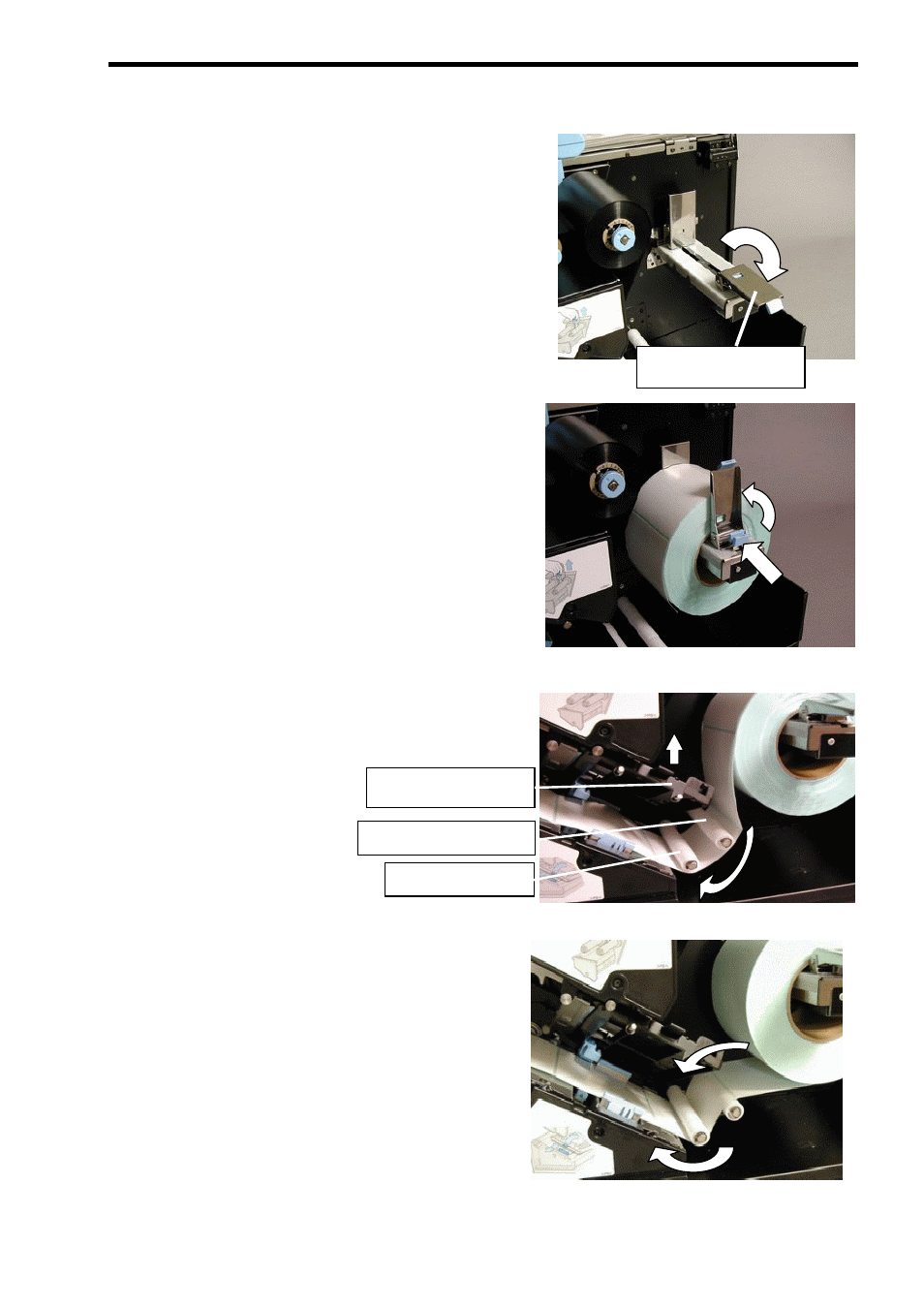
5. LOADING THE MEDIA
5- 2
4. Push down the Media Roll Holder outward.
5. Load a media roll, and raise the Media Roll
Holder.
6. While squeezing the Unlock Levers, push the
Media Roll Holder against the media.
7. If the loaded media is outside wound, raise the
Media Holder Plate. Draw the media
underneath the Media Roll Damper and the
Media Roll Guide.
8. If the loaded media is inside wound, draw it
above the Media Roll Damper and underneath
the Media Roll Guide.
Media Roll Holder
Media Roll Guide
Media Roll Damper
Media Holder Plate
This manual is related to the following products:
