Toshiba GA-1190 User Manual
Page 14
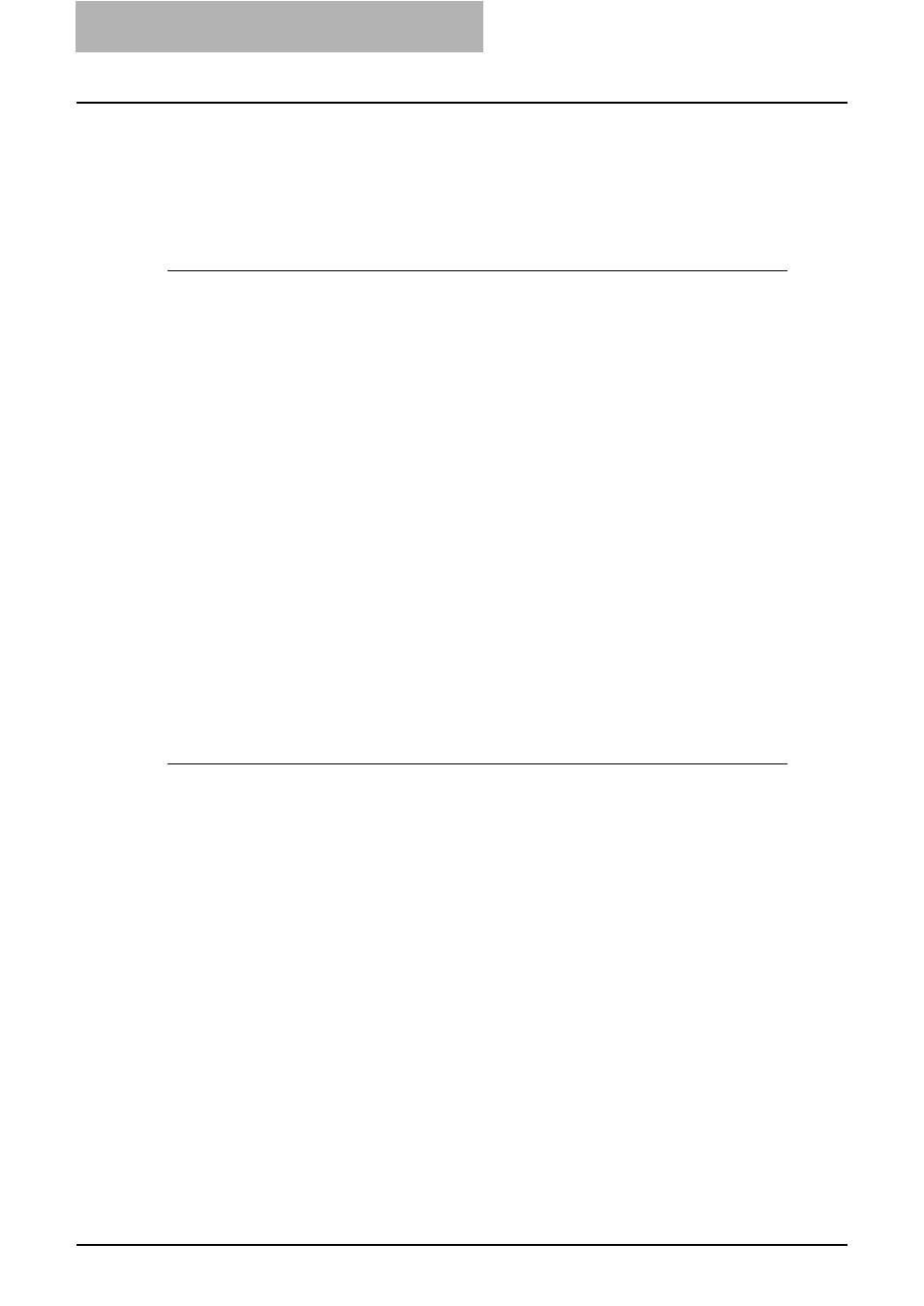
1 OVERVIEW
12 Overview
Overview
Contents
This manual consists of the following 2 parts:
y
Printer-related settings using the control panel of this equipment
y
Settings and management of this equipment from a computer using TopAccess
Printer-related settings using the control panel of this equipment
The former part of this manual describes how to set up printer-related items and how to print lists
using the PRINTER] and [USER FUNCTIONS] buttons of the control panel.
See the following chapters for your reference:
Chapter 2
BASIC OPERATIONS ON SCREENS (EQUIPMENT)
Describes the basic operations on the control panel screens of this equip-
ment.
P.15 “BASIC OPERATIONS ON SCREENS (EQUIPMENT)”
Chapter 3
CANCELING PRINT JOBS AND PRINTING FONT LISTS (EQUIPMENT)
Describes how to cancel a print job in process and how to print font lists,
using the control panel of this equipment.
P.23 “CANCELING PRINT JOBS AND PRINTING FONT LISTS
Chapter 4
PRINTING LISTS (EQUIPMENT)
Describes how to print printer-related-lists from the control panel of this
equipment.
P.27 “PRINTING LISTS (EQUIPMENT)”
Chapter 5
CONFIGURING NETWORKS (EQUIPMENT)
Describes how to configure networks using the control panel of this equip-
ment.
P.31 “CONFIGURING NETWORKS (EQUIPMENT)”
Printer-related settings and management of this equipment using
TopAccess
The latter part of this manual describes how to set up and manage this equipment from your
computer through a network using a co-packed utility TopAccess. TopAccess has 2 access lev-
els; the end user level and administrator level. All the setting and maintenance functions of
TopAccess can be utilized in the administrator level.
The following functions of this equipment are described:
y
Printing functions set and managed from the TopAccess screens
y
Fax functions set and managed from the TopAccess screens (only when the Fax Kit
(optional) is installed)
See the following pages for your reference:
Chapter 6
TopAccess OVERVIEW
Describes the overview of TopAccess and how to access TopAccess.
Chapter 7
TopAccess DEVICE TAB PAGE
Describes the device information on the Device tab page of TopAccess.
P.55 “TopAccess DEVICE TAB PAGE”
Chapter 8
TopAccess REGISTRATION TAB PAGE
Describes how to manage the address book and Mailboxes on the TopAc-
cess Registration tab page.
