Trango Broadband Access5830 User Manual
Page 62
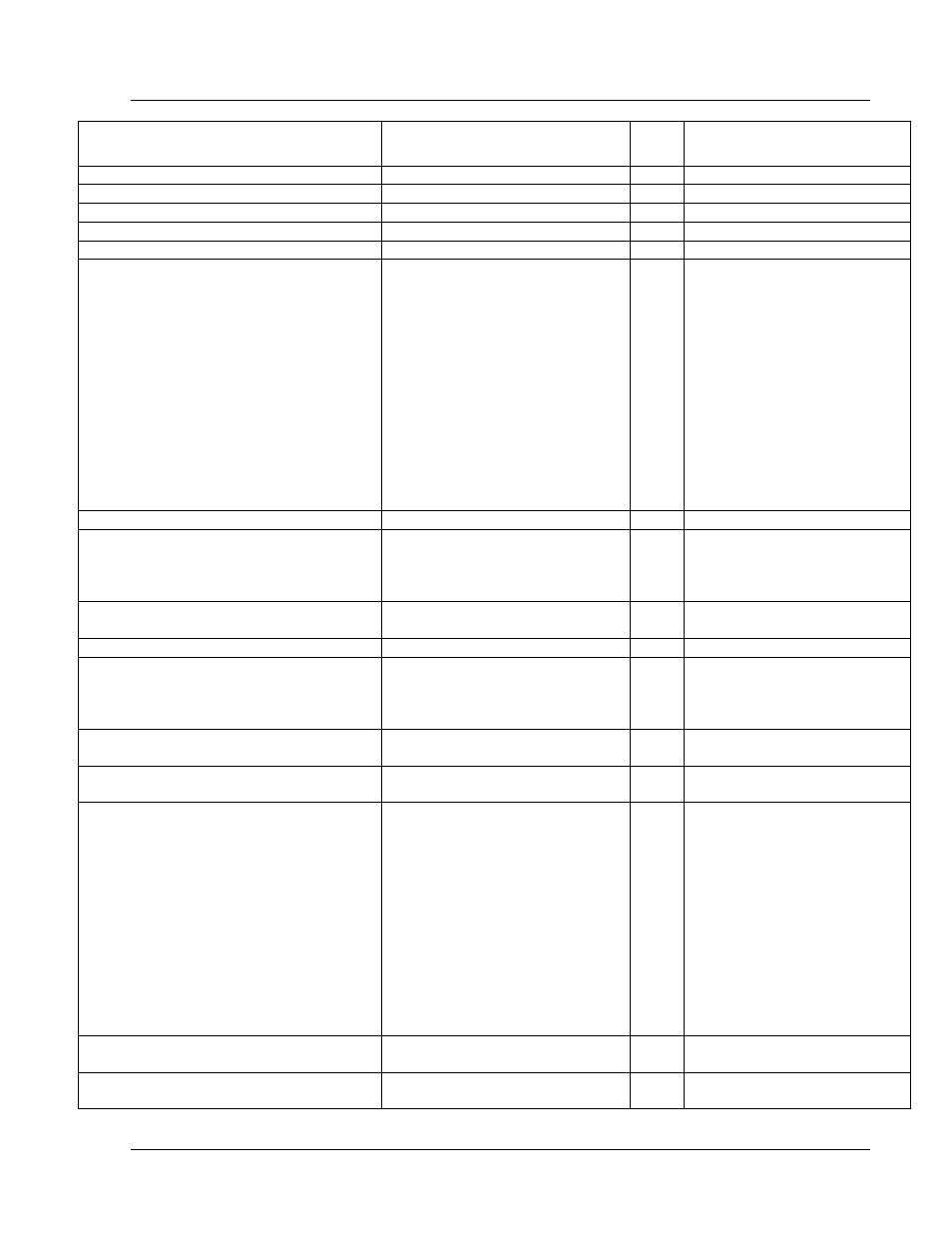
Management
Trango Broadband Wireless — Access5830 User Manual Rev. F
page 58
Command Description
AP/S
U Remarks
su reboot
reboot one SU
AP
su reboot all
reboot all associated SU
AP
su restart
restart one SU
AP
su restart all
restart all associated SU
AP
su rssi
request SU’s RSSI
AP
su status
display request SU’s current status:
1. Current
time
mark
2. RF receives user payload in
Kbytes
3. RF transmits user payload
in Kbytes
4. Local Ethernet receives
user payload in Kbytes
5. Local Ethernet transmits
user payload in Kbytes
6. Current
RSSI
7. Current RF Tx Power
(dBm)
8. Current
temp
AP
su sw
set SU’s sw # on or off
AP
su testrflink
send 20 1512 bytes long packet
payload to
r: will repeat until user presses space
enter
AP Example:
su testrflink 10 r
su testrflink all [
send 20 1512 bytes long packet to all
associated SU and listen
AP
su testrflink aptx [<# of pkts, 20..100>]
set or display # of pkts per cycle
AP
default = 20
su testrflink setlen [
set or display the length of test
packet
times X4
AP
default length = 1512
sudb add
add new entry to SUDB
AP
Example: sudb add 7 pr 9999
9999 00 01 DE 34 32 E5
sudb delete
remove one or all entries from
SUDB
AP
sudb dload
download and interpret SUDB file
from TFTP buffer and write to flash
memory
AP
Used to load a text file that
contains the SUDB into the AP.
This command can be useful if
there are large numbers of SUs
associated with an AP. User will
create a text file according to the
format described in the
“management” chapter. User
must TFTP the SUDB file into
the radio’s TFTP buffer. Then
type the command sudb dload.
Note: This command must be
followed by save sudb.
sudb modify
modify CIR and MIR setting in one
entry
AP Example:
sudb modify 7 cir 516
sudb modify
modify group ID for SU to SU
communication
AP Example:
sudb modify 7 su2su 6
