Printing out reports, How to use the fax function, Transmissions activity report – Toshiba Copier User Manual
Page 62: Receptions activity report, Timer list, Fax number list, Faxes sent from the unit, Faxes received by the unit, Id numbers for timer operations, Sending)
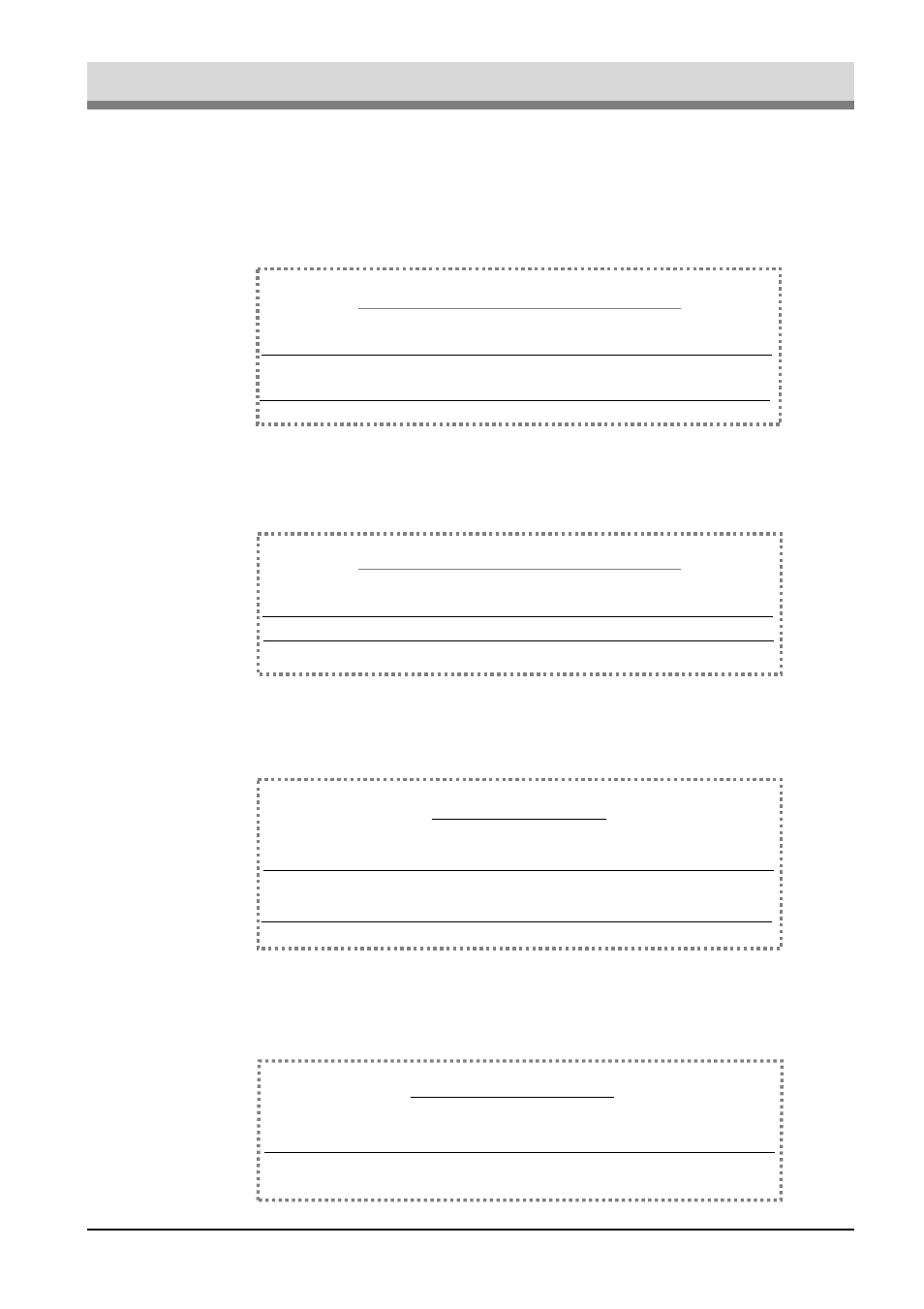
HOW TO USE THE FAX FUNCTION
4-26
Printing Out Reports
The unit is capable of printing a range of reports on faxing activities as well as various
settings you have made. The reports are described below.
1. TRANSMISSIONS ACTIVITY REPORT:
Faxes sent from the unit.
2. RECEPTIONS ACTIVITY REPORT:
Faxes received by the unit.
3. TIMER LIST:
ID numbers for timer operations.
4. FAX NUMBER LIST:
Fax numbers stored in the unit as either Rapid key or Speed Dial numbers.
ACTIVITY REPORT
(SENDING)
SEP-21-1999-TUE 9:36
DATE
01 SEP-21
02
03
2
0-0389741410
0-0389741410
0
0
CANCEL
DOCUMENT JAM
OK
08:31
00"
START
TX TIME
NOTE
PAGES
RECEIVER
#
TYPE
00"
1
P. 01
22"
SEND
SEND
SEND
08:32
08:33
TOTAL : 22"
TIMER LIST
SEP-21-1999-TUE 9:39
1
12:02 MON
SEND
STANDARD
1
ABC
2
3
TIMER OPERATION
# RESERVED TIME
TYPE
RESOLUTION
RECEIVER
PAGES
P. 01
ACTIVITY REPORT
(RECEIVING)
SEP-21-1999-TUE 9:36
DATE
01 SEP-21
4509
1
OK
09:35 PM
42"
START
RECEIVER
RX TIME
NOTE
PAGES
SENDER
#
TYPE
42"
1
P. 01
TOTAL :
FAX NUMBER LIST
SEP-21-1999-TUE 9:36
RAPID/
SPEED #
R01
R06
ABC
DEF
0123456789
GROUP STORED
NAME
FAX NUMBER
CHAIN DIAL
P. 01
