Tandberg Data NAS Hardware Viking FS-1500 User Manual
Page 86
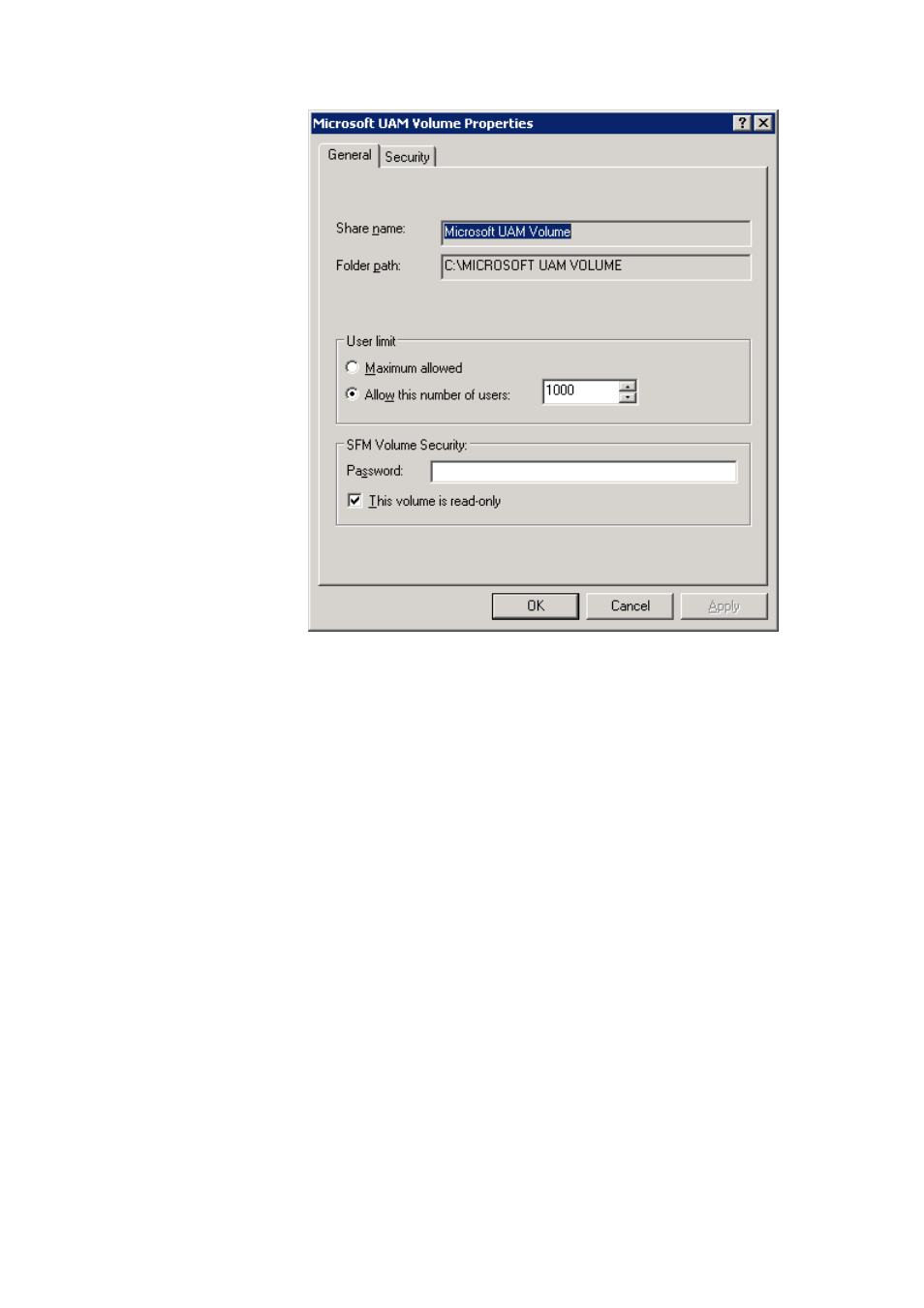
Tandberg Data
Folder & Share Management
__________________________________________________________________________________________________
6-22
Tandberg Viking Series Storage Server Administration Manual
To change AppleTalk settings:
1. On the Windows Storage Server Management console, right-click on
the AppleTalk share that you want to change settings. Click
Properties from the pop-up menu.
2. Enter a user limit.
3. Enter password information.
4. Indicate whether the share has read only permission or read write
permission by checking or un-checking the checkbox.
5. After all AppleTalk Sharing information is entered, click OK.
This manual is related to the following products:
