Tandberg Data NAS Hardware Viking FS-1500 User Manual
Page 77
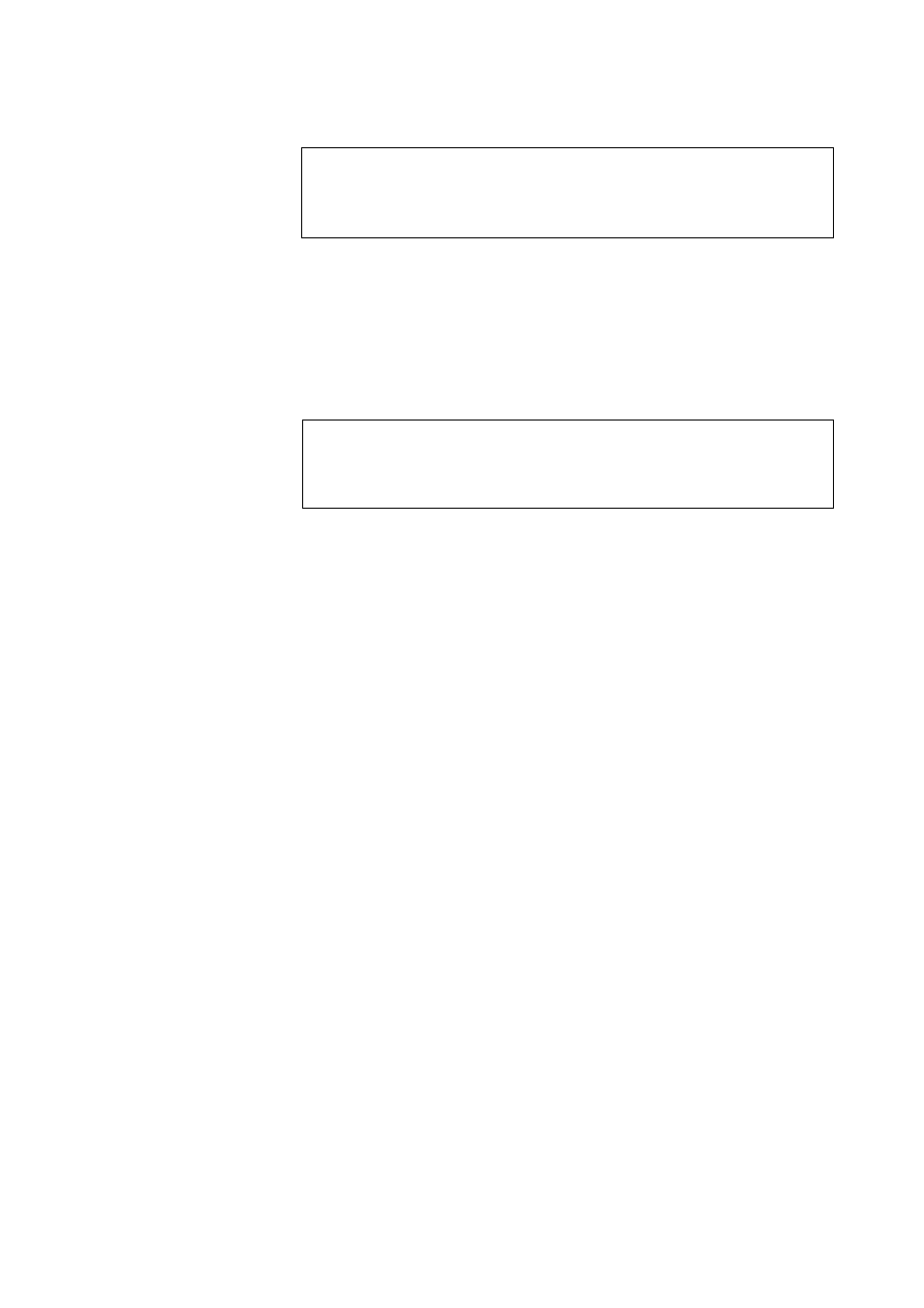
Tandberg Data
Folder & Share Management
__________________________________________________________________________________________________
6-13
Tandberg Viking Series Storage Server Administration Manual
6
.3.6.2.
Stopping a Share
Caution
Before deleting a share, warn all users to exit that share and confirm that no
one is using the share.
To delete a share:
1. On the Windows Storage Server Management console, right-click on
the share that you want to stop sharing. Click Stop Sharing from the
pop-up menu.
2. Click Yes to confirm.
Notes
When a share is stopped, the physical folder is NOT deleted. Use the Windows
Explorer to manually delete the folder if desired.
6
.3.6.3.
Modifying Share Properties
To change share settings:
1. On the Windows Storage Server Management console, right-click on
the share that you want to change settings. Click Properties from
the pop-up menu.
