Telnet server – Tandberg Data NAS Hardware Viking FS-1500 User Manual
Page 150
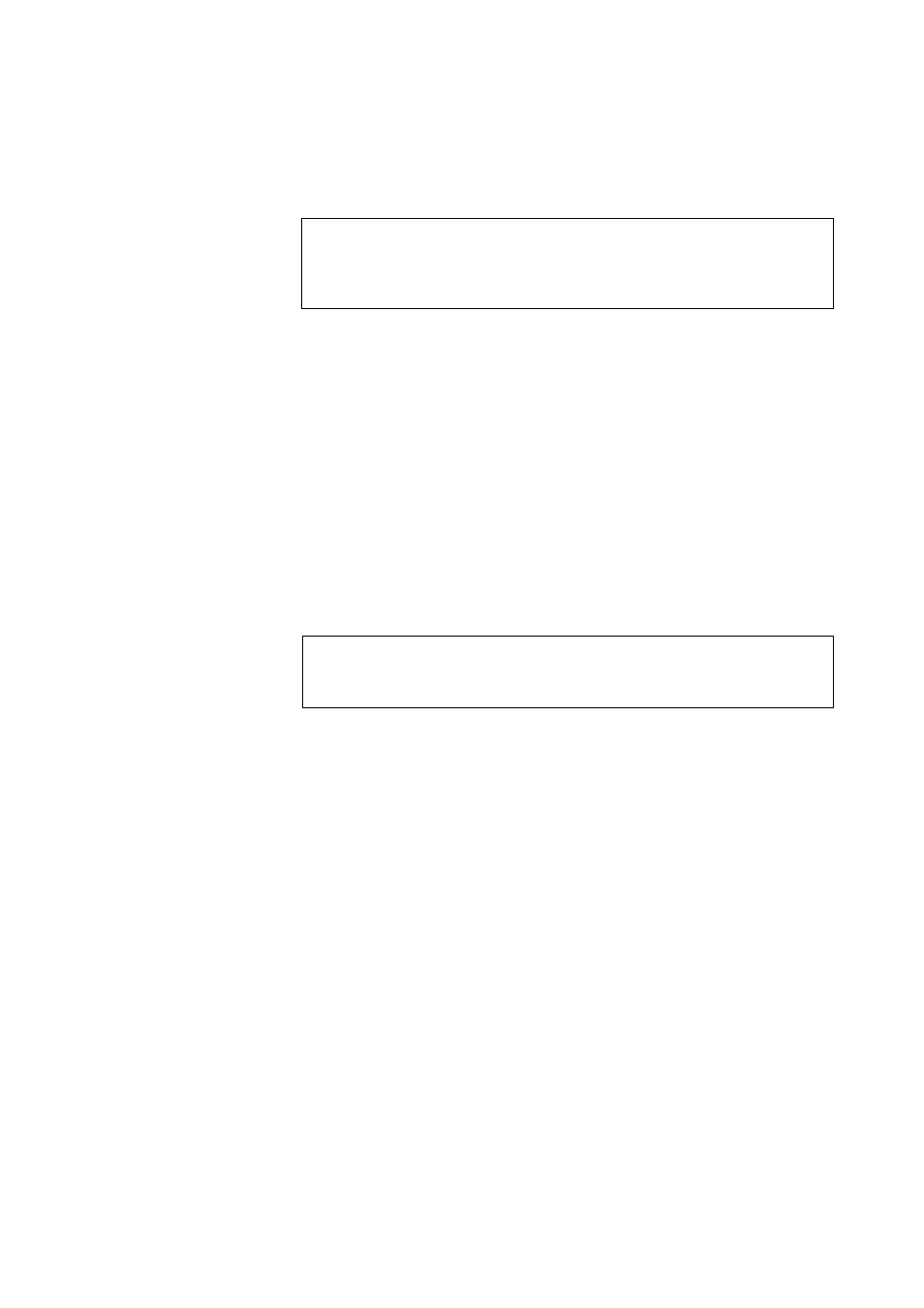
Tandberg Data
Remote Access Methods & Monitoring
__________________________________________________________________________________________________
10-2
Tandberg Viking Series Storage Server Administration Manual
10.2. Telnet Server
Telnet Server is a utility that lets users connect to machines, log on, and
obtain a command prompt remotely. Telnet Server is preinstalled on the
NAS server, but must be activated before use.
Caution
For security reasons, the Telnet Server service must be restarted each time
the server is restarted.
Telnet Server can be enabled by using a Remote Desktop session or direct
attached method to access a command line interface and enter the following
command:
net start tlntsvr
The Telnet Server service needs to be enabled prior to running this
command. The service can be enabled by opening the services MMC:
1. Select Start, Run, then type services.msc.
2. Locate the Telnet service, right-click on it, then select Properties.
3. In the startup type drop-down box, choose Manual, and click OK.
Note
The sessions screen provides the ability to view or terminate active sessions.
