Tandberg Data NAS Hardware Viking FS-1500 User Manual
Page 80
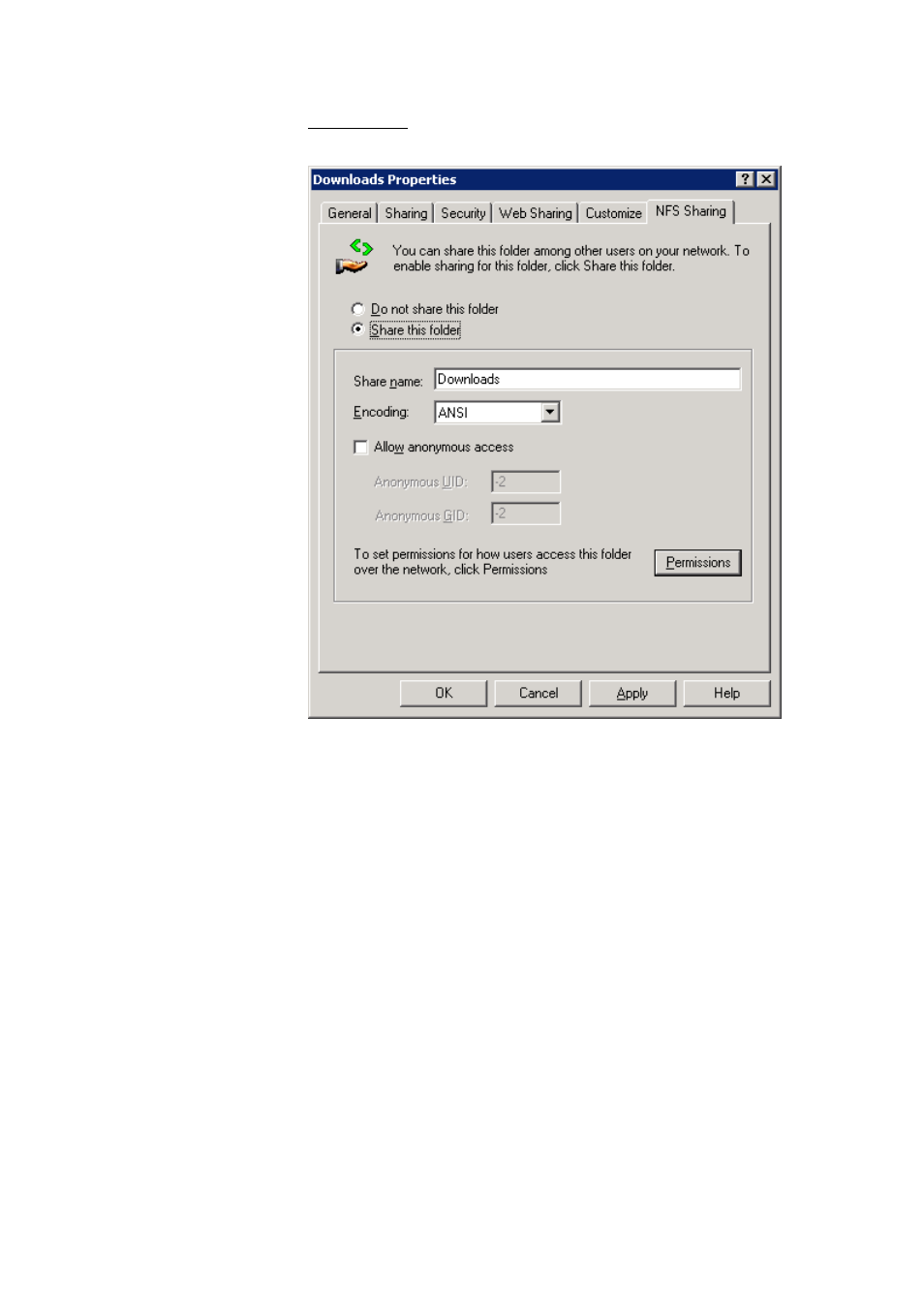
Tandberg Data
Folder & Share Management
__________________________________________________________________________________________________
6-16
Tandberg Viking Series Storage Server Administration Manual
UNIX Sharing
The UNIX (NFS) sharing need to be access using Windows Explorer:
1. Using the Windows Explorer, navigate to the share folder and right-
click. Select Properties. Go to the NFS Sharing tab.
2. Select the radio button Share this folder to enable UNIX sharing
(NFS). Define the share name, encoding.
3. At the Indicate the machines that will have access to this share.
Select the machine to include in the Select a group box or manually
enter the NFS client computer name or IP address. Then click Add.
4. Click the Permissions to define how users access the shared
folder.
From the NFS Share Permissions menu, define the type of access
on the drop down box. The types of access are:
o
Read-only—Use this permission to restrict write access to
the share.
o
Read-write—Use this permission to allow clients to read or
write to the share.
