Tandberg Data NAS Hardware Viking FS-1500 User Manual
Page 51
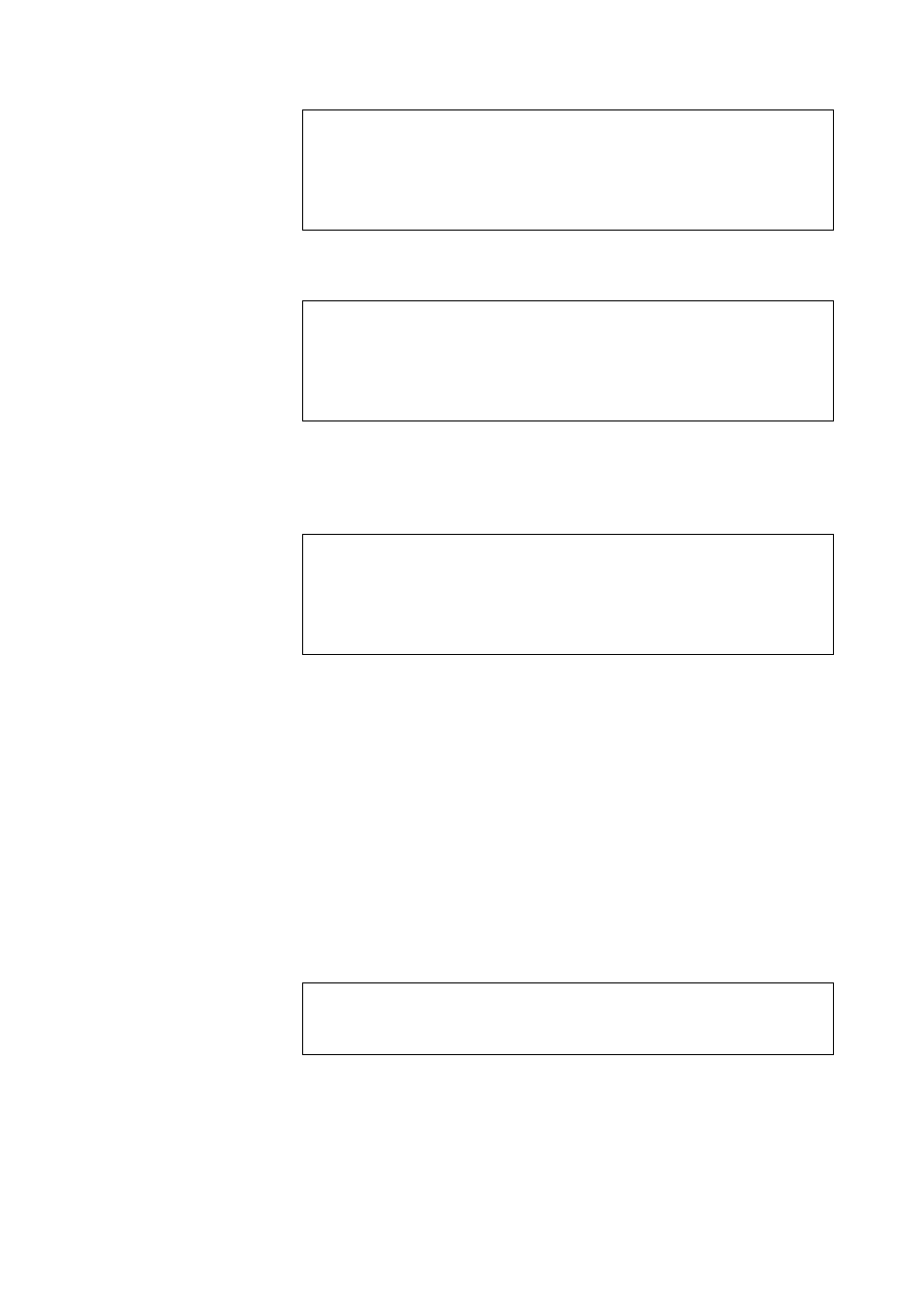
Tandberg Data
Shadow Copy Service
__________________________________________________________________________________________________
4-13
Tandberg Viking Series Storage Server Administration Manual
Note
If shadow copies have already been enabled, the cache file location is grayed out.
To change this location after shadow copies have been enabled, all shadow copies
must be deleted and cannot be recovered. Remember enabling Shadow Copies
creates a Shadow Copy by default.
5. Click OK to save changes, or click Cancel to discard changes.
Caution
Use caution when reducing the size limit for all shadow copies. When the size is set
to less than the total size currently used for all shadow copies, enough shadow
copies are deleted to reduce the total size to the new limit. A shadow copy cannot
be recovered after it has been deleted
4.6.4. Redirecting Shadow Copies to Alternate Volume
IMPORTANT
Shadow copies must be initially disabled on the volume before redirecting to an
alternate volume. If shadow copies are enabled and you disable them, a message
appears informing you that all existing shadow copies on the volume will be
permanently deleted.
To redirect shadow copies to an alternate volume:
1. Right-clicked on the volume or logical drive with shadow copy
service enabled and select Properties.
2. Click the Shadow Copies tab.
3. Select the volume that you want to redirect shadow copies from and
ensure that shadow copies are disabled on that volume; if enabled,
click Disable.
4. Click on the Setting… button.
5. In the Located on this volume field, select an available alternate
volume from the list.
Notes
To change the default shadow copy schedule settings, click Schedule.
6. Click OK.
7. On the Shadow Copies tab, ensure that the volume is selected, and
then click Enable.
Shadow copies are now scheduled to be made on the alternate volume.
