Tandberg Data NAS Hardware Viking FS-1500 User Manual
Page 50
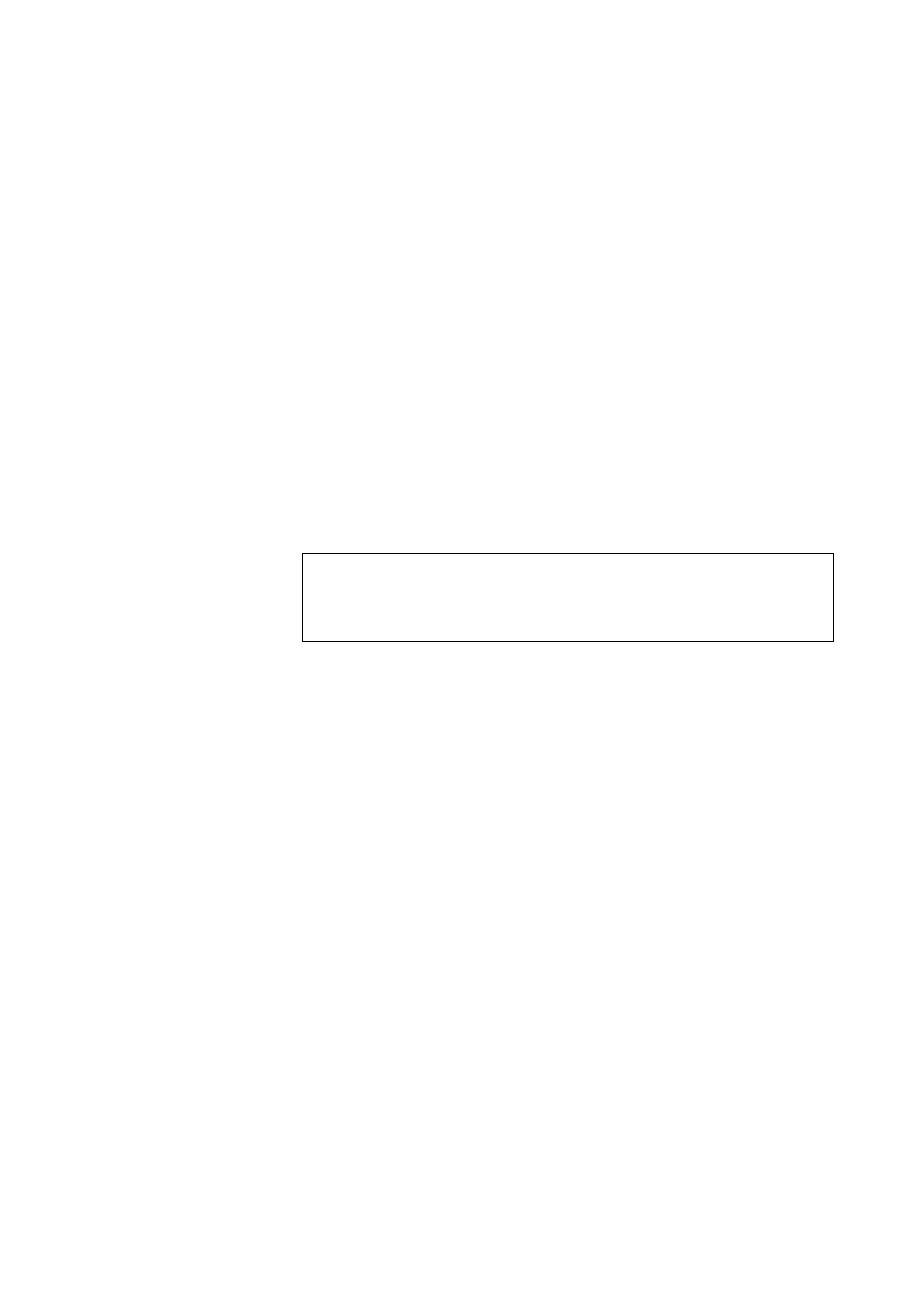
Tandberg Data
Shadow Copy Service
__________________________________________________________________________________________________
4-12
Tandberg Viking Series Storage Server Administration Manual
7. Use the Advance… controls to specify the recurrence pattern and
the starting date and time. The available controls change according
to the frequency selected.
8. Click OK.
4.6.2. Deleting Shadow Copy Schedule
To delete a shadow copy schedule on a volume:
1. Right-clicked on the volume or logical drive with shadow copy
service enabled and select Properties.
2. Click the Shadow Copies tab.
3. Click on the Setting… button.
4. Click on the Schedule… button.
5. From the Schedule drop down box, select the schedule to be
deleted, and click Delete.
Note
When deleting a shadow copy schedule, that action has no effect on existing
shadow copies.
4.6.3. Viewing Properties of Shadow Copies
To view shadow copy properties on a volume:
1. Right-clicked on the volume or logical drive with shadow copy
service enabled and select Properties.
2. Click the Shadow Copies tab.
3. The Shadow Copy Properties screen lists the number of copies, the
date and time the most recent shadow copy was made, and the
maximum size setting.
4. Click on the Setting… button.
The maximum size limit for all shadow copies cab be changed by
defining a new cache size in the box, or choose No limit.
For volumes where shadow copies do not exist currently, it is
possible to change the location of the cache file. See “The Shadow
Copy Cache File” earlier in this chapter. The list of available disks
and the space available on each is presented at the bottom of the
page. Managing the cache files on a separate disk is recommended.
