Setup completion – Tandberg Data NAS Hardware Viking FS-1500 User Manual
Page 17
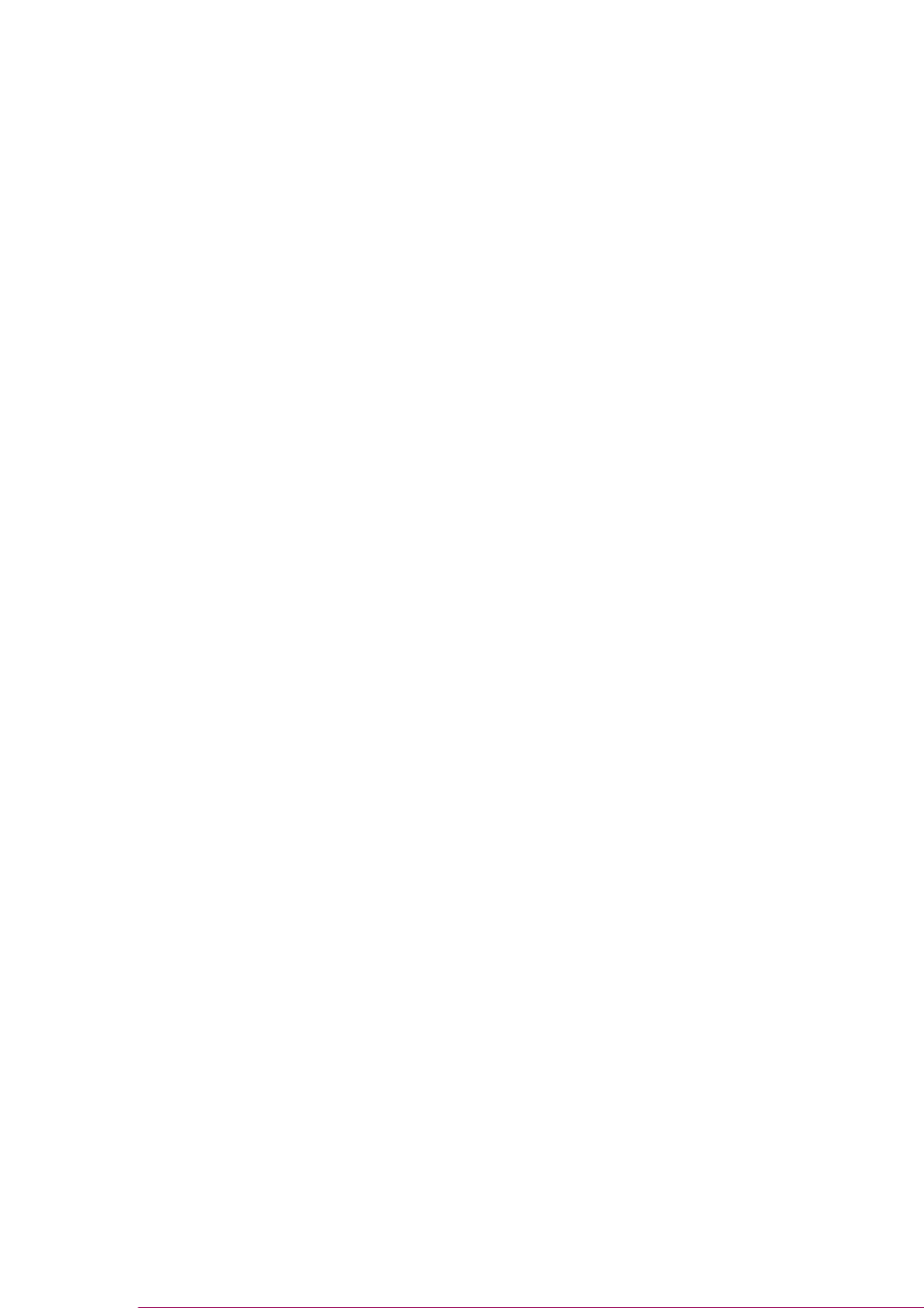
Tandberg Data
Setting Up & Administration
__________________________________________________________________________________________________
2-3
Tandberg Viking Series Storage Server Administration Manual
2.2.1. Enabling Telnet Server
The Telnet Server service needs to be enabled prior to its access. The
service can be enabled by opening the services MMC:
1.
Select Start > Run, and then enter services.msc.
2.
Locate and right-click the Telnet service and then select
Properties.
3.
Choose one of the following:
o
For the Telnet service to start up automatically on every
reboot, in the Startup Type drop-down box, click Automatic,
and then click OK.
o
For the Telnet service to be started manually on every
reboot, in the Startup Type drop-down box, click Manual,
and then click OK.
On the storage server, access the command line interface, either by Remote
Desktop or a direct connection, and then enter the following command:
net start tlntsvr
The sessions screen provides the ability to view or terminate active
sessions.
2.3. Setup
Completion
After the NAS appliance is physically set up and the basic configuration is
established, additional setup steps must be completed. Depending on the
deployment scenario of the NAS appliance, these steps may vary.
Additional setup steps may include:
• Managing system storage
• Creating and managing users and groups
• Creating and managing file shares
• Running Microsoft Windows Update
• Using Ethernet NIC teaming
• Installing third-party software applications
Each of these setup steps is discussed in the following sections.
