Starting a program from the run dialog box – Toshiba P100/P105 User Manual
Page 89
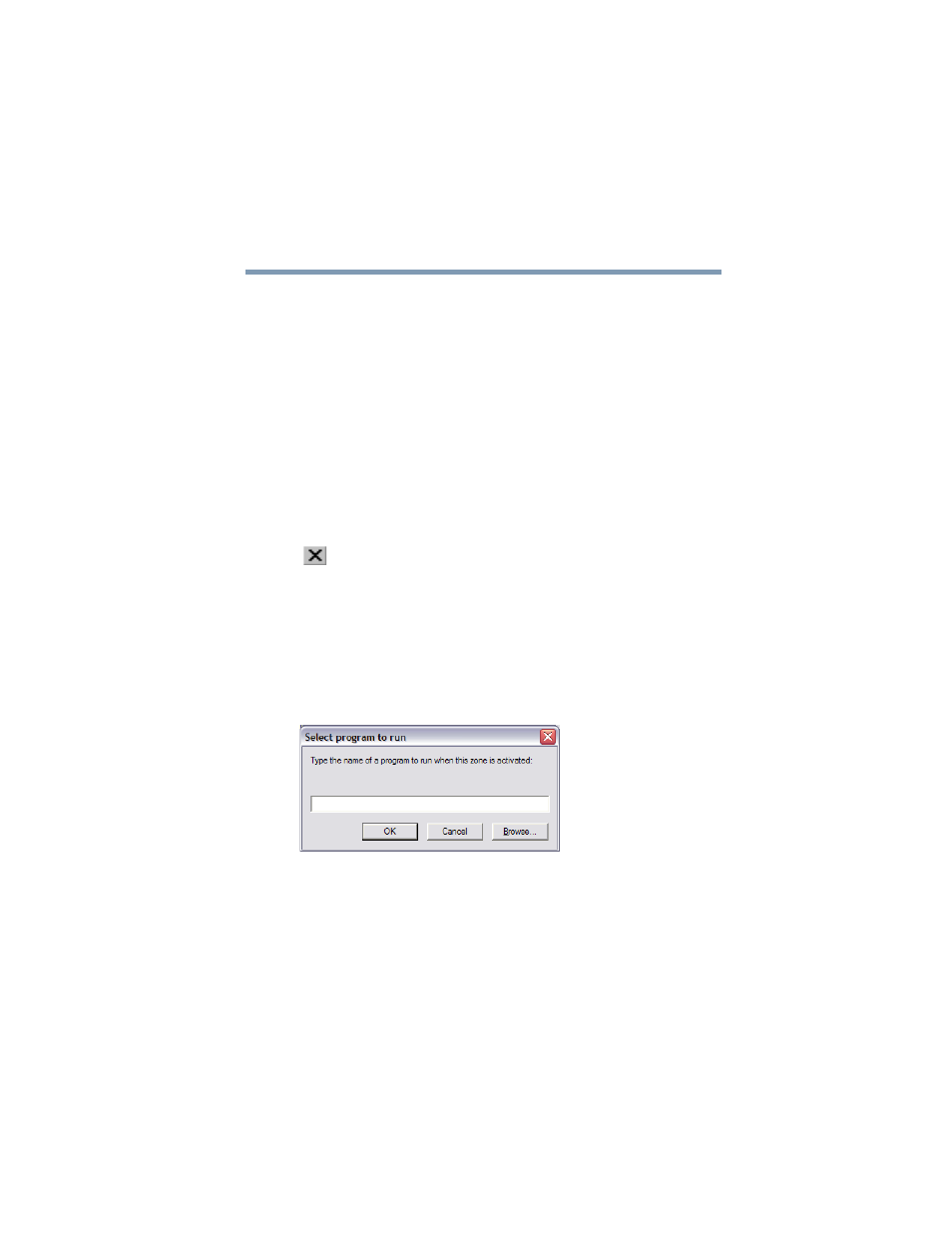
89
Learning the Basics
Starting a program
5.375 x 8.375 ver 2.3
Windows
®
Explorer shows the contents of the Program
Files folder on the right side of the window. The left side
of the window shows all the folders contained within the
Program Files folder.
7
In the left part of the window, click Windows NT.
8
Click Accessories.
Windows
®
Explorer shows the contents of the
Accessories folder on the right side of the window.
9
In the right part of the window, double-click WordPad.
The operating system opens WordPad.
To close the program, click the Close button in the
upper-right corner of the program’s window.
Starting a program from the Run dialog box
This example uses the Run command to start WordPad:
1
Click Start, then Run.
The Run dialog box appears.
Sample Run dialog box
2
In the Run dialog box:
❖
For a program in the Windows
®
NT folder, type just
the program name. Otherwise, if you know the
program’s location, type the full file path. Then click
OK.
