Toshiba P100/P105 User Manual
Page 275
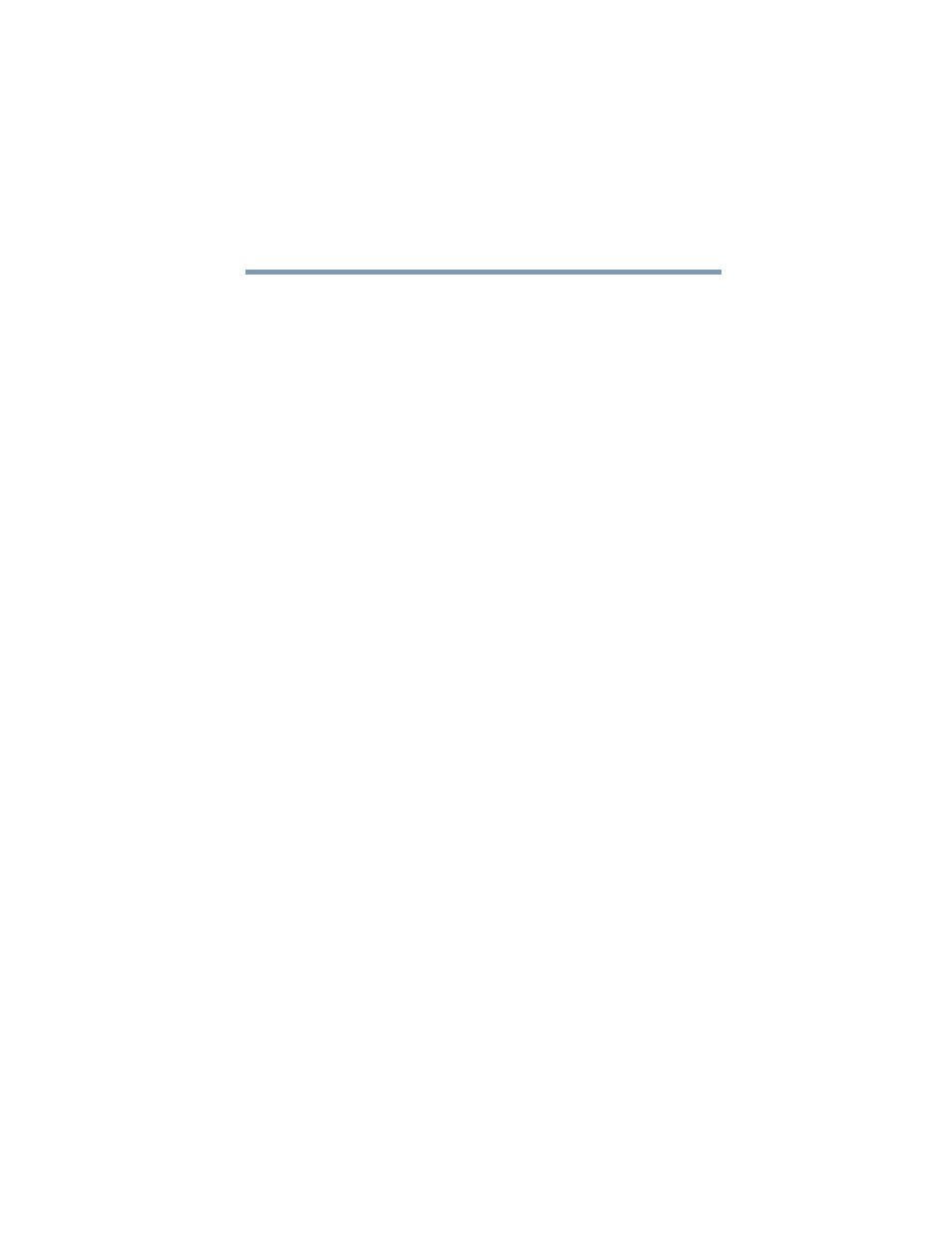
275
Index
5.375 x 8.375 ver 2.3
IRQ
character keys
charging the battery
checking device properties
click
communications
network connection
system resources
compact disc positioning
compact discs
handling
inserting
removing
,
computer
non-system disk or disk error
message
not accessing disk drives
running on battery power
setting up
warning resume failure
message
computing tips
connecting to a power source
connection
set up
control buttons
critical applications
Ctrl keys
D
desktop
creating new icon
major features
desktop exploration
desktop icons
Device Manager
checking properties
disabling a device
devices
keyboard
mouse
Disk Defragmenter
disk drive
corrupted/damaged data files
missing files/trouble accessing
a disk
running slow
disk light
diskette drive
cannot insert a diskette
cannot read a diskette
connecting
external, connecting
display
does not look normal/flickers
external monitor not working
screen is blank
display device
external
display output settings
display, external
adjusting
disposal information
disposing of used batteries
DMA (Direct Memory Access)
double-click
,
drive in-use indicator light
Drive light
Drive-in-use light
DVD player
general problems
DVD-ROM drive
problems
troubleshooting
DVD-ROM/multi-function drive
problems
