Toshiba P100/P105 User Manual
Page 277
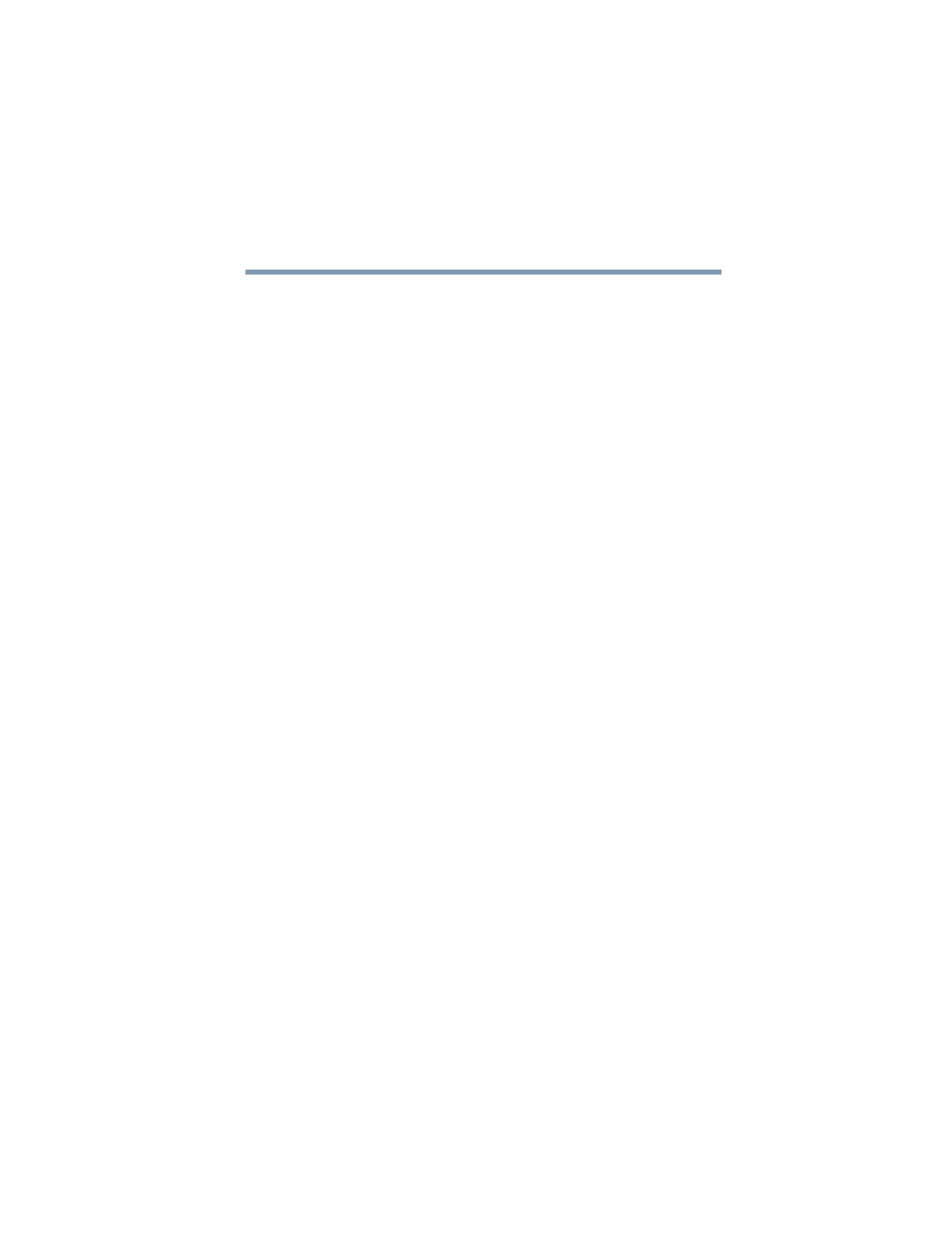
277
Index
5.375 x 8.375 ver 2.3
moving to desktop
recycle bin
safety
Industry Canada requirement
installation
memory module
installing
memory modules
mouse
instant passwords, using
Internet
bookmarked site not found
connecting to
features
slow connection
surfing
uploading and downloading
files
URL address not found
Internet Explorer icon
Internet Service Providers
IRQ (Interrupt Request)
ISPs
J
jack
RJ-11
K
keyboard
character keys
function keys
hot keys
not working
troubleshooting
keyboard, external
keyboard, PS/2-compatible
L
light
drive in-use indicator
M
main battery
removing
Main battery light
memory
adding
expansion slots
problem solving
removing expansion slot cover
memory module
inserting
installation
removing
microphone
modem
determining COM port
problem solving
resetting port to default settings
upgrading
modem default
monitor
connecting
not working
mouse
installing
serial
N
network
accessing
networking
wireless
