Toshiba P100/P105 User Manual
Page 280
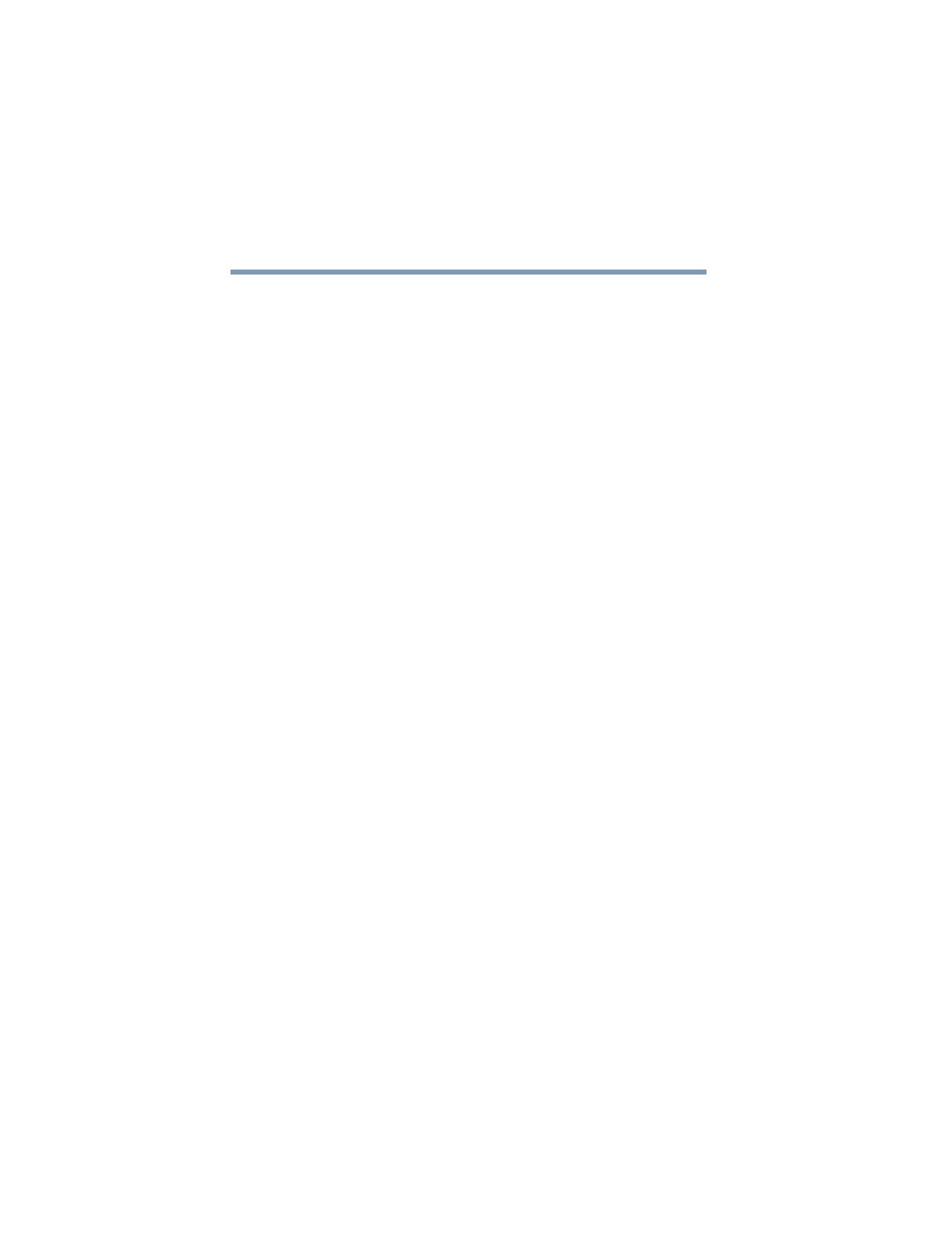
280
Index
5.375 x 8.375 ver 2.3
Standby
Standby mode
hot key
starting again from
start button
starting a program
Run dialog box
Windows Explorer
Windows Start menu
starting up the computer
from Shut down
from Standby
Startup menu
problem solving
stored data protection
supervisor password, deleting
supervisor password, set up
S-video port
system tray
T
taskbar
television
adjusting display
Toshiba
registering computer
worldwide offices
Toshiba Assist
Toshiba Hardware Setup
Toshiba online resources
Toshiba utilities
traveling tips
troubleshooting
DVD player
general problems
DVD-ROM drive
external keyboard
keyboard
keypad overlay
Turning off computer
Drive light
turning on the computer
turning on the power
U
user password, disabling
using a file extension
V
video projector
adjusting display
W
warranty
limited warranty
Web sites
Wi-Fi
antenna switch
wireless networking
Wi-Fi antenna switch
Windows Explorer
Windows Media Player
Windows Start menu
Windows XP
Help and Support
problem solving
Windows XP Professional desktop
126
wireless
antenna switch
indicator light
interoperability
networking
networking problems
Wireless LAN Connectivity
X
xD-Picture Card
