Power usage – Toshiba P100/P105 User Manual
Page 228
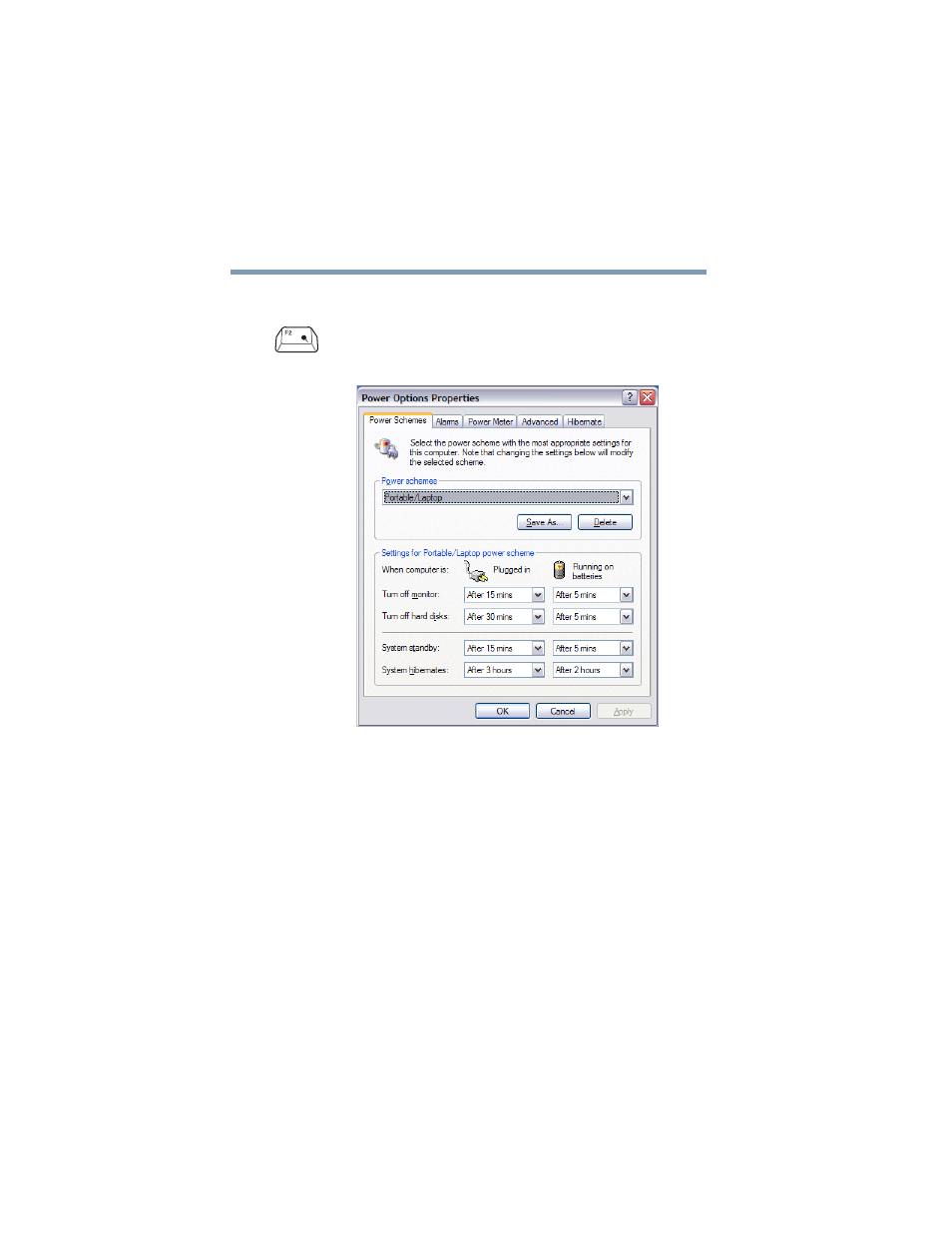
228
Hot Keys
Power usage
5.375 x 8.375 ver 2.3.2
Power usage
Fn
+
This hot key displays the Power Schemes tab of
the Power Options Properties window.
Sample Power Schemes tab in Power Options
You can configure your computer’s power usage
using the drop down lists. You can choose one of
the provided power schemes or select your own
custom settings. For more information, see your
Windows documentation.
