Toshiba P100/P105 User Manual
Page 278
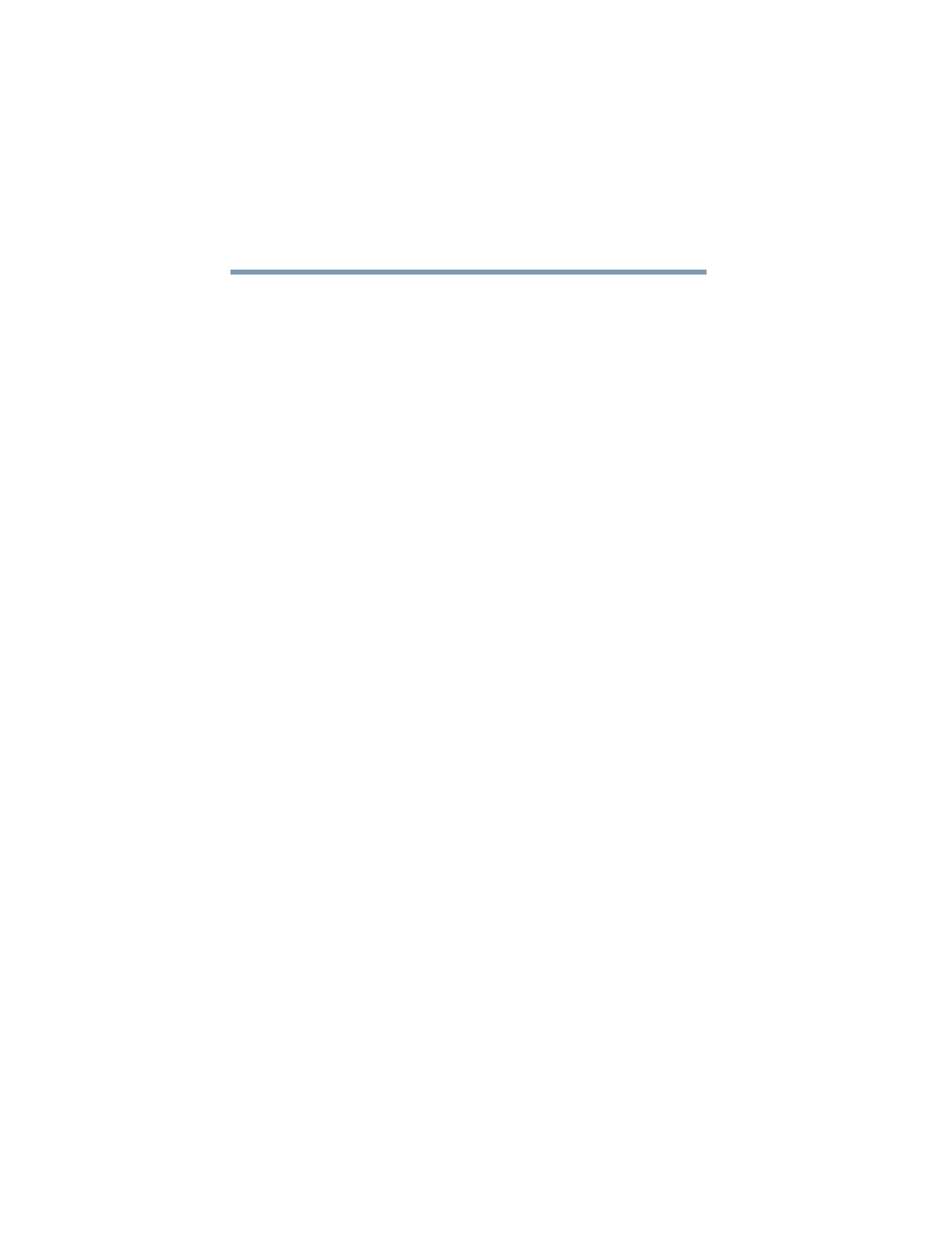
278
Index
5.375 x 8.375 ver 2.3
O
opening the display panel
other documentation
P
password
deleting a supervisor
disabling a user
supervisor
set up
types
passwords
instant, using
setting
PC Card
checklist
CIS (Card Information
Structure)
computer stops working
configuring
errors
hot swapping fails
inserting
not recognized
problem solving
,
removing
,
setting up
Plug and Play
port
COM
Ethernet LAN
RGB
power
computer will not start
energy-saving features
problem solving
turning on
universal power supply
Power button
power button
power schemes
hot key
power source
power usage modes
powering down
using Standby
precautions
primary button
,
printer
local, connecting
problem solving
printing a file
problem solving
AC power
accessing disk drives
battery charge does not last
battery not charging
cannot insert diskette in drive
cannot read a diskette
changing display properties
checking device properties
computer hangs when PC Card
inserted
computer will not power up
contacting Toshiba
corrupted/damaged data files
Device Manager
disabling a device
disk drive is slow
display is blank
external display not working
external monitor
faulty memory
hardware conflict
