Communication time-out time, Communication time-out action ( f804 ) – Toshiba Tosvert RS485 User Manual
Page 44
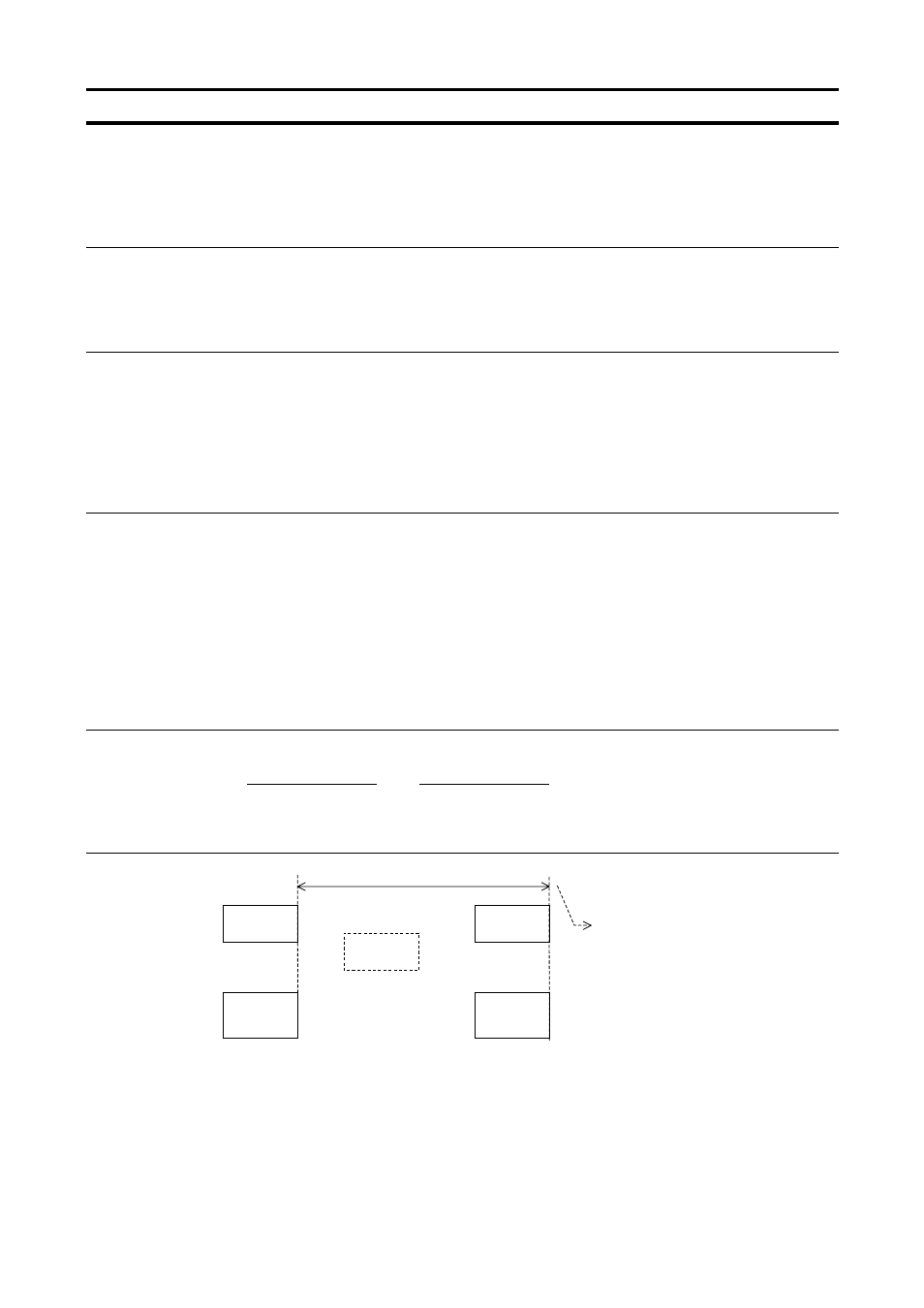
E6581315
43
7.3.
Communication time-out time
(),
Communication time-out action (f804)
The timer function is mainly used to detect a break in a cable during communication, and if no data
is sent to an inverter within the preset time, this function makes the inverter trip () or issue
an alarm (). With the communication time-out action parameter (), you can specify what
the inverter should do (trip, issue an alarm or do nothing) if a time-out occurs.
How to set the timer
By default, the communication time-out time parameter () is set to (OFF).
* Timer adjustment range
About 1 sec. (01H) to about 100 sec. (64H) / Timer off (0H)
How to specify what an inverter should do if a time-out occurs
By default, the communication time-out action parameter () is set to ( trip) for both
2-wire and 4-wire RS485 communication.
* Selection of time-out action (Range: 0 to 8 ... For details refer to “6. Communication parameters.)
The action of the inverter at the occurrence of a time-out can be selected from among “do noth-
ing,” “trip ()” and “alarm ()” individually for two-wire and four-wire RS485 communica-
tion.
How to start the timer
If the timer is set from the operation panel, it will start automatically the instant when communication
is established for the first time after the setting.
If the timer is set from the computer, it will start automatically the instant when communication is
established after the setting.
If the timer setting is stored in the EEPROM, the timer will start when communication is established
for the first time after the power has been turned on.
Note that, if the inverter number does not match or if a format error occurs, preventing the inverter
from returning data, the timer function will assume that no communication has taken place and will
not start.
How to disable the timer
To disable the timer, set its parameter to 0.
Ex.: To disable the timer function from the computer (To store the timer setting in the EEPROM)
Computer
→ Inverter
Inverter
→ Computer
(W08030)
CR
(W08030000)
CR
... Sets the timer parameter to 0 to disable it.
Timer
The timer measures the time
elapsed before the inverter ac-
knowledges receipt of data after it
acknowledged receipt of the previ-
ous data.
Time-out period
PC
→ INV
PC
→ INV
INV
→ PC
Computer link
Master INV
to Slave
INV
Inter-drive
communication
Master INV
to Slave
INV
