Tascam SS-R1 User Manual
Page 8
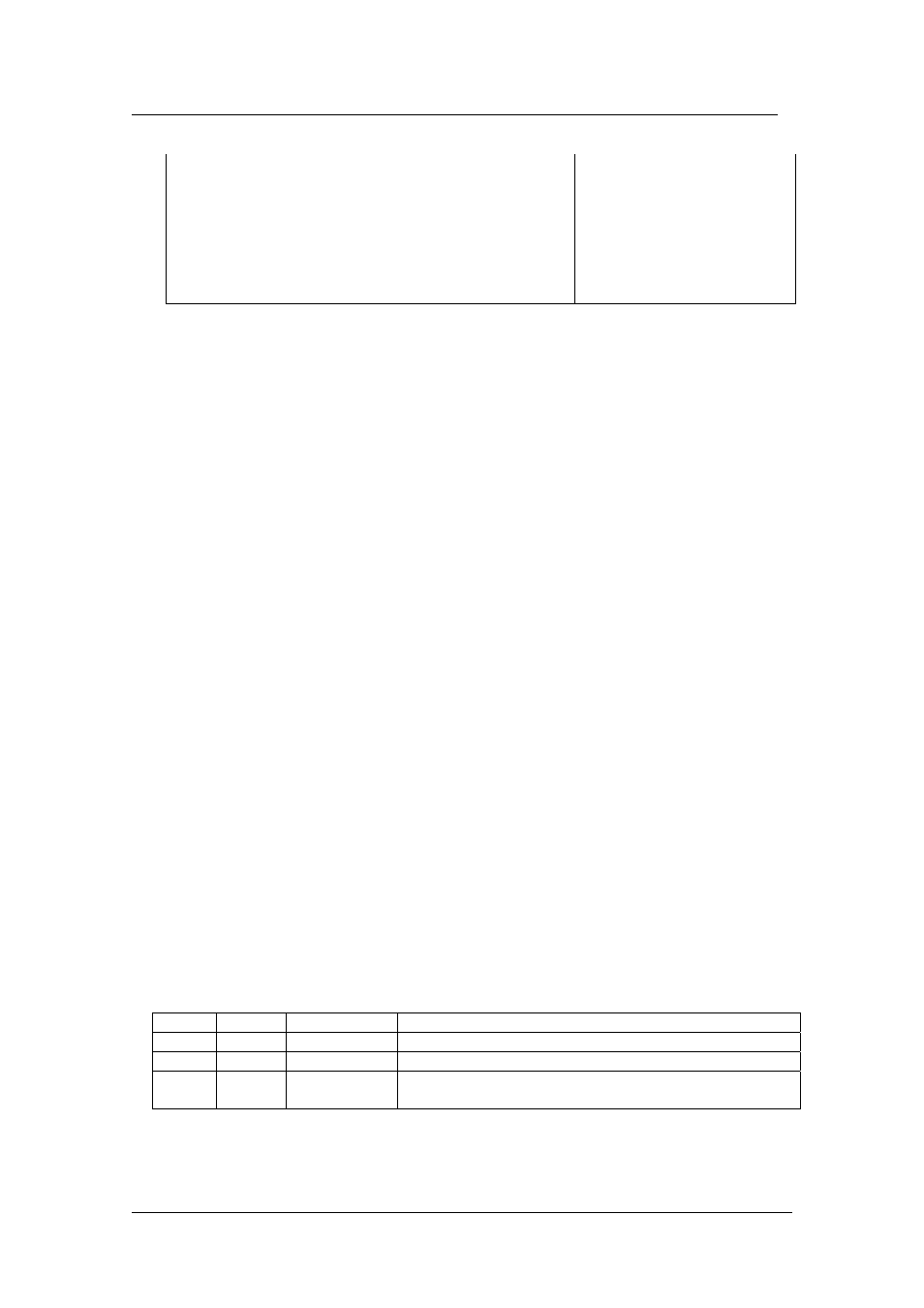
TASCAM SS-R1/SS-CDR1 RS-232C Protocol Specification
7
TEAC
Corporation
<-
CHANGED
STATUS
Transmitted when entering
record-ready status
MECHA STATUS SENSE
->
<-
MECHA STATUS
RETURN
Returns record-ready status
RECORD (Record)
->
<-
CHANGES STATUS
Transmitted when entering
record status
Command details
The commands, data, and machine IDs described here are characters (ASCII).
A command is two character bytes, a machine ID is one character byte, and each item of data is an
individual character byte.
The SS-R1/SS-CDR1 can use the following track numbers and group numbers. However if a
number not existing on the disc is specified, it will be considered an invalid command.
Track number (MP3/WAV MEDIA)
maximum 999
Track number (audio CD)
maximum 99
INFORMATION REQUEST
Requests the controlled device to return information such as the software version.
Command 0F
Machine ID
0
Data none
Return INFORMATION
RETURN
[8F]
STOP
Puts the controlled device in STOP mode, and defeats input monitor mode.
Command 10
Machine ID
0
Data none
Return none
PLAY
Puts the controlled device in PLAY mode, or in RECORD mode if it is in record-ready mode.
Command 12
Machine ID
0
Data none
Return none
RECORD
Puts the controlled device in RECORD-READY mode. During recording, the command assigns a
track. During the No Media status, it puts the controlled device in Input Monitor mode.
Command 13
Machine ID
0
Data 2
bytes
Data 1
Data 2
Description
Remarks
0
1
Record Ready
Puts the device in record-ready mode.
0
2
Track Mark
Assigns a track during recording.
1
0
Input Monitor
Puts the device in Input Monitor mode during the No Media
status.
・
If data other than the above is received, the SS-R1/SS-CDR1 will transmit ILLEGAL [F2].
Return none
