Toshiba D-R1SU User Manual
Page 49
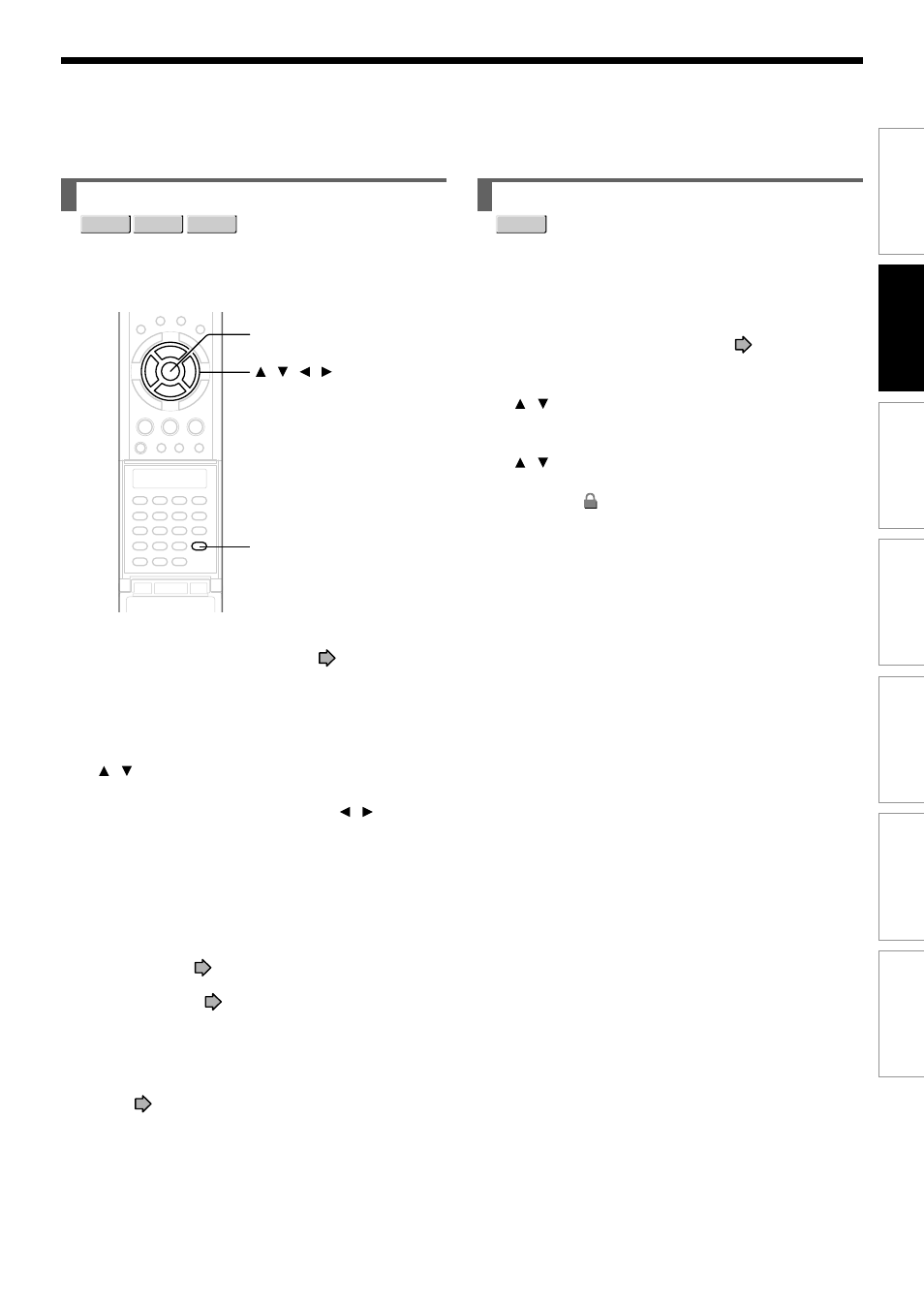
49
Playback
Recording
Editing
Function setup
Others
Introduction
Library
To protect recorded content
You can protect recorded content from unexpected
deletion.
Protection is provided for each title (original).
1) Perform steps 1 and 2 in “Playing recorded
contents (CONTENT MENU)” (
page 53) to
select a title.
2) Press the QUICK MENU button, and press the
/ buttons to select “Title Information”. Then
press the ENTER button.
3) Press the QUICK MENU button, and press the
/ buttons to select “Lock” and then press
the ENTER button.
The mark
appears.
Notes
• To cancel protection, repeat this procedure.
• Disc initialization erases all titles on a disc even if they are
protected.
To delete recorded content
Important note
Any deleted title/chapter (original) cannot be restored.
Before deleting, be sure to check contents on the disc.
1) Perform steps 1 and 2 in “Playing recorded
contents (CONTENT MENU)” (
page 53) to
select a title (chapter).
2) Open the lid of the remote control and press the
DELETE button.
Alternate method:
Press the QUICK MENU button, then press the
/ buttons to select “Title Delete” (“Chapter
Delete”) and press the ENTER button.
3) Read the message and press the / buttons
to select “Yes,” then press the ENTER button.
Notes
• Deleting a title (a chapter) decreases the numbers of the
succeeding titles (chapters).
• A chapter of about 5 seconds or shorter may not be
deleted. Deleting a short chapter may not change the
display of the available disc volume.
• Deleting a playlist (
page 82) title/chapter does not
affect the original title/chapter.
• Deleting an original (
page 82) title/chapter affects all
the corresponding playlist title/chapters.
• Deleting all chapters in a title erases the title itself.
• Chapters in a title which contains still pictures cannot be
deleted.
• On a DVD-R/RW disc, deleting is not possible if the disc is
finalized (
page 104).
• Chapters in a DVD-R/RW disc cannot be deleted.
• On a DVD-RW disc, only a title last recorded can restore
the disc capacity by being deleted.
• On a DVD-R disc, deleting cannot restore the disc capacity.
ENTER
DELETE
/ / /
DVD-RAM DVD-RW
DVD-R
DVD-RAM
