Toshiba D-R1SU User Manual
Page 13
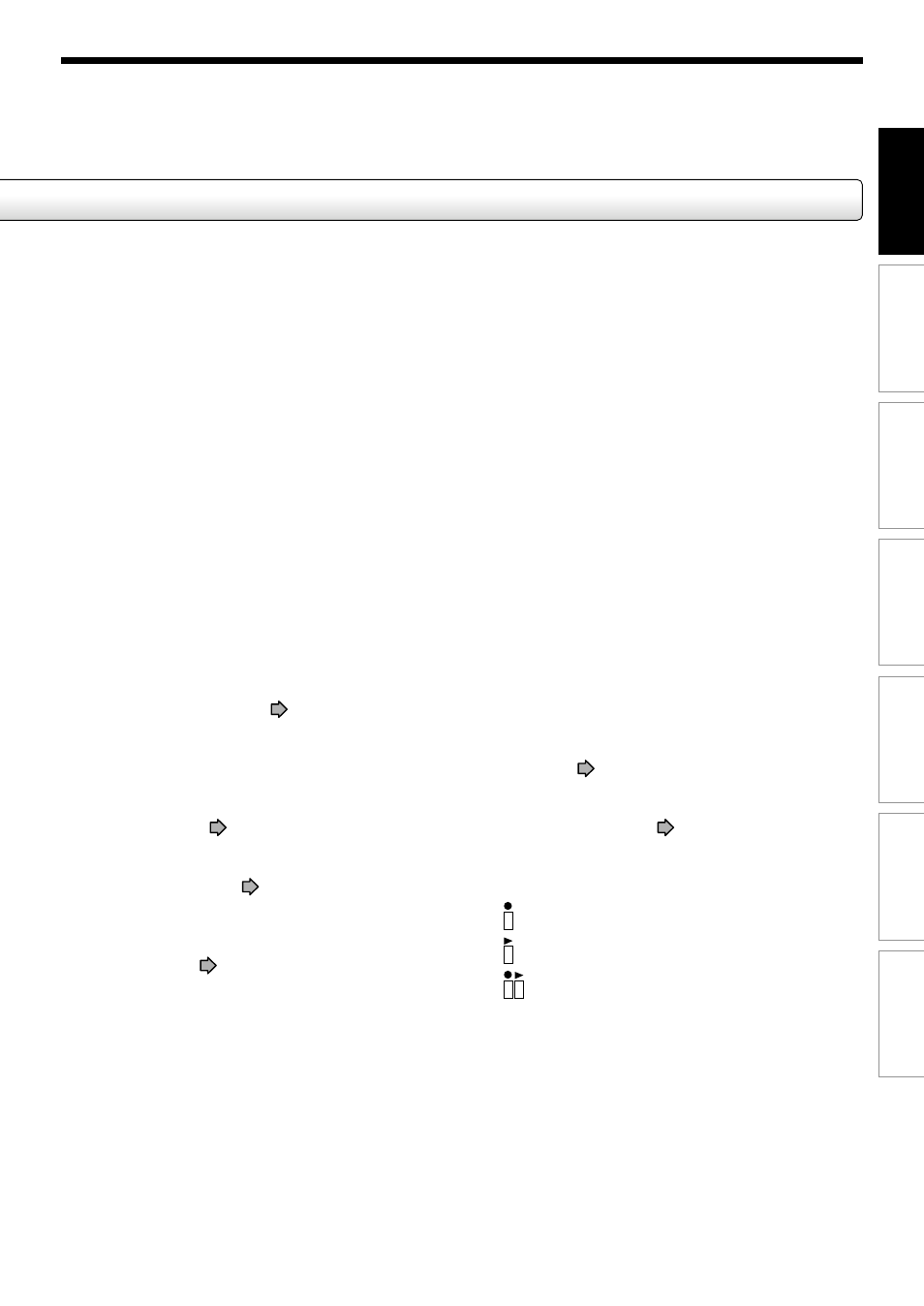
13
Recording
Playback
Editing
Library
Function setup
Others
Introduction
Ç ON/STANDBY indicator
page 20, 21
Displays the operational state of the recorder.
É TIMESLIP indicator
Lights up in the time slip mode.
Ñ Remote sensor
page 12 in “INSTALLATION
GUIDE”
Ö DV input connector
page 110
Use this when recording from a digital video
device such as a digital video camera.
Ü INPUT 2 jacks
page 37
Use this when recording from other input source
such as a VCR or a camcorder.
á Media indicator
Indicates the current media.
à Disc tray
page 20
Loads a disc into the disc drive.
â Front panel display
page 18
ä Operational status indicator
Indicates the operational status of the recorder.
: Illuminates when recording.
: Illuminates when playing.
:Illuminates when copying within a disc.
