Toshiba D-R1SU User Manual
Page 35
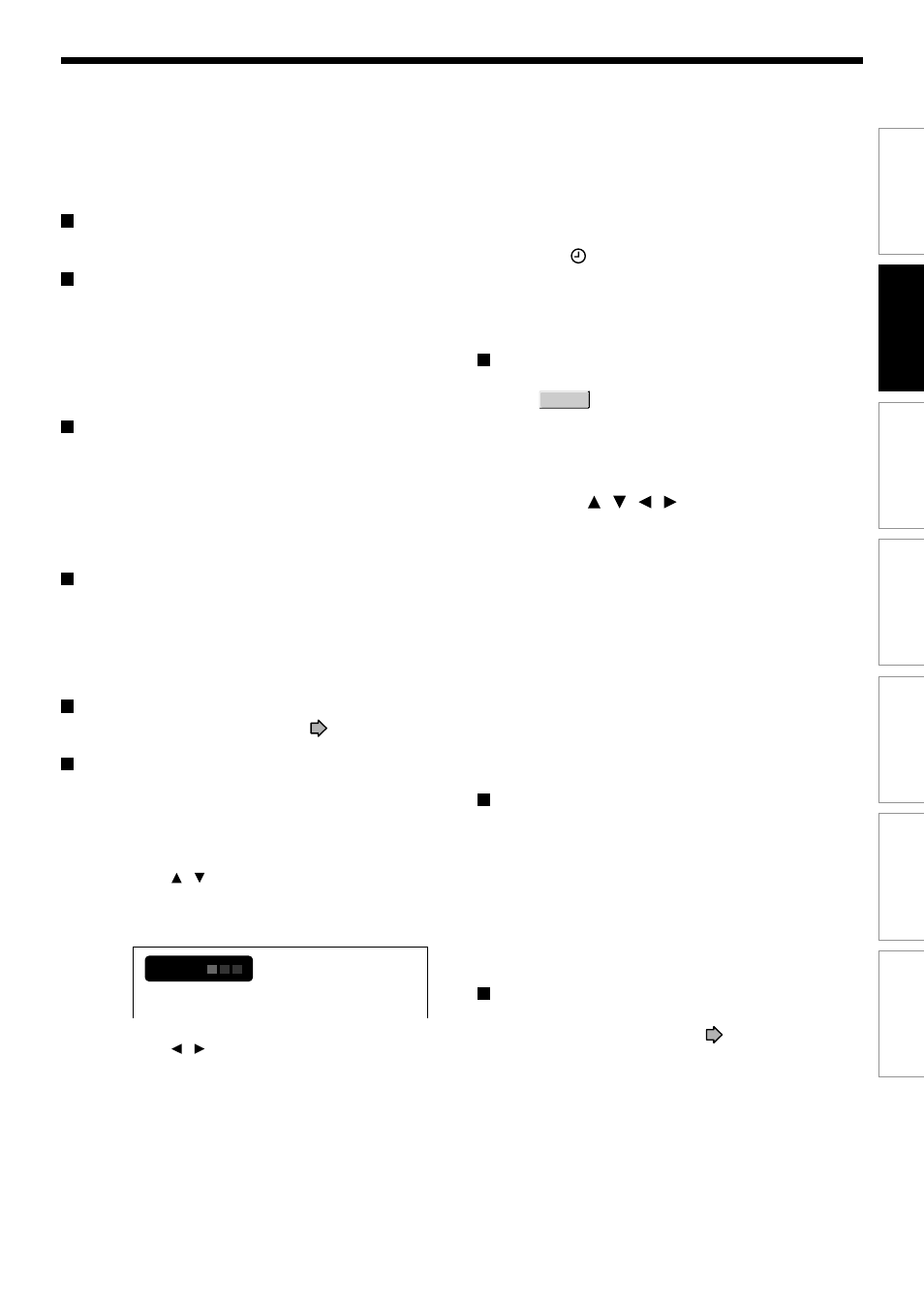
35
Playback
Recording
Editing
Function setup
Others
Introduction
Library
PM 2 :13
End Time
To stop recording
Press the STOP button.
To pause recording (to omit an unnecessary
portion)
During recording, press the PAUSE button.
To resume recording, press it again.
Note
• Pausing recording automatically creates a new chapter
division at that point.
To change a TV channel to be recorded
1) During recording, press the PAUSE button.
Recording pauses.
2) Press the CHANNEL buttons to change the
channel.
3) Press the PAUSE button to resume recording.
To view a TV program while recording another
1) Start recording on this recorder.
2) On a connected TV, select the TV mode.
3) Using the channel selector of the TV, select a
desired channel on the TV.
To reduce noise on recordings (Rec DNR)
Before recording, set “Rec DNR” (
page 129).
To set an end time of a recording which is in
progress
1) During recording, press the QUICK MENU
button.
The Quick Menu appears.
2) Press the / buttons to select “End Time”
then press the ENTER button.
The display changes as follows:
e.g.
3) Press the / buttons to select an item then
press the ADJUST button to change the value.
4) Press the ENTER button.
Notes
• By setting an end time, it is memorized as a programmed
one, and the
indicator in the front panel display
illuminates to indicate that the recorder holds a timer
program of recording.
• The programmed end time must be set for after 5 minutes
from the current time.
To play a title recorded on a DVD-RAM disc
while recording another on it (Recorded Title
Play)
DVD-RAM
During recording, you can play a title recorded on the
same disc.
1) While recording on a DVD-RAM disc, press the
CONTENT MENU button.
2) Press the / / / buttons to select a
desired title, then press the ENTER button.
Playback of the selected title starts.
Pressing the STOP button stops playback, and the
content currently recorded returns. If you press the
PLAY button, playback resumes from the location
you last stopped.
Notes
• While you are using this function, the following operations/
functions are not available.
- Programmed playback (repeat playback, intro scan etc.)
- Editing (Playlist programming, dubbing, title/chapter
naming, title thumbnail setting, etc.)
• Depending on the data condition, playback may pause.
Creating chapters while recording
Press the CHP DIVIDE button.
The content is divided into two chapters at the point
you pressed the button.
Note
• If you want to divide into chapters at desired points on
DVD-R/RW discs, use this method. On those discs, you
cannot create chapters after recording.
Creating chapters automatically at regular
intervals
Set “DVD-Video:CHP Create” (
page 130).
