Toshiba D-R1SU User Manual
Page 41
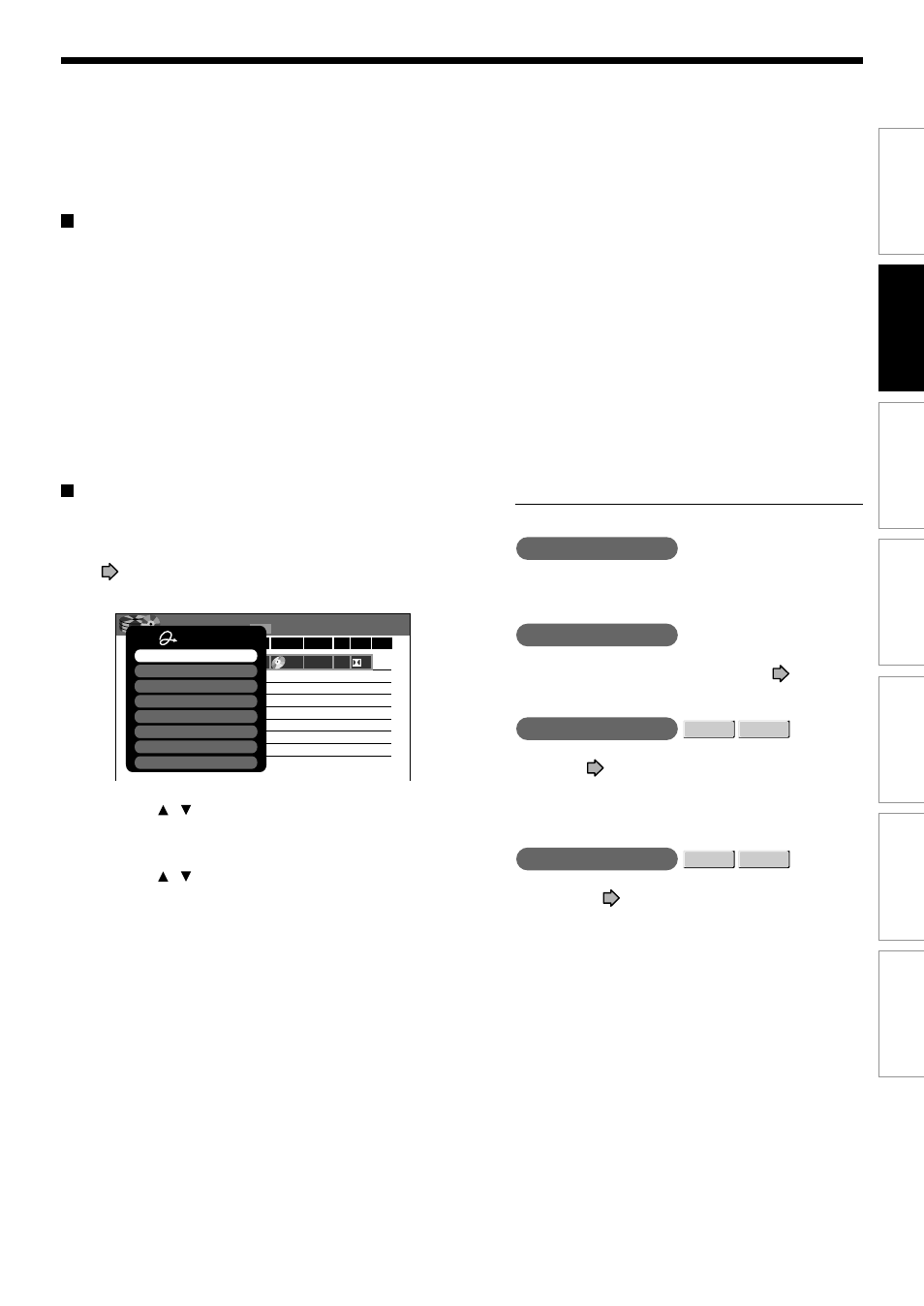
41
Playback
Recording
Editing
Function setup
Others
Introduction
Library
Suggestions for the picture quality setting
• For normal recording or when you cannot decide which mode to choose.
Select “SP.”
• When you do not have to preserve the recorded content longer.
Select “LP.” Inferior to “SP” in picture quality, but it can record longer.
• To record a high picture quality
Select “Manual” to set a desired bit rate. The higher the bit rate, better the picture quality is, but shorter the
recording length becomes. We recommend that you set about 6.0 Mbps to 6.8 Mbps.
• To fill the disc
Select “Auto.” A bit rate is calculated automatically according to the remaining volume of the disc. Some contents
may not be recorded on the disc even if you select this function. This is not the function to make full use of the
remaining space capacity.
Setting the details for every timer program
You can specify detail items for each of your timer
program.
1) Press the QUICK MENU button at step 3 on
page 39.
The Quick Menu is displayed.
e.g.
2) Use the / buttons to select an item and
press ENTER.
For details, see “Quick menu items.”
3) Use the / buttons to make a selection, and
press ENTER.
The selection you have made for the timer program
is shown at the bottom of the display.
REC
MENU
Timer Programing
1/ 1
21:10
7/8 (Tu)
CH
Exec
Date
Start End Media
Audio
Mode Rate
Disc
CH
Exec
Date
Start End Media
Audio
Mode Rate
Disc
7/9 (We)
1
– – – – – – – –
S P 4.6
D/M1
DVD
1
DVD-R Broadcast Record
AV Record Quality
Genre Setting
Quick Menu
AV Record Quality
Edit title Name
DVD Video Compatibility
Chap. Mute
Exit
High Rate Save
Aspect Ratio
Quick menu items
AV Record Quality
Select an item from registered selections (1-5) for
the picture and audio quality.
Edit Title Name
Enter a name for the timer program.
Use the input screen to enter a name (
page 30).
DVD Video Compatibility
DVD-RW
DVD-R
When recording onto a DVD-R/RW disc, make this
selection (
page XXX) for each timer program.
“Off” setting is neglected and regarded as “Main” in
DVD-R/RW recording.
Aspect Ratio
DVD-RW
DVD-R
Select the aspect ratio when recording onto a DVD-
R/RW disc. (
page 130)
