Open, Close – Toshiba D-R1SU User Manual
Page 24
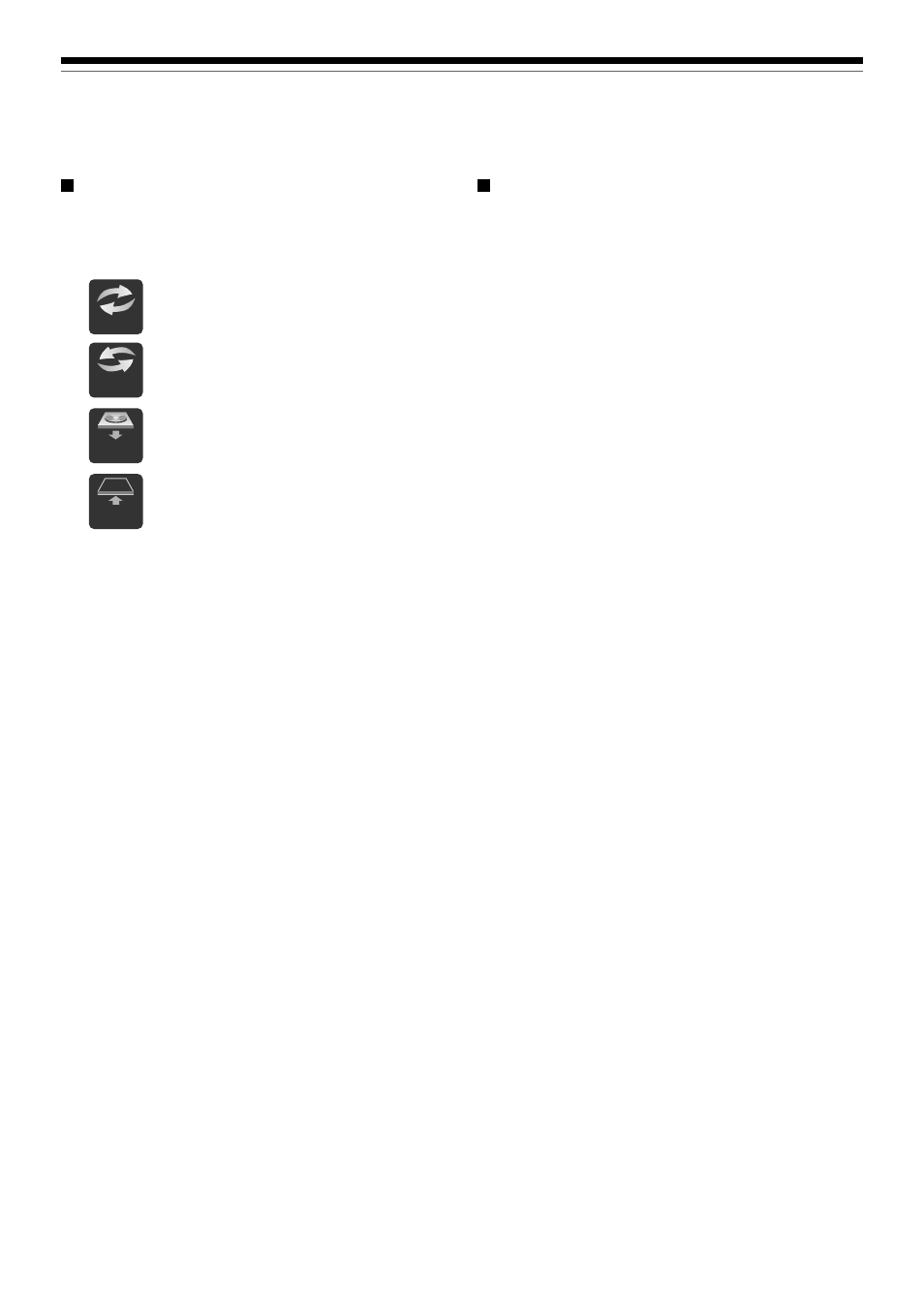
24
Before operating this recorder (Continued)
Introduction
Loading
Open
Un
loading
Close
Start-up/Shutdown (closing) icons
These icons are displayed at the top right corner of the
screen when startup or finishing. While they are
flashing, the recorder is operating as follows:
Start-up, reading a disc, finishing the
recording
unloading a disc, finishing the
operation
Opening a disc tray
Closing a disc tray
System software update service
Because of problems and errors that can occur during
the creation of DVD software and/or the manufacture
of DVD discs, Toshiba America Consumer Products
cannot guarantee that this recorder will play every
feature of every DVD bearing the DVD logo. As one of
the creators of DVD technology, Toshiba DVD
recorders are manufactured to the highest standards
of quality and, as a result, such incompatibilities are
very rare. If you have any questions, or if you happen
to experience any difficulty playing a DVD on a
Toshiba DVD recorder, please feel free to call our
Customer Service Hotline at 1-800-319-6684.
