Switching on and off, Using the numeric keys – TechniSat S1 User Manual
Page 69
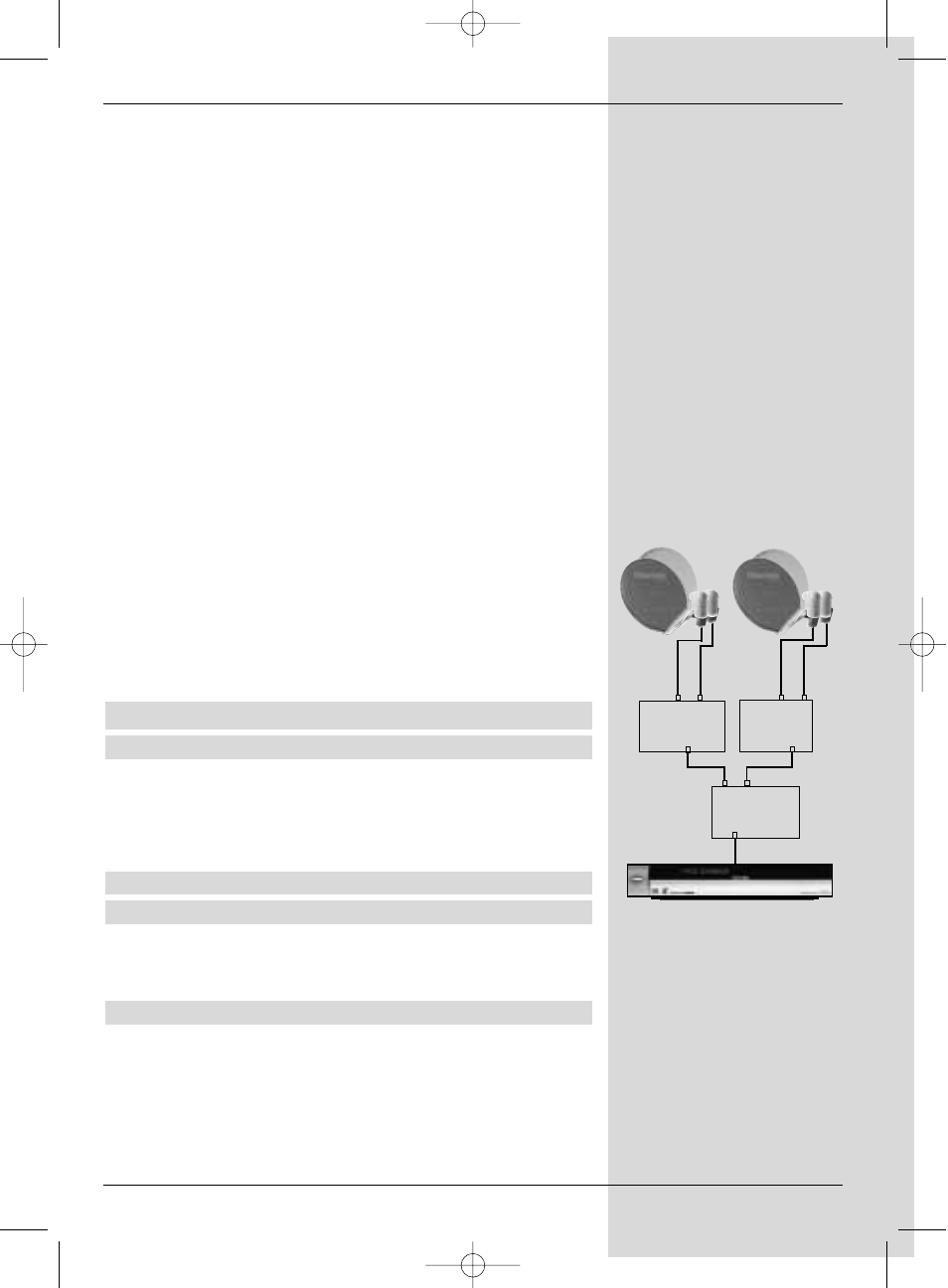
SFI
. . . . . . . . . . . . . . . . . . . . . . . . . . . . . . . . . .31
SFI channel . . . . . . . . . . . . . . . . . . . . . . . . . . . . . . . . .52
Safety notes . . . . . . . . . . . . . . . . . . . . . . . . . . . . . . . . .9
Sleep timer . . . . . . . . . . . . . . . . . . . . . . . . . . . . . . . . .46
Updating software . . . . . . . . . . . . . . . . . . . . . . . . . . . .60
Special functions . . . . . . . . . . . . . . . . . . . . . . . . . . . . .26
Language . . . . . . . . . . . . . . . . . . . . . . . . . . . . . . . . . .28
Country
. . . . . . . . . . . . . . . . . . . . . . . . . . . . . . . . . .18
Freeze frame . . . . . . . . . . . . . . . . . . . . . . . . . . . . .30,44
Select start time . . . . . . . . . . . . . . . . . . . . . . . . . . . . .27
Symbol rate . . . . . . . . . . . . . . . . . . . . . . . . . . . . . . . . .23
System configuration . . . . . . . . . . . . . . . . . . . . . . . . .61
Timer recording . . . . . . . . . . . . . . . . . . . . . . . . . . . . . .39
Timeshift 37-38,42
Transponder . . . . . . . . . . . . . . . . . . . . . . . . . . . . . . . .71
Transponderfrequency . . . . . . . . . . . . . . . . . . . . . . . .22
Transponder information . . . . . . . . . . . . . . . . . . . . . . .29
Scanning for transponders . . . . . . . . . . . . . . . . . . . . .56
Switching mode TV/Radio . . . . . . . . . . . . . . . . . . . . .28
UHF output channel . . . . . . . . . . . . . . . . . . . . . . . . . .20
Clock
. . . . . . . . . . . . . . . . . . . . . . . . . . . . . . . . . .29
Universal LNC . . . . . . . . . . . . . . . . . . . . . . . . . . . . . . .71
Sub-titles
. . . . . . . . . . . . . . . . . . . . . . . . . . . . . . . . . .31
Encryption system . . . . . . . . . . . . . . . . . . . . . . . . . . . .61
Video text 30
Notes
For everyday operation
Switching on and off
>
Use the
On/Standby key either on the unit or on the
remote control to switch on the digital receiver.
>
Press the key again to switch the unit off.
>
The unit is now in standby mode, and the current time
is shown on the display.
Programme selection
Using the programme up/down keys
>
Use the
programme up/down keys either on the
unit or on the remote control to move up or down the
list by one programme slot at a time.
Using the numeric keys
>
Use the numeric keys to enter the required program-
me number.
For example
1
for programme slot 1
1, then
4
for programme slot 14
2,
then
3, then
4
for programme slot 234
69
(Fig. 10-1)
A B
Position
Output
A B
Position
Output
A B
Option
Output
Example:
Bed_anl_.qxd 20.02.04 16:30 Seite 69
