TechniSat S1 User Manual
Page 46
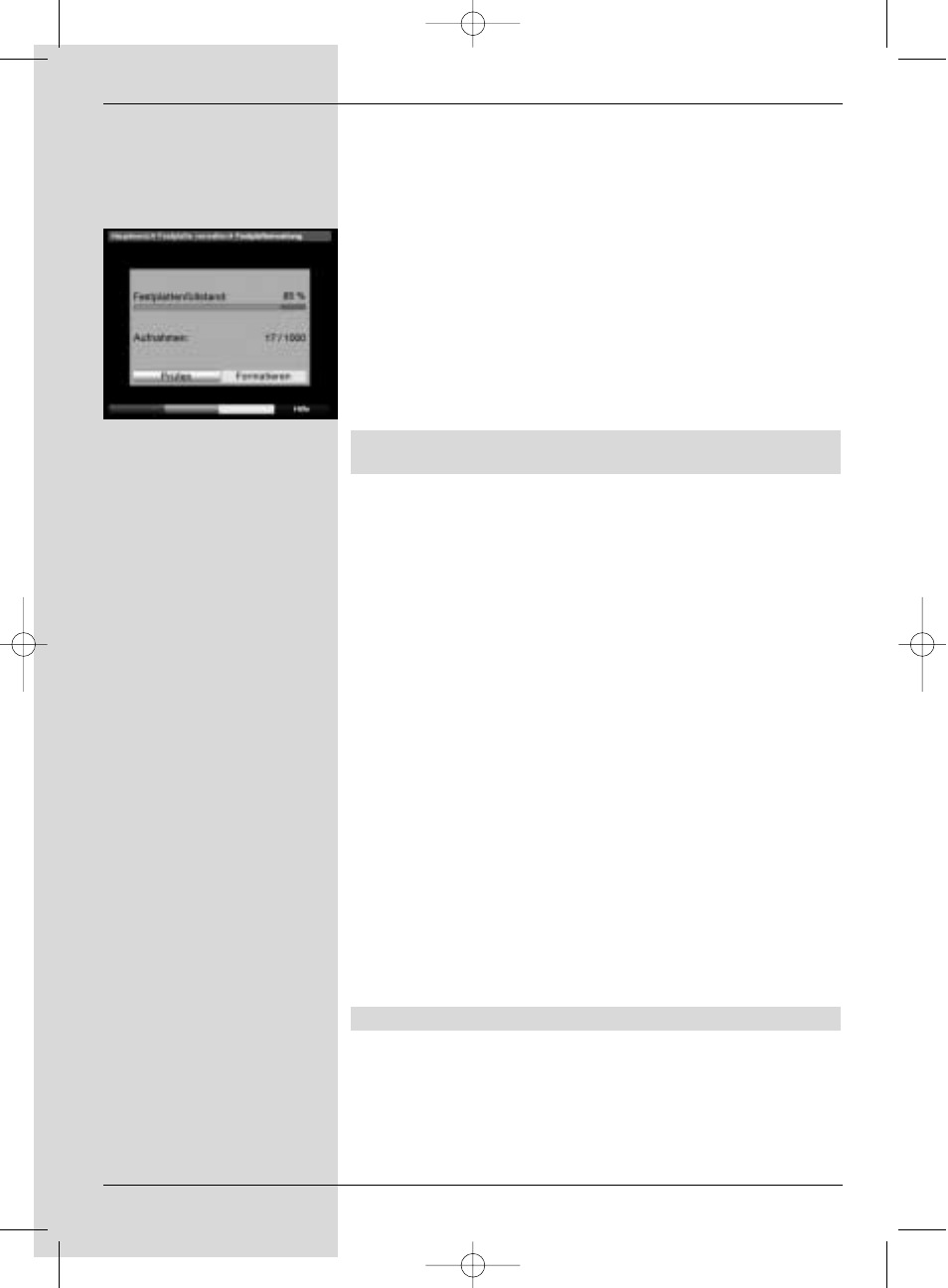
these as described in 8.1.2 (Marking blocks of pro-
grammes).
>
Now press the
yellow function key Sort. A double
arrow will be shown next to the programme block
selected.
>
You can now use either the
up/down arrow keys or
the
numeric keys to move the marked block to the
desired position in the programme list at which you
wish to place it.
>
Press the
yellow function key Sort to move the pro-
gramme block to the new position, and store the posi-
tion in memory.
>
When you have completed configuring the programme
list according to your preferen ces, press the
Menu
key to revert to normal operation.
8.2 Programming the electronic programme guide
To obtain a better overview, you can programme the electro-
nic programme guide SFI in such a way that it contains only
your favourite programmes.
Please note:
The more programmes are included in the electronic pro-
gramme guide, the longer it will take to download the SFI
data!
Also, the maximum possible programme preview of 7 days
can often not be covered by the electronic programme guide
if too many programmes are included.
>
Press the
Menu key to call up the Main Menu.
>
Use the
up/down arrow keys to mark the line
Settings.
>
Confirm by pressing
OK.
The sub-menu
Settings will be displayed.
>
Use the
up/down arrow keys to mark the line
Programme guide.
>
Confirm by pressing
OK.
The menu
Programme guide will be displayed.
(Fig. 8-7)
>
Use the
up/down arrow keys to move the marker
around the menu, and to change the individual posi-
tions as indicated. Please note any on-screen messa-
ges that may appear when certain menu items are
selected.
8.2.1 Selecting a programme
>
Press
OK. The Favourites list of the currently selected
mode (Radio or TV) will be displayed. The currently
selected programme is marked. (Fig. 8-8)
>
Press the
green function key to switch between the
TV and Radio lists.
>
Press the
red function key to open a selection win-
46
(Fig. 7-28)
Bed_anl_.qxd 20.02.04 16:29 Seite 46
