C.3 parameter to adjust – Teledyne 4220 User Manual
Page 168
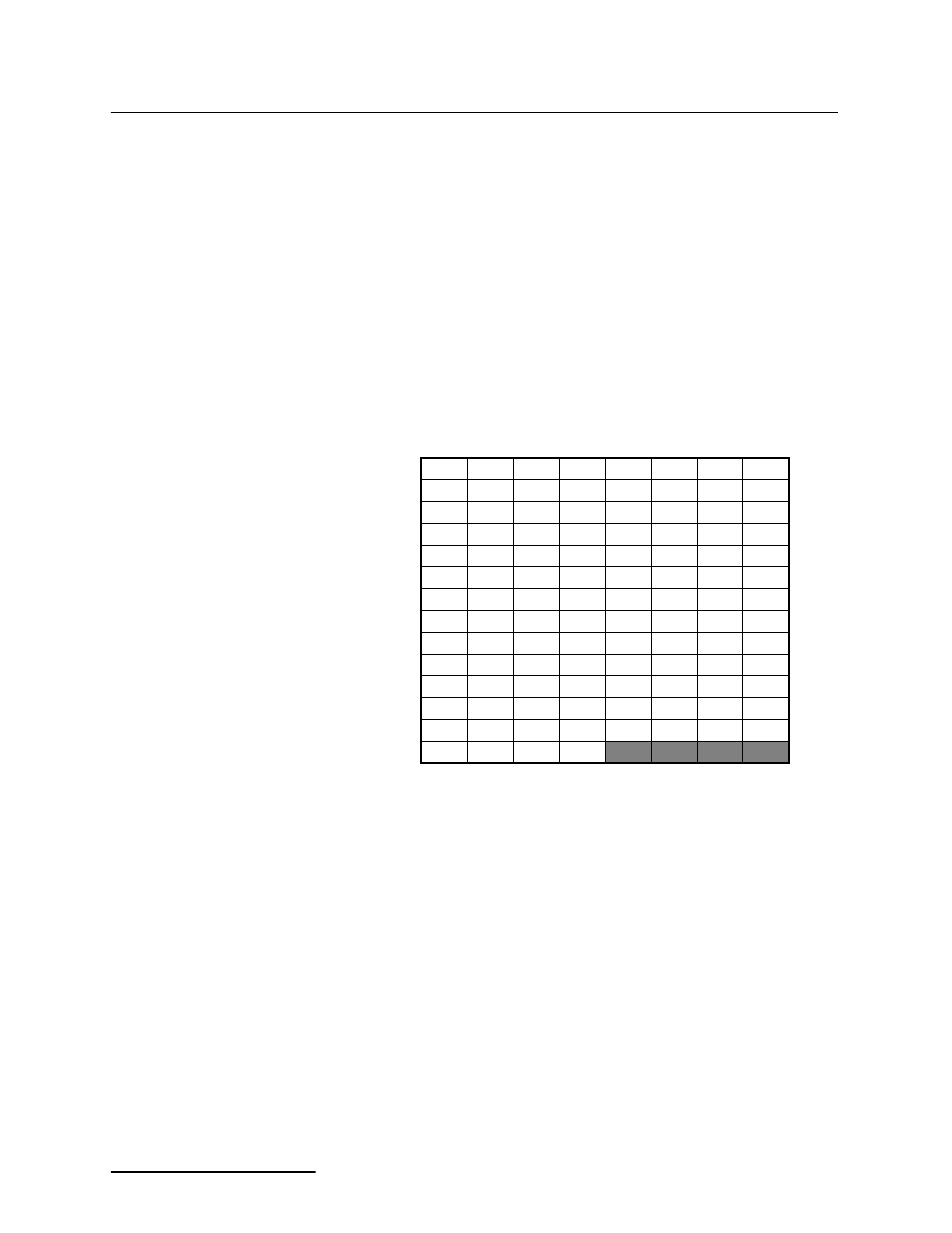
4220 Flow Meter
Appendix C Programming Worksheets
C-4
22. Mann. Rectangular: Slope = __.____ Rough = __.____
23. Mann. Rectangular: Width = __.____ Feet (or meters)
24. Mann. Trapezoid: Slope = __.____ Rough = __.____
25. Mann. Trapezoid: Top Width = __.____ Feet (or meters)
26. Mann. Trapez.: Bottom Width = __.____ Feet (or meters)
27. Select Data Set: One, Two, Three, Four, (None)
28. Level Units For Data Point Entry: Ft., In, M, Mm
29. Flow Rate Units: GPM, GPS, MGD, CFS, CFM, M
3
S, M
3
H,
M
3
D, LPS, CFD, GPH, AFD, CFH, CFM, M
3
M
30. Set __(1-4): (0) Points Entered: Add Point, (units)
31. Set 1 Data Point 1: Enter: __.____ (level units) __.____
(units of volume) Enter data points in the table below. If
you have multiple data point sets, photocopy this table.
Data Point Set
Enter Maximum Head
32. Maximum Flow: ___._____ (units of measure)
C.3 Parameter to Adjust
1. Parameter To Adjust: None, Level, pH, D.O., YSI 600
2. (Job Site only) Enter Current Level: __.____ Ft (or M).
Note: Installations generally use either the Isco parameter
probes or the YSI 600 Sonde, but not both. Use the follow-
ing menus for either the Isco probes or the YSI 600 Sonde.
Steps 3, 4, and 5 can be used for both 2 and 3-point pH cal-
ibrations.
3. Rinse Probe And Place In 4.0 pH Solution: Press Enter
When Stable __.____ pH (job site only)
4. Rinse Probe And Place In 7.0 pH Solution: Press Enter
When Stable __.____ pH (job site only)
5. Rinse Probe And Place In 10.0 pH Solution: Press Enter
When Stable __.____ pH (job site only)
Level
Flow
Level
Flow
Level
Flow
Level
Flow
