Toshiba KV-HD01A User Manual
Page 55
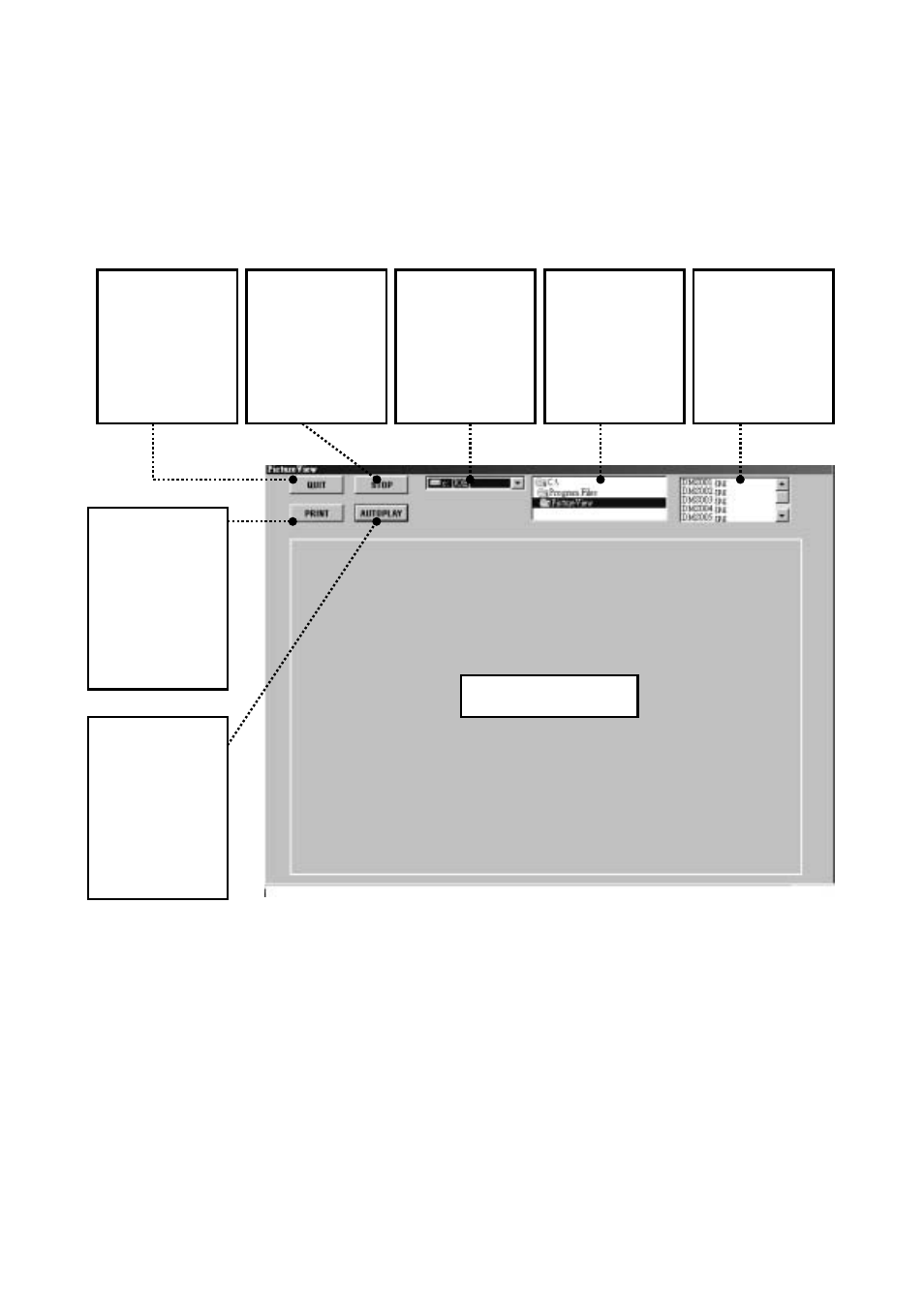
54
Viewing a still JPEG-image
This is image integrity-protect software. If an image isn’t originally made by a KV-HD01, the Image Viewer will
not display image and a message “ Wrong file, Can’t open it” will appear on the screen which will protect
archived jpeg images from reproduction and interpolation.
Images display area
QUIT:
Click to exit
the program
STOP:
Click to stop
saving an
image into the
computer
Accessed
Drive of the
computer
Accessed
Folder of the
computer
File list
PRINT:
Click to print a
selected image
from a
connected
Printer.
AUTODISPLAY:
Click to display
the images in a
selected folder
copied from
KV-HD01.
