Description of the front/rear view, 1 front view – Toshiba KV-HD01A User Manual
Page 10
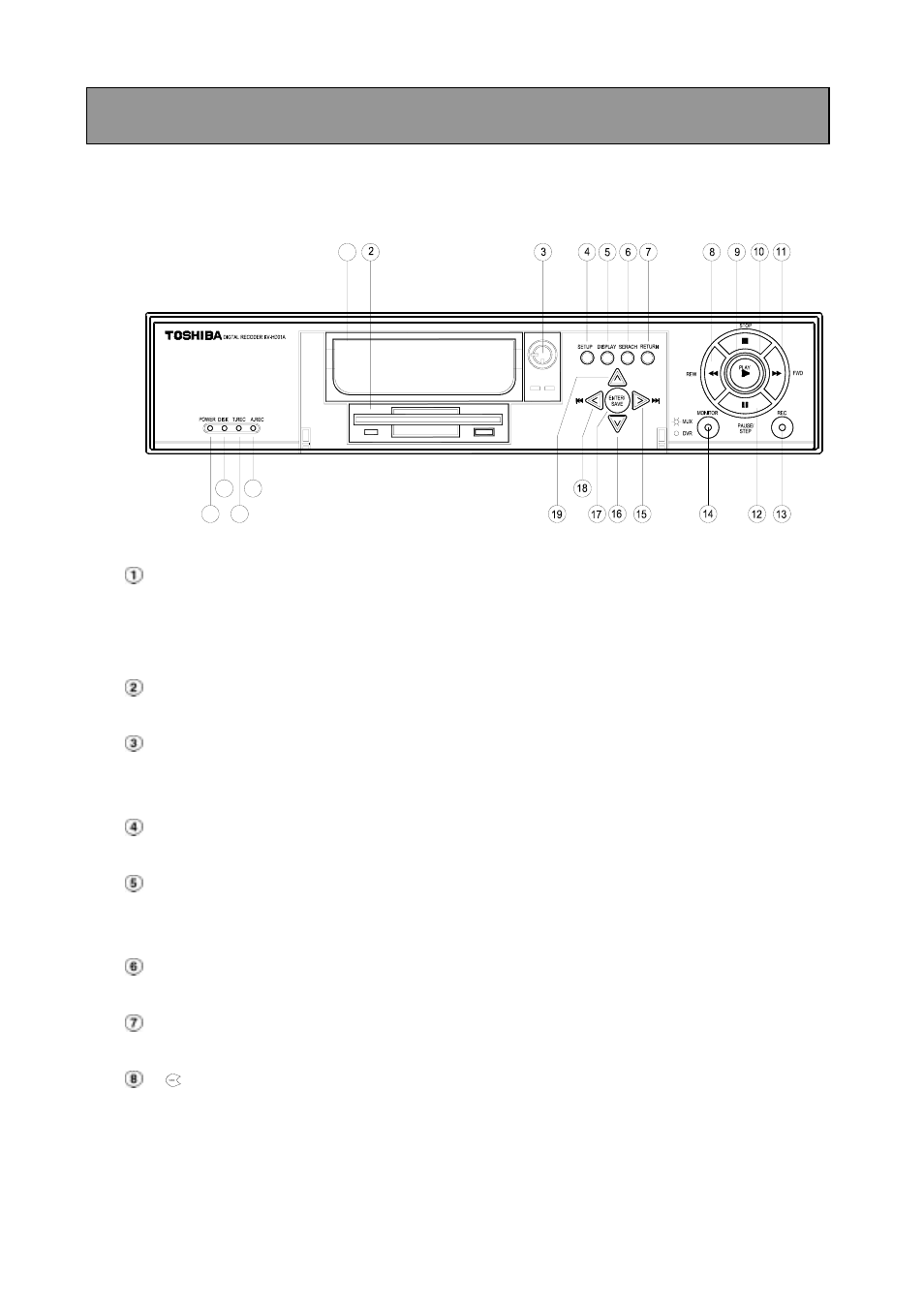
9
2. DESCRIPTION OF THE FRONT/REAR VIEW
2.1 Front View
23
22
21
20
1
Hard-disk drive compartment.
This compartment allows you to install a drive for backup purposes or additional storage. Make
sure the drive is well secured with the mounting screws in the mobile rack before you put the rack
into the compartment. And remember to turn on the power of the compartment by locking it.
1.44 floppy disk drive. This 1.44 floppy disk slot is used for the system software updating and
critical images archiving.
Hard disk compartment lock:
To secure a hard disk in place. Unlock this compartment before you remove the hard disk from
the slot without turning off the device.
SETUP button:
Press this to enter the main menu. Press again to exit the setup mode.
DISPLAY button:
Push this to show the system operation status on the screen. (Please refer to section 3.3 for
details)
SEARCH button:
Press this to enter the search mode for accessing recorded video.
RETURN button:
Press to leave the current setup page and return to the previous page.
REV button:
Press this to play a video in the reverse direction at faster or slower speeds than the recorded
speed. Each subsequent press of the REV button increases or slows the rate.
