6 disk setting – Toshiba KV-HD01A User Manual
Page 38
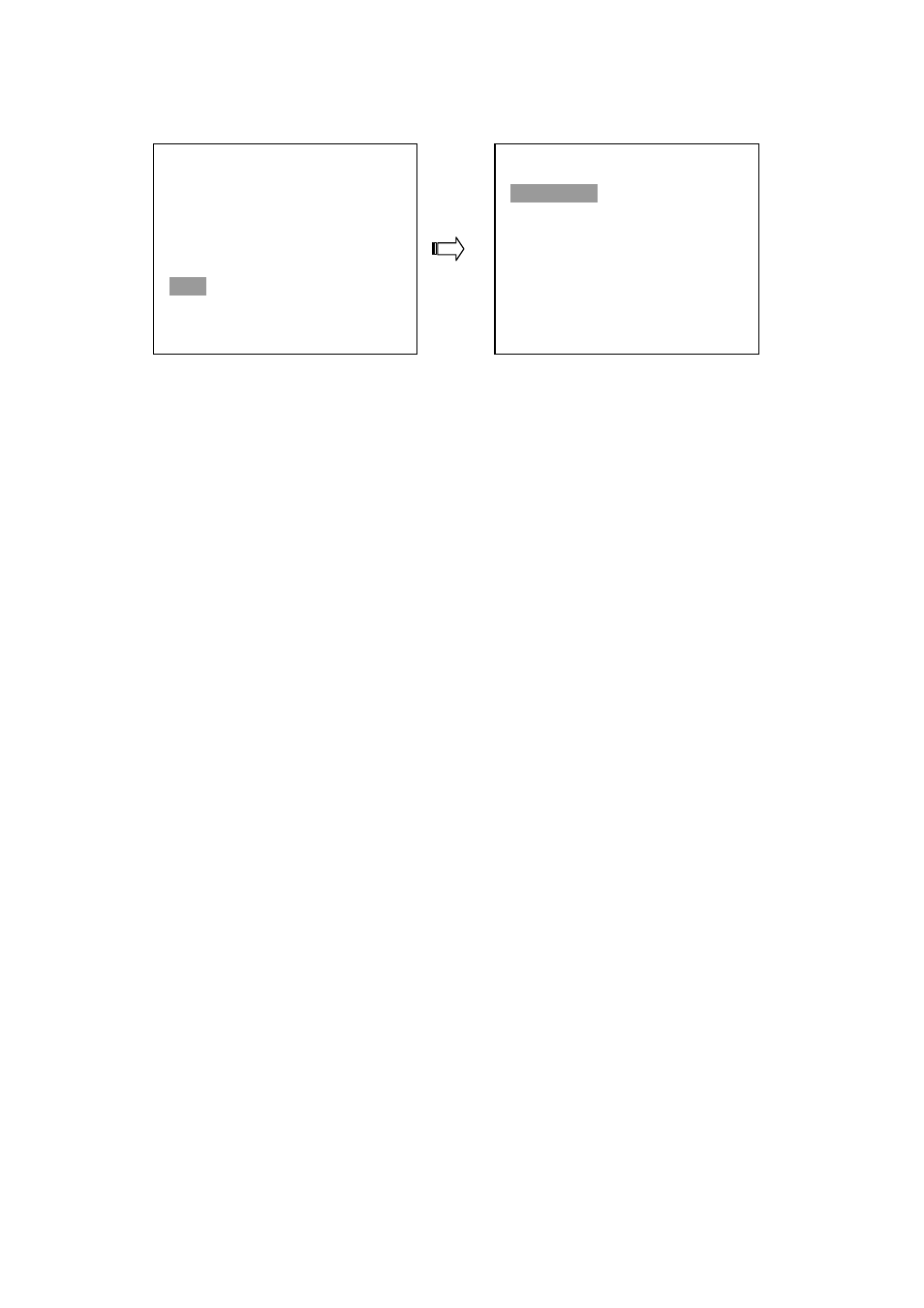
37
5.6 DISK SETTING
REFORMAT:
The REFORMAT option is used to clear out all of the data in the hard disk drive. You will be
required to enter the pre-set password before proceeding with clearing out the data. Enter the
standard password “9999” if you don’t set your individual password. To set your individual
password, please refer to section 5.7 PASSWORD option.
HD 1 : Deletes all of the data stored in HD 1.
HD 2 : Deletes all of the data stored in HD 2.
HD 3 : Deletes all of the data stored in HD 3.
HD 1 2 : Deletes all of the data stored in HD 1 and HD 2.
HD 1 3 : Deletes all of the data stored in HD 1 and HD 2.
HD 12 3 : Deletes all of the data stored in HD 1, HD 2 and HD 3.
BACKUP
HD
: Deletes all of the data stored in HD 3, which is set to backup purpose only. (This
function has to be proceeded when the HD 3 USAGE option is set to BACKUP.)
HD 3 USAGE:
The HD 3 USAGE option is used to determine the way to utilize the hard disk drive in the mobile
compartment HD 3.
BACKUP : Used for data backup only, which will not be part of regular recording hard disk
drive.
REC/ PLAY : Used for regular recording hard disk drive.
Note: When you wish to play back a recorded video from HD3, this option must be set to
REC/PLAY.
BACKUP:
The BACKUP option is used to duplicate data from HD 1 and HD 2 to HD 3.
(For operation details, please refer to section 4.5.1)
MAIN MENU
TIME/ TITLE
RECORD TIMER
RECORD
ALARM
COMMUNICATION
DISK
SYSTEM
GO TO DISK PAGE
DISK SETTING
REFORMAT
: HD 1
HD 3 USAGE
: BACKUP
BACKUP : FULL
DISK REFORMAT/CLEAR
