Running diagnostic tests – Quatech Device Server User Manual
Page 79
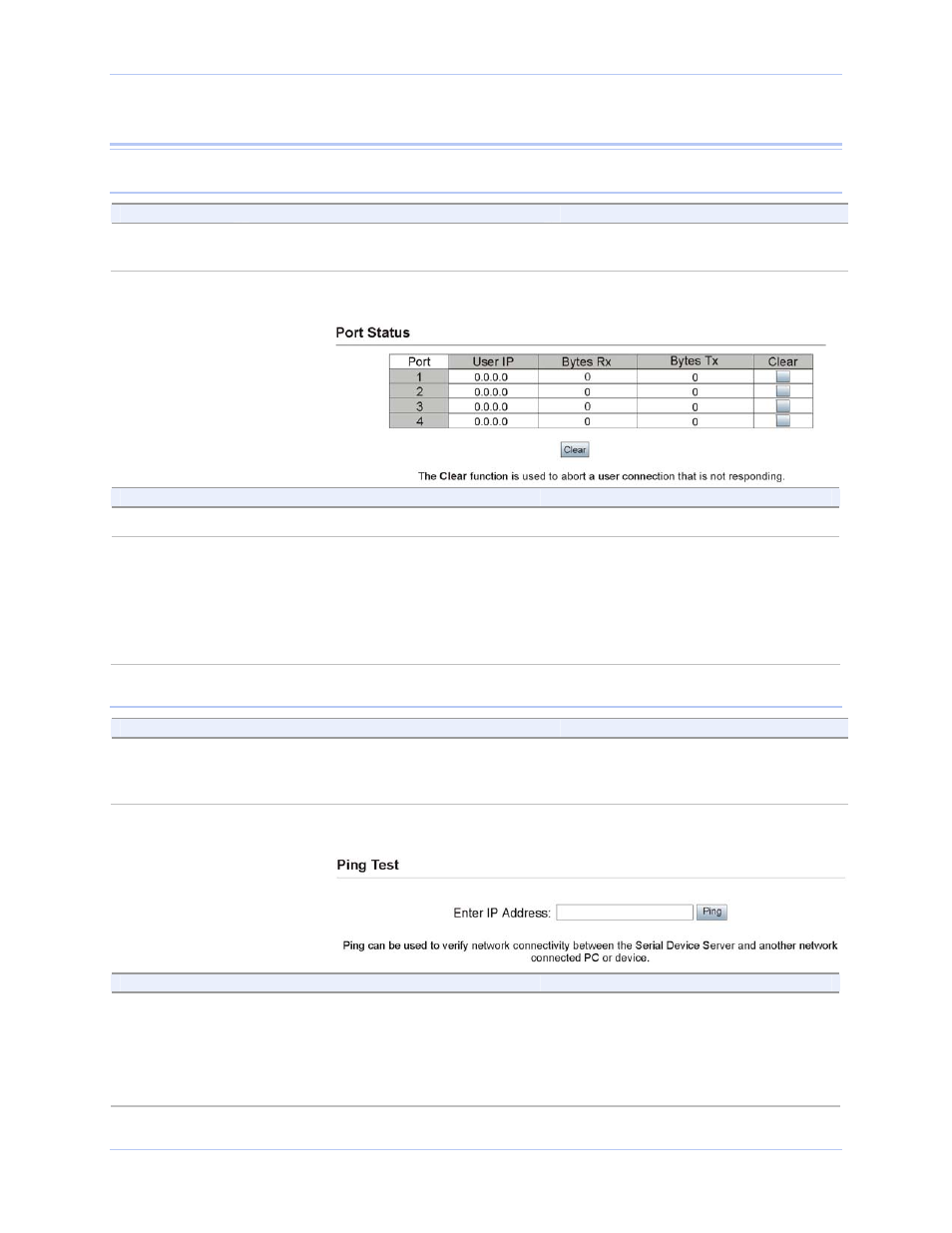
Quatech SDS User’s Manual
Configuring the SDS using a Web interface
October 2006
940-0183-154
Page 73
Running diagnostic tests
Using the Port Status screen
Step
Procedure
Description
Preliminary
Step
Click on Diagnostics from the selection
bar.
The Port Status screen displays.
Figure 57 - Port Status screen
Step
Procedure
Description
Step 1
Select the desired port.
Click on the port number.
Step 2
Press the Clear key to reset the selected
port.
Pressing Clear lets you halt an
unresponsive communications link.
Use this procedure to free a com port
that locks up. Note that the data trying
to get through that port is lost and will
need to be resent.
Running the Ping test
Step
Procedure
Description
Preliminary
Step
Click on Diagnostics from the selection
bar and then click on either of the Ping
Test selections from the left panel.
The Ping Test screen displays.
Figure 58 - Ping Test screen
Step
Procedure
Description
Step 1
Enter the IP address of a device that is
connected to the network.
This can be a PC or other device.
Use the Ping test to verify connectivity
between the SDS and another device on
the network as specified by the IP
address field.
