Quatech Device Server User Manual
Page 41
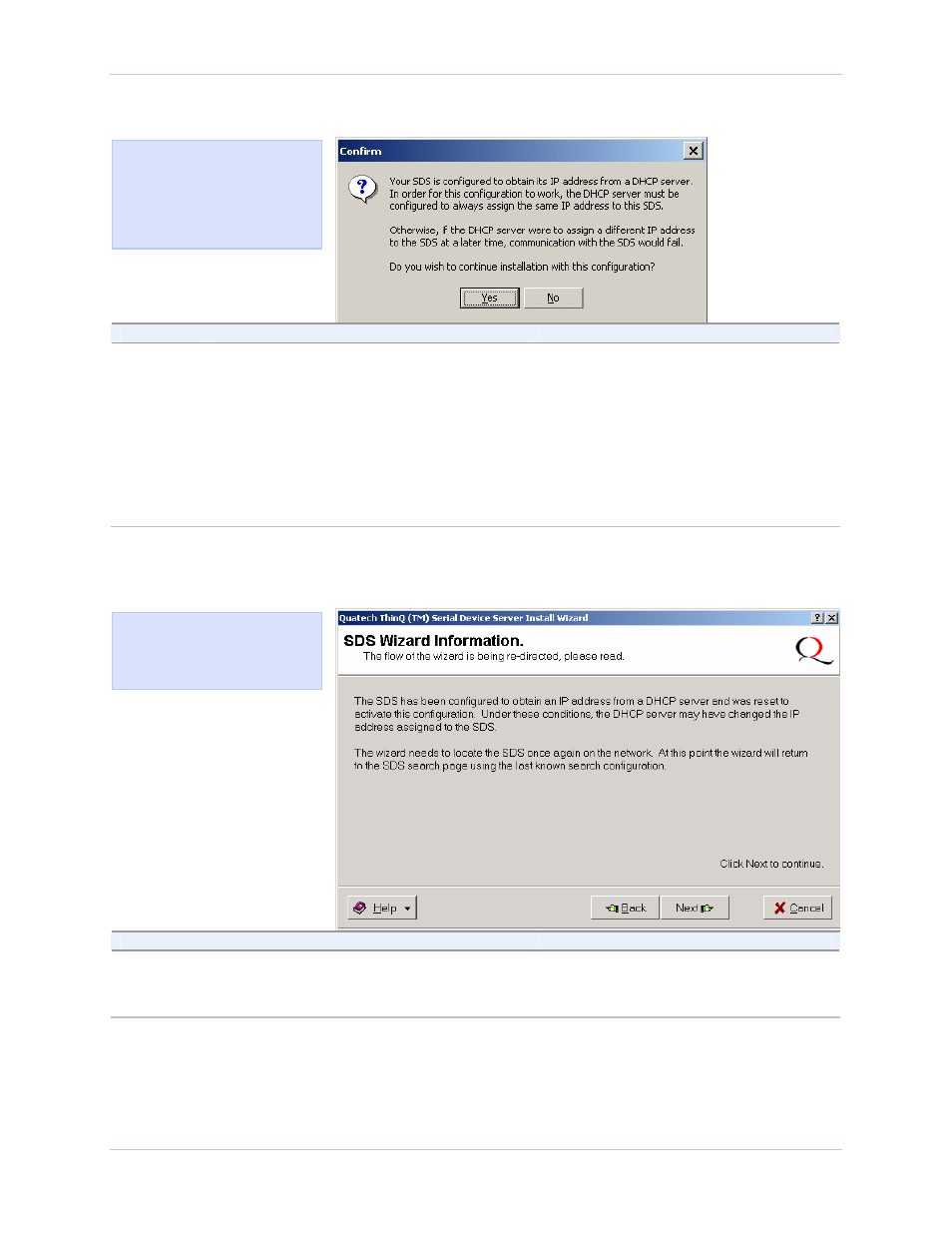
Quatech SDS User’s Manual
Installing the device drivers
October 2006
940-0183-154
Page 35
Figure 31 - DHCP confirmation pop-up box
Step
Procedure
Description
Step 40
Press Yes to have the DHCP server assign
the IP address only if you are sure it will
assign the same IP address each time.
Otherwise, press No.
If you answer Yes, the DHCP server will
assign the IP address for your SDS. If
this address changes, communication
with the SDS may fail. The SDS
Wizard Information DHCP screen
displays.
Continue with □ Step 41.
If you answer No, you return to the
TCP/IP Network Configuration
Parameters screen.
Go to □ Step 16.
Figure 32 - SDS Wizard Information DHCP screen
Step
Procedure
Description
Step 41
Press the Next button.
The Search network for Serial Device
Servers screen displays.
Go to □ Step 10.
Figure 32 shows DHCP server
confirmation pop-up box. Only
answer Yes if you are sure that
the DHCP server will always
assign the same IP address to
the SDS.
Figure 33 informs you that the
Wizard going to search for the
SDS using the last known IP
parameters.
