How to train with the stopwatch – Oregon Scientific Trainer Pro HR318 User Manual
Page 14
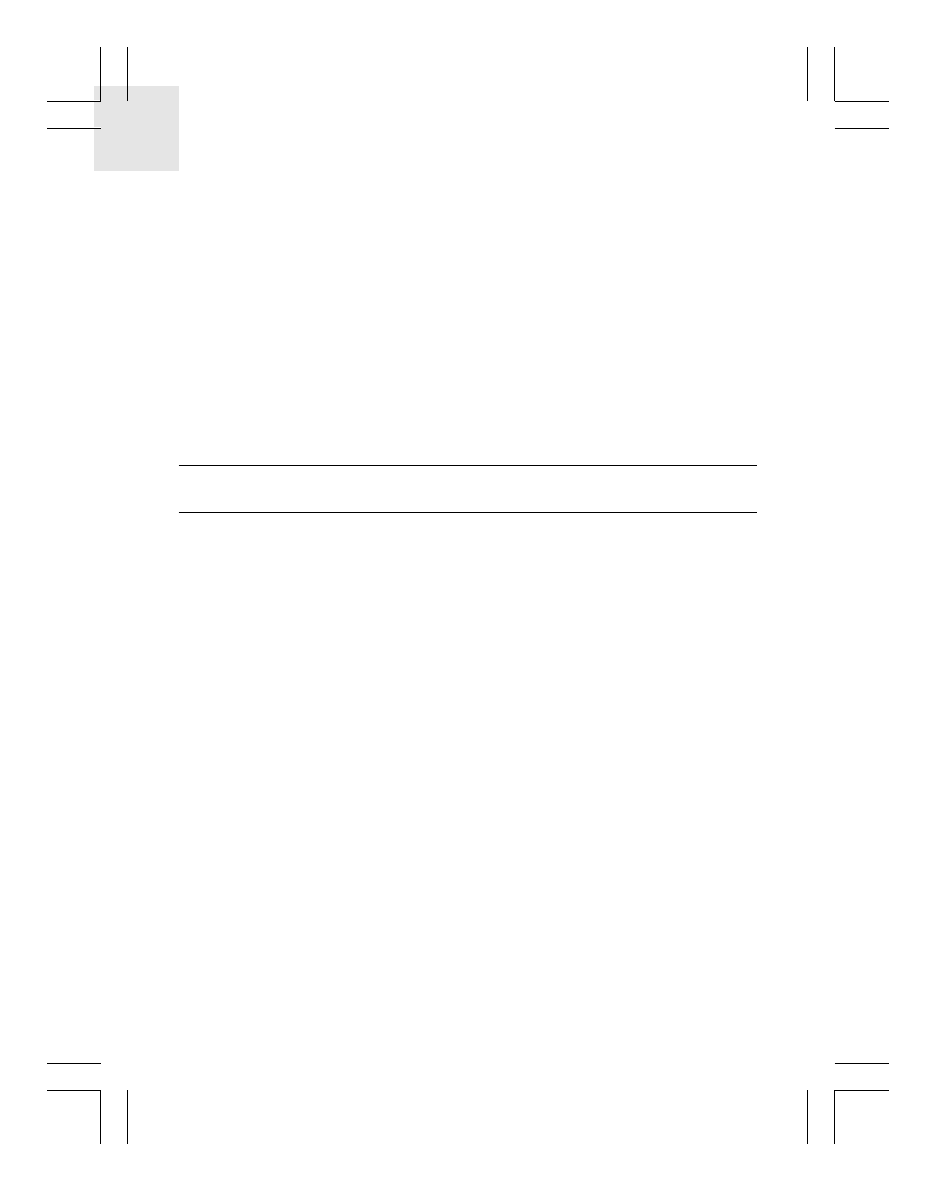
14
GB
Note:
1. SMART TRAINING PROGRAM could be stopped at any time
during the exercise. It cannot be resumed. Once it is stopped, it
could be only restarted for another training section. (FIG. 9b)
2. You can also let the SMART TRAINING PROGRAM running in
the background while using other functions except the stopwatch
function. The TIMER indicator will flash to indicate the SMART
TRAINING PROGRAM is still active. (FIG. 9c)
3. The SMART TRAINING PROGRAM and stopwatch can be
operated one at a time only.
HOW TO TRAIN WITH THE STOPWATCH
Before starting the stopwatch you need to set the target activity.
(FIG. 10)
After finish setting the target activity, you may start exercise with the
stopwatch. (FIG. 11)
When the stop watch has stopped running, press MEM to display the
following data in sequence (FIG. 11a):
- The stretch of exercising time within the training zone.
- Total exercising time and average heart rate.
- Calorie consumed and % fat burn.
Note:
1. THE LAP COUNTER FUNCTION IS ONLY AVAILABLE FOR
TRAINER PRO ONLY. ( IT WILL NOT BE AVAILABLE IN
SMART TRAINER MODEL. )
2. Make sure you fill in all the parameters. Otherwise, the calorie count
and % fat burn will not be available in training.
3. You can leave out the heart rate limits as desired. The SMART
TRAINING PROGRAM will automatically select the optimal
figures according to the parameter inputs.
