Display of fitness index, Before starting the smart training program – Oregon Scientific Trainer Pro HR318 User Manual
Page 12
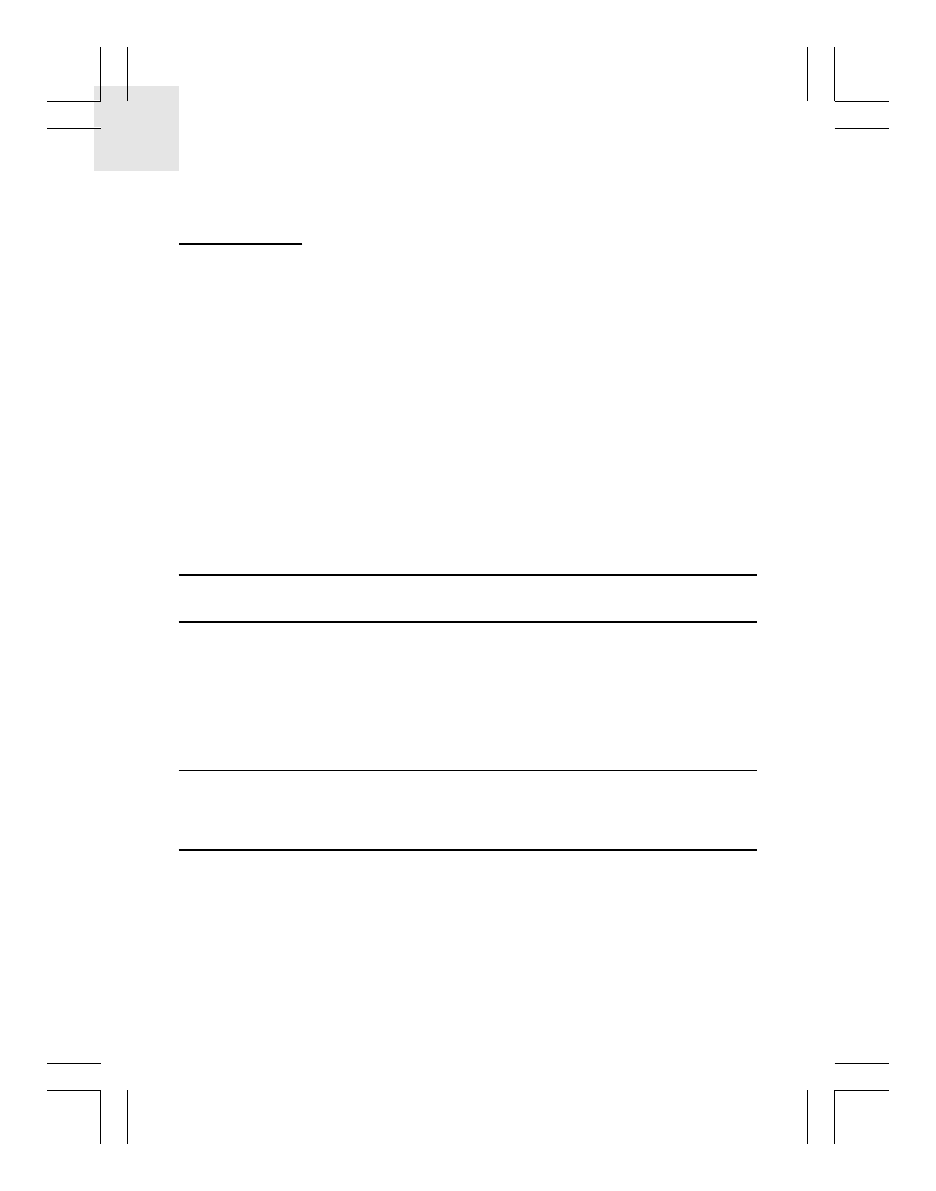
12
GB
Refer to FIG. 6 to enter your user profile (gender, age, weight, height
& activity score)
Activity Score
It represents your general physical activity.
If you do not usually participate in programmed recreation sports or
exercise, your score is 0 (low).
If you participate two or three times a week for a total of around one
hour in recreation or working requiring modest physical activity, such
as golf, horseback riding, callisthenics, gymnastics, table tennis,
bowling, weight lifting, yard work etc., your score is 1 (medium).
If you actively and regularly participate in heavy physical exercise,
such as running, jogging, swimming, cycling, bowing, skipping rope,
running in place or engaging in vigorous aerobic activity type exercise
such as tennis, basket ball or handball, your score is 2 (high).
DISPLAY OF FITNESS INDEX
Your fitness index will be displayed just after the user profile is entered.
Or you can display your fitness index by pressing MEM while the
user profile mode is displayed (all data in the user profile should be
entered first). (FIG. 6a)
BEFORE STARTING THE SMART
TRAINING PROGRAM
Once you have entered all the parameters for your user profile, you
need to set the target activity and exercise time for your training.
Refer to FIG. 7 for the procedure.
