Retail bar codes (group g), Upc settings, Enable/disable upc-a – Omnitron Systems Technology RS-232 User Manual
Page 28
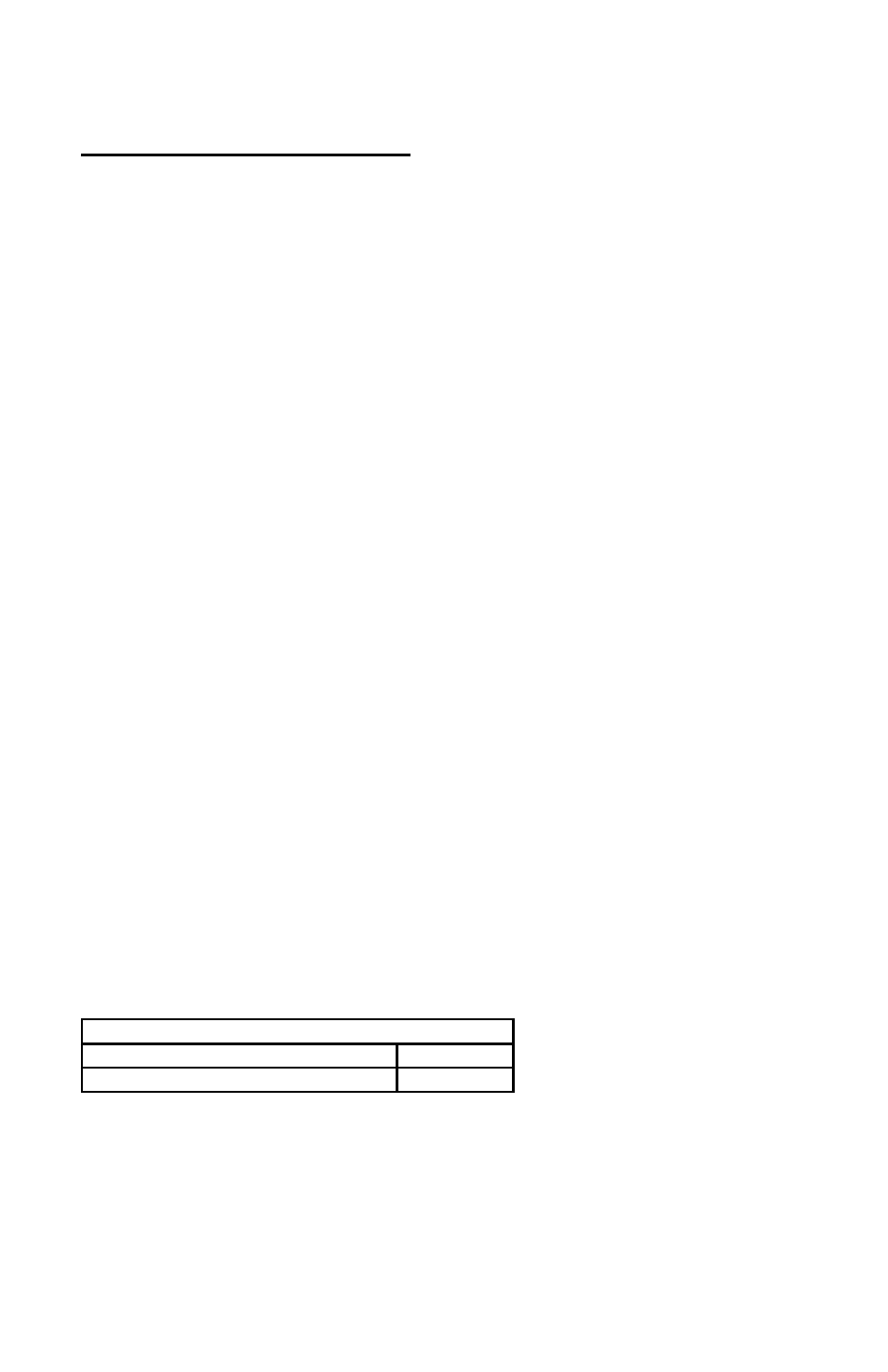
22
Retail Bar Codes (Group G)
Retail bar codes are based on the Uniform Code Council product code encod-
ing algorithms. These are commonly referred to as the UPC/EAN symbolo-
gies.
1. Enter RETAIL BAR CODE SETUP MODE by typing /E/D/FG.
2. Press
3. Type the two-character selection code for the bar code symbology you wish
to modify.
4. Press
5. Type the one-character code for the change you wish to make.
6. Press
7. Save the change and exit the Group Setup Mode by typing
GZ
Note: To review the current setting(s), type GY
To reset the current setting(s) to default, type GX
Mode.
EXAMPLE:
To set the current settings to default, enter:
/E/D/FG
UPC Settings:
Enable/Disable UPC-A
UPC-A is a fixed format symbology and there are no variations allowed. If
enabled, UPC-A symbology will be read, subject to the reading restrictions
specified by this set of options. If disabled, the data from the symbology will
be disregarded.
SELECTION CODE: G1
UPC-A Enable
A
UPC-A Disable
B
