Bar code selections, Industrial bar codes (group f), Minimum and maximum length options – Omnitron Systems Technology RS-232 User Manual
Page 20
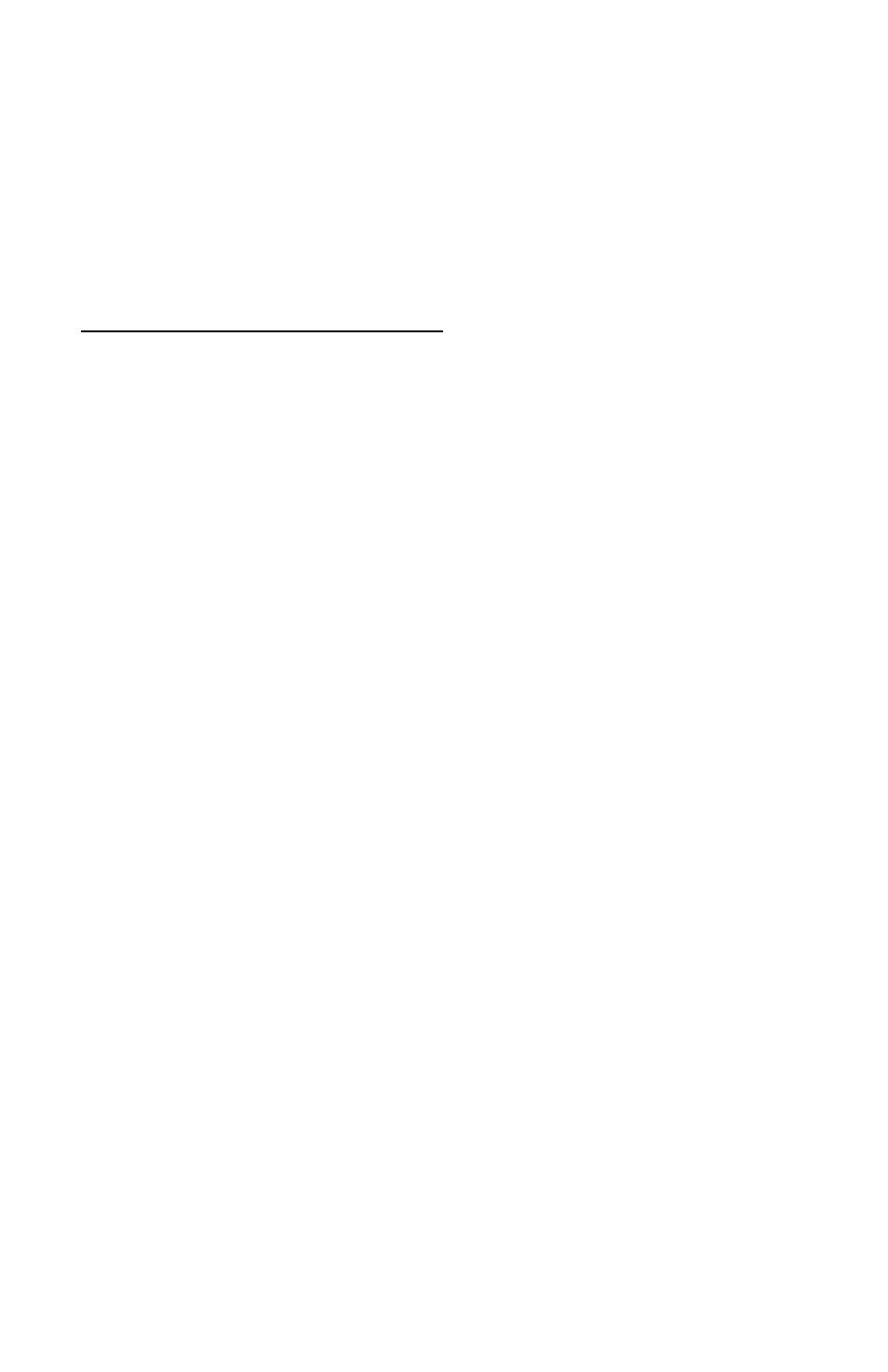
14
Bar Code Selections
Bar code selections for the Omni are separated into two groups: Industrial
and Retail. Industrial bar codes may contain a variable number of characters.
Retail bar codes always contain a specific number of characters.
Industrial Bar Codes (Group F)
1. Enter INDUSTRIAL BAR CODE SETUP MODE by typing /E/D/FF.
2. Press
3. Type the two-character selection code for the bar code symbology you wish
to change.
4. Press
5. Type the one-character code for the change you wish to make.
6. Press
7. Save the change and exit the Industrial Bar Code Setup Mode by typing
FZ.
8. Press
Note: To review the group’s current setting(s), type FY
trial Bar Code Setup Mode. To reset the current setting(s) to its group default, type
FX
Minimum and Maximum Length Options
You can set minimum and maximum length standards for a particular indus-
trial bar code symbology. (You cannot set a minimum or maximum length for
a retail bar code.)
Minimum length sets the minimum number of data characters that will be
accepted for this symbology. If the minimum length is set higher than the
maximum length, all readings will be rejected.
Maximum length sets the maximum number of data characters that will be
accepted for this symbology. If the maximum length is set lower than the
minimum length, all readings will be rejected.
To set the minimum and maximum length for a particular symbology:
1. Enter Setup Mode by typing /E/D/FF.
2. Press
3. Enter the selection code for the particular symbology selected (such as
F4
4. Enter FU
reader should beep twice.
