Power on/off, Monitor appearance 25 – Olympus C-4000 Zoom User Manual
Page 26
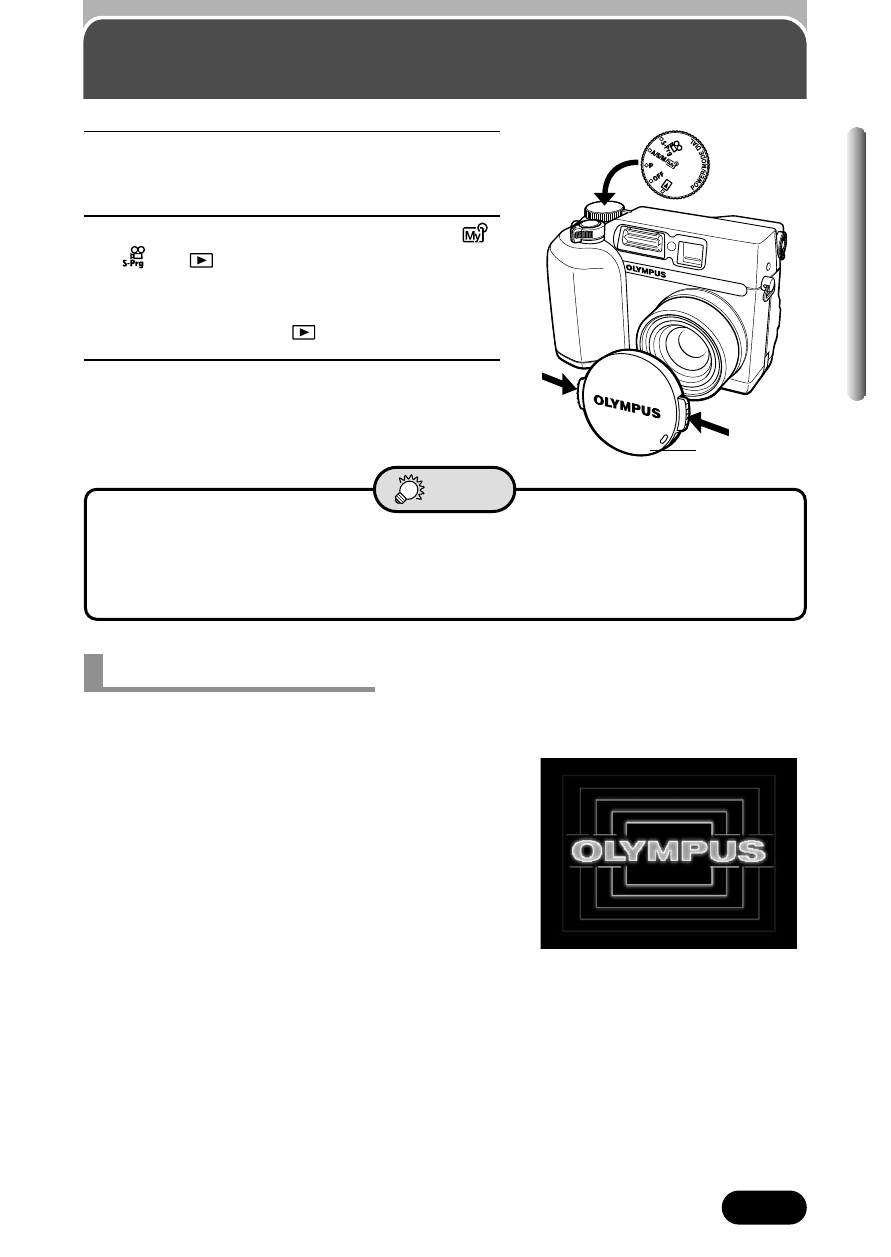
25
Chapter 1
1
Before turning the camera on, press
the tabs on the lens cap to remove it.
2
Set the mode dial to P, A/S/M/
,
or .
● The camera turns on.
● The lens moves out when the mode
dial is not set to
.
.
3
Set the mode dial to OFF.
● The power turns off.
Power on/off
Lens cap
● To save battery power, the camera automatically enters the Sleep mode
after about 3 minutes of non-operation. The camera activates again as
soon as you touch the zoom lever or mode dial, etc.
TIPS
Monitor appearance
When the power is turned on/off, a
startup/shutdown image is displayed on the
monitor.
You can select your favorite image for this
function (P. 160).
Startup/Shutdown image
(factory default setting)
Mode dial
See also other documents in the category Olympus Cameras:
- OM 10 (51 pages)
- C-120 (172 pages)
- D-380 (133 pages)
- Stylus 500 Digital (100 pages)
- Stylus 500 Digital (170 pages)
- Stylus 500 Digital (2 pages)
- D-545 Zoom (138 pages)
- C-480 (100 pages)
- C-480 Zoom (2 pages)
- C-40Zoom (203 pages)
- C-1 Zoom (40 pages)
- TOUGH-3000 EN (83 pages)
- C-50 Zoom (156 pages)
- C-50 (2 pages)
- D-230 (116 pages)
- Stylus Verve (2 pages)
- Stylus Verve (163 pages)
- Stylus Verve (192 pages)
- D-550 Zoom (178 pages)
- C-730 Ultra Zoom (266 pages)
- C-1 (158 pages)
- Stylus Verve S (2 pages)
- Stylus Verve S (124 pages)
- MJU-II Zoom-170 (5 pages)
- Stylus 410 Digital (2 pages)
- Stylus 410 Digital (72 pages)
- Stylus 410 Digital (228 pages)
- E-500 (12 pages)
- E-500 (216 pages)
- C-2500L (31 pages)
- C-2500L (95 pages)
- E-300 (211 pages)
- C-860L (32 pages)
- D-390 (2 pages)
- E-20p (32 pages)
- 3000 (2 pages)
- D-520 Zoom (180 pages)
- C-750 Ultra Zoom (238 pages)
- C-3040 Zoom (40 pages)
- C-5050 Zoom (268 pages)
- C-5050 Zoom (2 pages)
- E-1 (5 pages)
- E-1 (180 pages)
- E-1 (182 pages)
- E-1 (2 pages)
