One-touch white balance) 111, Chapter 6, One-touch white balance) – Olympus C-4000 Zoom User Manual
Page 112
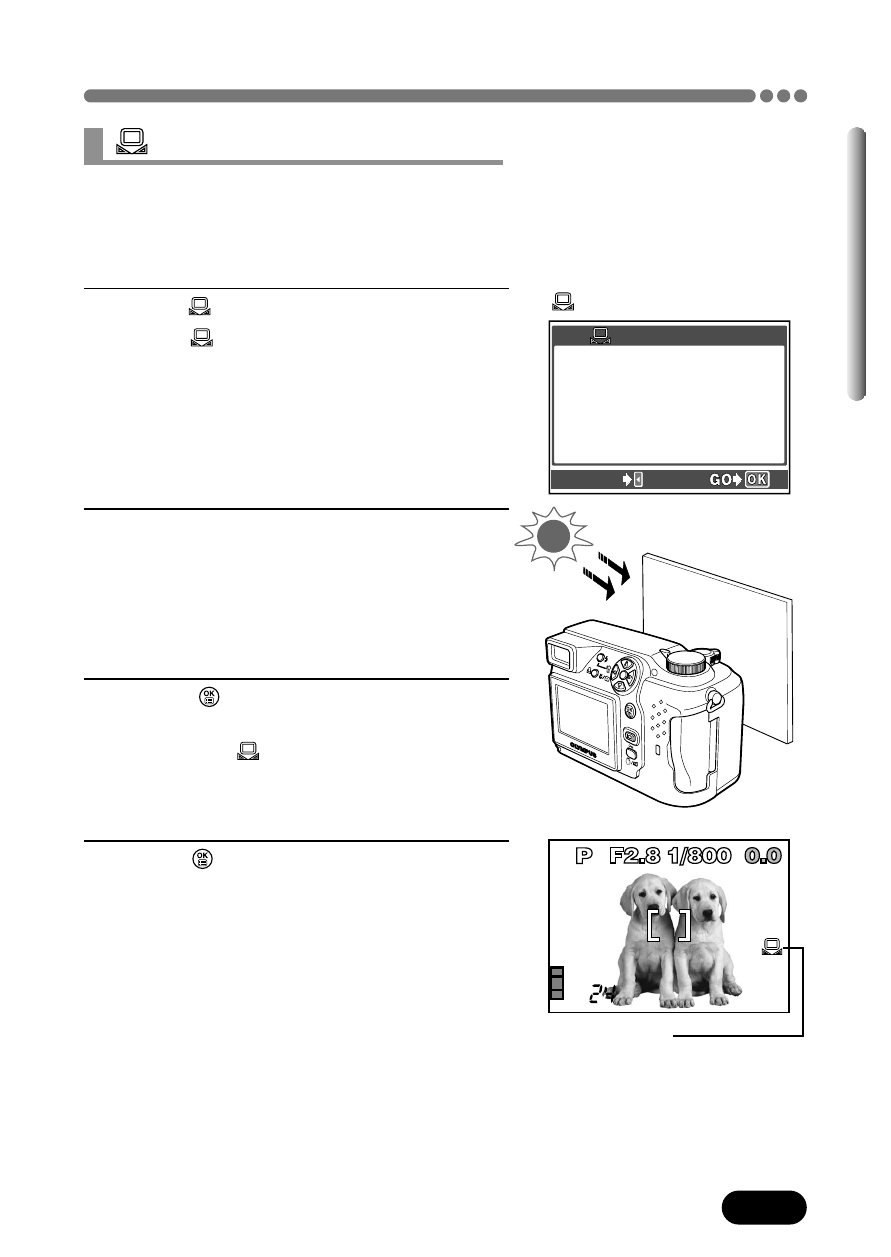
111
Chapter 6
White balance (Cont.)
(One-Touch white balance)
HQ
2288x1712
White balance
When white balance is set to
AUTO, this does not appear.
This function is useful when you need more precise white balance than
PRESET WB can give. To set the proper white balance for the shooting
conditions, point the camera at a white object under the light source you want
to use and adjust the white balance.
1
Select
as shown on page 109.
● The
ONE TOUCH WB screen
appears.
2
Point the camera at a sheet of white
paper.
● Position the paper so that it fills the screen
entirely. Be sure there is no shadow or
background showing around the paper.
3
Press
to store the new white
balance setting.
● To cancel
ONE TOUCH WB, press
É
.
4
Press
repeatedly until the menu
disappears.
Factory default setting: AUTO
ONE TOUCH WB screen
ONE TOUCH WB
ONE TOUCH WB
CANCEL
CANCEL
- OM 10 (51 pages)
- C-120 (172 pages)
- D-380 (133 pages)
- Stylus 500 Digital (2 pages)
- Stylus 500 Digital (100 pages)
- Stylus 500 Digital (170 pages)
- D-545 Zoom (138 pages)
- C-480 (100 pages)
- C-480 Zoom (2 pages)
- C-40Zoom (203 pages)
- C-1 Zoom (40 pages)
- TOUGH-3000 EN (83 pages)
- C-50 Zoom (156 pages)
- C-50 (2 pages)
- D-230 (116 pages)
- Stylus Verve (2 pages)
- Stylus Verve (163 pages)
- Stylus Verve (192 pages)
- D-550 Zoom (178 pages)
- C-730 Ultra Zoom (266 pages)
- Stylus Verve S (124 pages)
- C-1 (158 pages)
- Stylus Verve S (2 pages)
- MJU-II Zoom-170 (5 pages)
- Stylus 410 Digital (2 pages)
- Stylus 410 Digital (72 pages)
- Stylus 410 Digital (228 pages)
- E-500 (12 pages)
- E-500 (216 pages)
- C-2500L (31 pages)
- C-2500L (95 pages)
- E-300 (211 pages)
- C-860L (32 pages)
- D-390 (2 pages)
- E-20p (32 pages)
- 3000 (2 pages)
- D-520 Zoom (180 pages)
- C-750 Ultra Zoom (238 pages)
- C-3040 Zoom (40 pages)
- C-5050 Zoom (268 pages)
- C-5050 Zoom (2 pages)
- E-1 (5 pages)
- E-1 (180 pages)
- E-1 (182 pages)
- E-1 (2 pages)
